 Web Front-end
Web Front-end JS Tutorial
JS Tutorial Detailed explanation of 3 JS compression plug-ins commonly used in webpack
Detailed explanation of 3 JS compression plug-ins commonly used in webpackThis article will give you a detailed introduction to three commonly used JS compression plug-ins in webpack. It has certain reference value. Friends in need can refer to it. I hope it will be helpful to everyone.

Here are three types of JS packaging plug-ins:
(1) UglifyJS
Support: babel present2015, webpack3
Disadvantages:
It uses a single-threaded compression code, that is Say multiple js files need to be compressed, it needs to be compressed one by one. Therefore, packaging and compressing code in a formal environment is very slow (because compressing JS code requires first parsing the code into an AST syntax tree represented by Object abstraction, and then applying various rules to analyze and process the AST, making this process very time-consuming) .
Advantages: Old project support (compatible with IOS10)
Usage:
npm i uglifyjs-webpack- plugin
module.exports = {
plugins: [
new webpack.optimize.UglifyJsPlugin({
sourceMap: true,
compress: {
warnings: false
}
}),
]
}[Recommended learning: javascript advanced tutorial】
(2) webpack-parallel-uglify-plugin
Support: babel7, webpack4
##Disadvantages: Not supported by old projects (not compatible with IOS10)
Advantages:
The ParallelUglifyPlugin plug-in will open multiple sub-processes and assign the compression work of multiple files to multiple sub-processes to complete, but each sub-process will still pass UglifyJS decompresses code. It's nothing more than parallel processing that needs to be compressed. Processing multiple subtasks in parallel will increase efficiency even more.Usage:
1、npm i -D webpack-parallel-uglify-plugin
webpack.config.jsFile
// 引入 ParallelUglifyPlugin 插件
const ParallelUglifyPlugin = require('webpack-parallel-uglify-plugin');
module.exports = {
plugins: [
// 使用 ParallelUglifyPlugin 并行压缩输出JS代码
new ParallelUglifyPlugin({
// 传递给 UglifyJS的参数如下:
uglifyJS: {
output: {
/*
是否输出可读性较强的代码,即会保留空格和制表符,默认为输出,为了达到更好的压缩效果,
可以设置为false
*/
beautify: false,
/*
是否保留代码中的注释,默认为保留,为了达到更好的压缩效果,可以设置为false
*/
comments: false
},
compress: {
/*
是否在UglifyJS删除没有用到的代码时输出警告信息,默认为输出,可以设置为false关闭这些作用
不大的警告
*/
warnings: false,
/*
是否删除代码中所有的console语句,默认为不删除,开启后,会删除所有的console语句
*/
drop_console: true,
/*
是否内嵌虽然已经定义了,但是只用到一次的变量,比如将 var x = 1; y = x, 转换成 y = 5, 默认为不
转换,为了达到更好的压缩效果,可以设置为false
*/
collapse_vars: true,
/*
是否提取出现了多次但是没有定义成变量去引用的静态值,比如将 x = 'xxx'; y = 'xxx' 转换成
var a = 'xxxx'; x = a; y = a; 默认为不转换,为了达到更好的压缩效果,可以设置为false
*/
reduce_vars: true
}
}
}),
]
}3. Description
- test: Use regular rules to match which files need to be compressed by ParallelUglifyPlugin. The default is /.js$ /.
- include: Use regular expressions to include files compressed by ParallelUglifyPlugin, the default is [].
- exclude: Use regular expressions to exclude files Files compressed by ParallelUglifyPlugin, the default is [].
- cacheDir: caches the compressed results. The next time the same input is encountered, the compressed results are directly obtained from the cache and returned. , cacheDir
- # is used to configure the directory path where the cache is stored. It will not be cached by default. If you want to enable caching, please set a directory path.
- workerCount: Start several child processes to perform compression concurrently. The default is the number of CPU cores of the currently running computer minus 1.
- sourceMap: Whether to generate the corresponding Source Map for the compressed code. It is not generated by default. When turned on, the time consumption will be greatly increased. Generally, the compressed code will not be
- sourceMap sent to the website user's browser.
- uglifyJS: used for configuration when compressing ES5 code, Object type, directly transparently passed to UglifyJS parameters.
- uglifyES: used for configuration when compressing ES6 code, Object type, directly transparently passed to the parameters of UglifyES.
new ParallelUglifyPlugin({
uglifyJS: {},
test: /.js$/g,
include: [],
exclude: [],
cacheDir: '',
workerCount: '',
sourceMap: false
});5. github address (https://github.com/gdborton/webpack-parallel- uglify-plugin)

(3) terser-webpack-plugin
Support: babel7, webpack4
Not supported by old projects (not compatible with IOS10)
Advantages:
- Like ParallelUglifyPlugin, multiple subtasks are processed in parallel, and the efficiency will be further improved.
- webpack4 is officially recommended and maintained by someone.
npm install terser-webpack-plugin --save-dev
optimization: {
minimize: true,
minimizer: [
new TerserPlugin({
terserOptions: {
ecma: 5,
warnings: false,
parse: {},
compress: {},
mangle: true, // Note `mangle.properties` is `false` by default.
module: false,
output: null,
toplevel: false,
nameCache: null,
ie8: false,
keep_fnames: false,
safari10: true
}
})
]
}github address: https://github.com/webpack-contrib/terser-webpack-plugin
 For more programming-related knowledge, please visit:
For more programming-related knowledge, please visit:
The above is the detailed content of Detailed explanation of 3 JS compression plug-ins commonly used in webpack. For more information, please follow other related articles on the PHP Chinese website!
 VUE3入门教程:使用Webpack进行打包和构建Jun 15, 2023 pm 06:17 PM
VUE3入门教程:使用Webpack进行打包和构建Jun 15, 2023 pm 06:17 PMVue是一款优秀的JavaScript框架,它可以帮助我们快速构建交互性强、高效性好的Web应用程序。Vue3是Vue的最新版本,它引入了很多新的特性和功能。Webpack是目前最流行的JavaScript模块打包器和构建工具之一,它可以帮助我们管理项目中的各种资源。本文就为大家介绍如何使用Webpack打包和构建Vue3应用程序。1.安装Webpack
 vite和webpack的区别是什么Jan 11, 2023 pm 02:55 PM
vite和webpack的区别是什么Jan 11, 2023 pm 02:55 PM区别:1、webpack服务器启动速度比vite慢;由于vite启动的时候不需要打包,也就无需分析模块依赖、编译,所以启动速度非常快。2、vite热更新比webpack快;vite在HRM方面,当某个模块内容改变时,让浏览器去重新请求该模块即可。3、vite用esbuild预构建依赖,而webpack基于node。4、vite的生态不及webpack,加载器、插件不够丰富。
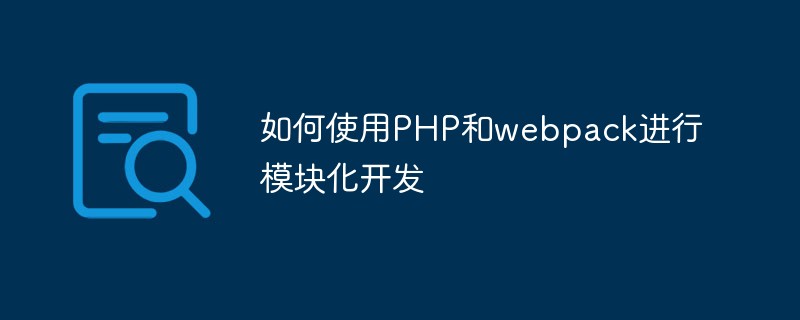 如何使用PHP和webpack进行模块化开发May 11, 2023 pm 03:52 PM
如何使用PHP和webpack进行模块化开发May 11, 2023 pm 03:52 PM随着Web开发技术的不断发展,前后端分离、模块化开发已经成为了一个广泛的趋势。PHP作为一种常用的后端语言,在进行模块化开发时,我们需要借助一些工具来实现模块的管理和打包,其中webpack是一个非常好用的模块化打包工具。本文将介绍如何使用PHP和webpack进行模块化开发。一、什么是模块化开发模块化开发是指将程序分解成不同的独立模块,每个模块都有自己的作
 Webpack是什么?详解它是如何工作的?Oct 13, 2022 pm 07:36 PM
Webpack是什么?详解它是如何工作的?Oct 13, 2022 pm 07:36 PMWebpack是一款模块打包工具。它为不同的依赖创建模块,将其整体打包成可管理的输出文件。这一点对于单页面应用(如今Web应用的事实标准)来说特别有用。
 vue webpack可打包哪些文件Dec 20, 2022 pm 07:44 PM
vue webpack可打包哪些文件Dec 20, 2022 pm 07:44 PM在vue中,webpack可以将js、css、图片、json等文件打包为合适的格式,以供浏览器使用;在webpack中js、css、图片、json等文件类型都可以被当做模块来使用。webpack中各种模块资源可打包合并成一个或多个包,并且在打包的过程中,可以对资源进行处理,如压缩图片、将scss转成css、将ES6语法转成ES5等可以被html识别的文件类型。
 webpack怎么将es6转成es5的模块Oct 18, 2022 pm 03:48 PM
webpack怎么将es6转成es5的模块Oct 18, 2022 pm 03:48 PM配置方法:1、用导入的方法把ES6代码放到打包的js代码文件中;2、利用npm工具安装babel-loader工具,语法“npm install -D babel-loader @babel/core @babel/preset-env”;3、创建babel工具的配置文件“.babelrc”并设定转码规则;4、在webpack.config.js文件中配置打包规则即可。
 使用Spring Boot和Webpack构建前端工程和插件系统Jun 22, 2023 am 09:13 AM
使用Spring Boot和Webpack构建前端工程和插件系统Jun 22, 2023 am 09:13 AM随着现代Web应用程序的复杂性不断增加,构建优秀的前端工程和插件系统变得越来越重要。随着SpringBoot和Webpack的流行,它们成为了一个构建前端工程和插件系统的完美组合。SpringBoot是一个Java框架,它以最小的配置要求来创建Java应用程序。它提供了很多有用的功能,比如自动配置,使开发人员可以更快、更容易地搭建和部署Web应用程序。W
 vue中的webpack用什么安装Jul 25, 2022 pm 03:27 PM
vue中的webpack用什么安装Jul 25, 2022 pm 03:27 PMvue中的webpack用node包管理器“npm”或npm镜像“cnpm”来安装。webpack是一个用于现代JavaScript应用程序的静态模块打包工具,是基于node.js开发的,使用时需要有node.js组件支持;需要使用npm或者cnpm进行安装,语法“npm install webpack -g”或“cnpm install webpack -g”。


Hot AI Tools

Undresser.AI Undress
AI-powered app for creating realistic nude photos

AI Clothes Remover
Online AI tool for removing clothes from photos.

Undress AI Tool
Undress images for free

Clothoff.io
AI clothes remover

AI Hentai Generator
Generate AI Hentai for free.

Hot Article

Hot Tools

Notepad++7.3.1
Easy-to-use and free code editor

MantisBT
Mantis is an easy-to-deploy web-based defect tracking tool designed to aid in product defect tracking. It requires PHP, MySQL and a web server. Check out our demo and hosting services.

DVWA
Damn Vulnerable Web App (DVWA) is a PHP/MySQL web application that is very vulnerable. Its main goals are to be an aid for security professionals to test their skills and tools in a legal environment, to help web developers better understand the process of securing web applications, and to help teachers/students teach/learn in a classroom environment Web application security. The goal of DVWA is to practice some of the most common web vulnerabilities through a simple and straightforward interface, with varying degrees of difficulty. Please note that this software

EditPlus Chinese cracked version
Small size, syntax highlighting, does not support code prompt function

SublimeText3 Linux new version
SublimeText3 Linux latest version






