Home >Web Front-end >JS Tutorial >How to hide text in javascript
How to hide text in javascript
- 藏色散人Original
- 2021-10-14 14:41:545522browse
javascript隐藏文字的方法:1、创建一个HTML示例文件;2、通过div设置文字内容;3、通过“function init(){...}”方法实现隐藏文字功能即可。

本文操作环境:windows7系统、javascript1.8.5版、Dell G3电脑。
javascript怎么隐藏文字?
javascript实现文字隐藏
Html代码
<!DOCTYPE html PUBLIC "-//W3C//DTD XHTML 1.0 Transitional//EN" "http://www.w3.org/TR/xhtml1/DTD/xhtml1-transitional.dtd">
<html xmlns="http://www.w3.org/1999/xhtml">
<head>
<meta http-equiv="Content-Type" content="text/html; charset=gb2312" />
<title>无标题文档</title>
</head>
<script type="text/javascript">
function init(){
var len = 14; //默认显示字数
var ctn = document.getElementById("content"); //获取div对象
var content = ctn.innerHTML; //获取div里的内容
//alert(content);
var span = document.createElement("span"); //创建<span>元素
var a = document.createElement("a"); //创建<a>元素
span.innerHTML = content.substring(0,len); //span里的内容为content的前len个字符
a.innerHTML = content.length>len?"<img src="/static/imghwm/default1.png" data-src="https://img.php.cn/upload/image/437/435/498/1634193558450169.png" class="lazy" src='d:\\right.jpeg' style="max-width:90%"How to hide text in javascript" >展开":""; //设置a的显示
a.href = "javascript:void(0)";
a.onclick = function(){
if(a.innerHTML.indexOf("展开")>0){ //如果a中含有"展开"则显示"收起"
a.innerHTML = "<img src="/static/imghwm/default1.png" data-src="https://img.php.cn/upload/image/437/435/498/1634193558450169.png" class="lazy" src='d:\\up.jpeg' style="max-width:90%"How to hide text in javascript" >收起";
span.innerHTML = content;
}else{
a.innerHTML = "<img src="/static/imghwm/default1.png" data-src="https://img.php.cn/upload/image/437/435/498/1634193558450169.png" class="lazy" src='d:\\right.jpeg' style="max-width:90%"How to hide text in javascript" >展开";
span.innerHTML = content.substring(0,len);
}
}
// 设置div内容为空,span元素 a元素加入到div中
ctn.innerHTML = "";
ctn.appendChild(span);
ctn.appendChild(a);
}
</script>
<body onload="init()">
<div id="content">
那片笑声让我想起我的那些花儿</br>
在我生命每个角落静静为我开着</br>
我曾以为我会永远守在他身旁</br>
今天我们已经离去在人海茫茫
</div>
</body>
</html>截图
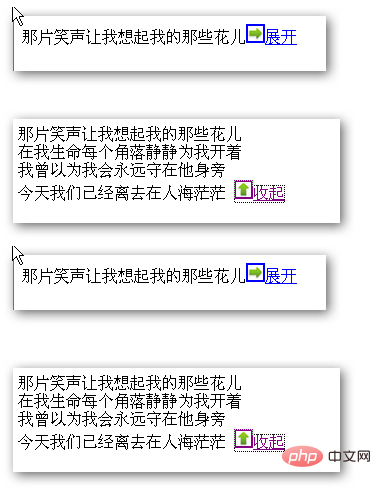
推荐学习:《javascript基础教程》
The above is the detailed content of How to hide text in javascript. For more information, please follow other related articles on the PHP Chinese website!
Statement:
The content of this article is voluntarily contributed by netizens, and the copyright belongs to the original author. This site does not assume corresponding legal responsibility. If you find any content suspected of plagiarism or infringement, please contact admin@php.cn
Previous article:How to remove events in javascriptNext article:How to remove events in javascript

