html Development tools: 1. Sublime Text 3; 2. Webstorm; 3. Visual Studio Code; 4. Atom; 5. HBuilder; 6. Notepad; 7. Eclipse; 8. Brackets; 9. Vim editing Devices and so on.

The operating environment of this tutorial: Windows 7 system, HTML5 version, Dell G3 computer.
1: What is HTML
HTML, the full name is "Hyper Text Markup Language (Hyper Text Markup Language)", it is a method for making World Wide Web pages standard language.
The so-called hypertext is because it can add pictures, sounds, animations, multimedia and other content. Not only that, it can jump from one file to another, connecting to files from hosts around the world.
It should be noted that HTML is not a programming language, but a descriptive markup language.
2: What to learn about HTML
Learning HTML is to learn various tags, the "skeleton" of web pages.
Tags include text tags, image tags, audio tags, form tags, etc. Because HTML is a descriptive language, it uses tags to speak.
For example, if you want to display a paragraph of text in the browser, you will use the paragraph tag p. If you want to display an image in the browser, you will use the image tag img. Different tags are used for different objects.
Learning HTML means learning various tags, and then using the corresponding tags for the content you want to display, that is, using the right tags in the right place.
3: The suffix name of the HTML document
- html
- htm
These two writing methods are the same and there is no difference.
4: What are the HTML development tools?
There are many editors that can write HTML code. As for which one is the best to use? Everyone has different opinions on HTML code editors. Here I only list a few that I have used for your reference
1) Sublime Text 3

Sublime’s code color is my favorite, so much so that when I use other editors, I have to change it to the same color as it.
2) Webstorm

I like Webstorm’s smart code prompts and custom shortcut keys. The colors are dark and dark.
3) Visual Studio Code
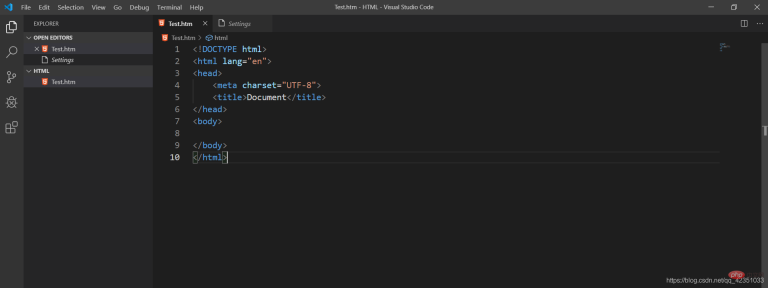
Visual Studio Code is a lightweight editor developed by Microsoft with very powerful plug-in functions .
4) Atom
This software pays more attention to expansion and freedom than vscode in terms of architecture, and it itself is composed of many extensions. The degree of freedom of expansion is very high. For example, installing a minimap is the same as sublime text. Writing front-end is about the same as vscode, and you can also develop in many other languages. However, I personally feel that the extension quality is generally not as high as vscode. I used it for a while at first, but couldn’t stand the uneven extension quality and compatibility, so I switched to vscode.
5) HBuilder
This is an IDE claimed to be specially prepared for HTML5. I used it a few years ago. It seems to be based on the eclipse kernel. I don't want to use any software based on eclipse. I remember that even the format of the code had bugs. The formatting code can be easily perfected by using any of the extensions recommended above.
6) Notepad
Notepad is a very unique free software pure text editor (license: GPL), with a complete Chinese language interface and Supports the function of writing in multiple languages (UTF8 technology). Its function is more powerful than Notepad in Windows. In addition to being used to create general plain text description files, it is also very suitable as an editor for writing computer programs. Notepad not only has syntax highlighting, but also has a syntax folding function, and supports macros and plug-in modules that expand basic functions.
7) Eclipse
Eclipse is a well-known cross-platform free integrated development environment (IDE). Initially it was mainly used for Java language development, but now some people use plug-ins to use it as a development tool for other computer languages such as C and Python.
8) Brackets
Adobe’s open source front-end development tools. This is basically completely prepared for the front end and supports plug-ins. I used it for a while at first and the experience was very good. Built-in Server, you can preview changes directly.
9) Vim editor
Vim is a highly configurable text editor that can create and change any type of text very efficiently. Most UNIX systems support it in the form of "vi". Many developers like to use Vim for various editing tasks. Vim is very stable and constantly evolving to get better.
10) Deco IDE
Deco is an IDE specially built for React Native. It is an all-in-one solution for writing React Native applications that can be downloaded and used without any environment setup. Deco improves the React Native development workflow by focusing on component reuse and enabling users to edit the UI in real time.
11) TextMate Editor
TextMate is not an IDE, but by using its powerful snippets, macros, and unique scoping system, it can often provide even programming Features that language-specific IDEs lack. React doesn't support it directly, but it's easy to get support for JSX, which most React code is based on, with the help of the plugin below.
12) Spacemacs Editor
Spacemacs is a community-driven Emacs distribution - the best editor is neither Emacs nor Vim, it's Emacs and Vim Combine!
For more programming related knowledge, please visit: Programming Video! !
The above is the detailed content of What development tools are used for html?. For more information, please follow other related articles on the PHP Chinese website!
 React: The Foundation for Modern Frontend DevelopmentApr 19, 2025 am 12:23 AM
React: The Foundation for Modern Frontend DevelopmentApr 19, 2025 am 12:23 AMReact is a JavaScript library for building modern front-end applications. 1. It uses componentized and virtual DOM to optimize performance. 2. Components use JSX to define, state and attributes to manage data. 3. Hooks simplify life cycle management. 4. Use ContextAPI to manage global status. 5. Common errors require debugging status updates and life cycles. 6. Optimization techniques include Memoization, code splitting and virtual scrolling.
 The Future of React: Trends and Innovations in Web DevelopmentApr 19, 2025 am 12:22 AM
The Future of React: Trends and Innovations in Web DevelopmentApr 19, 2025 am 12:22 AMReact's future will focus on the ultimate in component development, performance optimization and deep integration with other technology stacks. 1) React will further simplify the creation and management of components and promote the ultimate in component development. 2) Performance optimization will become the focus, especially in large applications. 3) React will be deeply integrated with technologies such as GraphQL and TypeScript to improve the development experience.
 React: A Powerful Tool for Building UI ComponentsApr 19, 2025 am 12:22 AM
React: A Powerful Tool for Building UI ComponentsApr 19, 2025 am 12:22 AMReact is a JavaScript library for building user interfaces. Its core idea is to build UI through componentization. 1. Components are the basic unit of React, encapsulating UI logic and styles. 2. Virtual DOM and state management are the key to component work, and state is updated through setState. 3. The life cycle includes three stages: mount, update and uninstall. The performance can be optimized using reasonably. 4. Use useState and ContextAPI to manage state, improve component reusability and global state management. 5. Common errors include improper status updates and performance issues, which can be debugged through ReactDevTools. 6. Performance optimization suggestions include using memo, avoiding unnecessary re-rendering, and using us
 Using React with HTML: Rendering Components and DataApr 19, 2025 am 12:19 AM
Using React with HTML: Rendering Components and DataApr 19, 2025 am 12:19 AMUsing HTML to render components and data in React can be achieved through the following steps: Using JSX syntax: React uses JSX syntax to embed HTML structures into JavaScript code, and operates the DOM after compilation. Components are combined with HTML: React components pass data through props and dynamically generate HTML content, such as. Data flow management: React's data flow is one-way, passed from the parent component to the child component, ensuring that the data flow is controllable, such as App components passing name to Greeting. Basic usage example: Use map function to render a list, you need to add a key attribute, such as rendering a fruit list. Advanced usage example: Use the useState hook to manage state and implement dynamics
 React's Purpose: Building Single-Page Applications (SPAs)Apr 19, 2025 am 12:06 AM
React's Purpose: Building Single-Page Applications (SPAs)Apr 19, 2025 am 12:06 AMReact is the preferred tool for building single-page applications (SPAs) because it provides efficient and flexible ways to build user interfaces. 1) Component development: Split complex UI into independent and reusable parts to improve maintainability and reusability. 2) Virtual DOM: Optimize rendering performance by comparing the differences between virtual DOM and actual DOM. 3) State management: manage data flow through state and attributes to ensure data consistency and predictability.
 React: The Power of a JavaScript Library for Web DevelopmentApr 18, 2025 am 12:25 AM
React: The Power of a JavaScript Library for Web DevelopmentApr 18, 2025 am 12:25 AMReact is a JavaScript library developed by Meta for building user interfaces, with its core being component development and virtual DOM technology. 1. Component and state management: React manages state through components (functions or classes) and Hooks (such as useState), improving code reusability and maintenance. 2. Virtual DOM and performance optimization: Through virtual DOM, React efficiently updates the real DOM to improve performance. 3. Life cycle and Hooks: Hooks (such as useEffect) allow function components to manage life cycles and perform side-effect operations. 4. Usage example: From basic HelloWorld components to advanced global state management (useContext and
 React's Ecosystem: Libraries, Tools, and Best PracticesApr 18, 2025 am 12:23 AM
React's Ecosystem: Libraries, Tools, and Best PracticesApr 18, 2025 am 12:23 AMThe React ecosystem includes state management libraries (such as Redux), routing libraries (such as ReactRouter), UI component libraries (such as Material-UI), testing tools (such as Jest), and building tools (such as Webpack). These tools work together to help developers develop and maintain applications efficiently, improve code quality and development efficiency.
 React and Frontend Development: A Comprehensive OverviewApr 18, 2025 am 12:23 AM
React and Frontend Development: A Comprehensive OverviewApr 18, 2025 am 12:23 AMReact is a JavaScript library developed by Facebook for building user interfaces. 1. It adopts componentized and virtual DOM technology to improve the efficiency and performance of UI development. 2. The core concepts of React include componentization, state management (such as useState and useEffect) and the working principle of virtual DOM. 3. In practical applications, React supports from basic component rendering to advanced asynchronous data processing. 4. Common errors such as forgetting to add key attributes or incorrect status updates can be debugged through ReactDevTools and logs. 5. Performance optimization and best practices include using React.memo, code segmentation and keeping code readable and maintaining dependability


Hot AI Tools

Undresser.AI Undress
AI-powered app for creating realistic nude photos

AI Clothes Remover
Online AI tool for removing clothes from photos.

Undress AI Tool
Undress images for free

Clothoff.io
AI clothes remover

Video Face Swap
Swap faces in any video effortlessly with our completely free AI face swap tool!

Hot Article

Hot Tools

SublimeText3 English version
Recommended: Win version, supports code prompts!

Safe Exam Browser
Safe Exam Browser is a secure browser environment for taking online exams securely. This software turns any computer into a secure workstation. It controls access to any utility and prevents students from using unauthorized resources.

Dreamweaver Mac version
Visual web development tools

EditPlus Chinese cracked version
Small size, syntax highlighting, does not support code prompt function

SublimeText3 Mac version
God-level code editing software (SublimeText3)





