Home >Web Front-end >Vue.js >How vue.js solves cross-domain problems
How vue.js solves cross-domain problems
- 王林Original
- 2021-09-30 14:14:215523browse
Vue.js method to solve cross-domain problems: 1. Enter the vue project root directory; 2. Find the vue.config.js file and open it with an editor; 3. Set cross-domain in proxy .

The operating environment of this article: windows10 system, vue 2.5.2, thinkpad t480 computer.
To implement cross-domain in vue development, you need to first enter the vue project root directory, find the vue.config.js file, and then set the cross-domain in the proxy:
Tips: If you cannot find it Go to the vue.config.js file and create one yourself.
devServer: {
proxy: { //配置跨域
'/api': {
target: 'http://121.121.67.254:8185/', //这里后台的地址模拟的;应该填写你们真实的后台接口
changOrigin: true, //允许跨域
pathRewrite: {
/* 重写路径,当我们在浏览器中看到请求的地址为:http://localhost:8080/api/core/getData/userInfo 时
实际上访问的地址是:http://121.121.67.254:8185/core/getData/userInfo,因为重写了 /api
*/
'^/api': ''
}
},
}
},The principle of using proxy in vue for cross-domain is: send the domain name to the local server (start the service of the vue project, loclahost:8080), and then the local server requests the real server.
The following are the steps I took to implement cross-domain development in the vue project:
1. Set the address to be accessed in the proxy, and rewrite the /api empty string, because we The actual requested address does not include /api. This rewriting is very important!!!
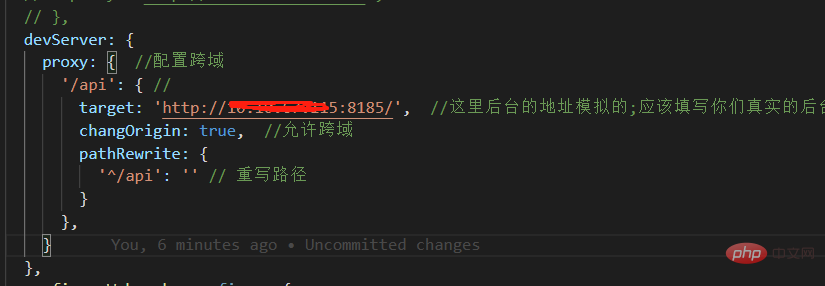
#2. When creating an axios instance, set the baseURL to /api. At this time Our cross-domain has been completed.
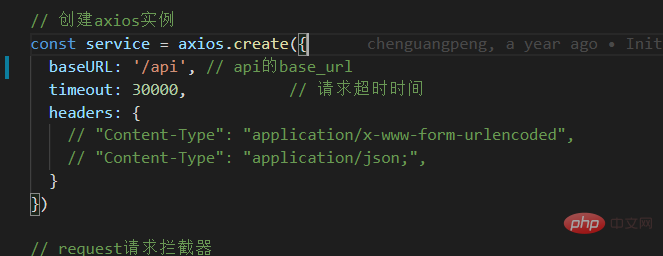
3. If the real address of the request is: http://121.121.67.254:8185/core/getdata/userInfo, but we will see it on the browser Like this: http://localhost:8080/api/core/getData/userInfo, there is an extra /api, but it does not affect our request for data.
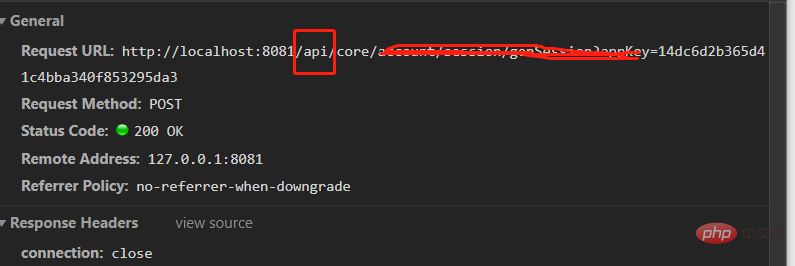
Recommended learning: php training
The above is the detailed content of How vue.js solves cross-domain problems. For more information, please follow other related articles on the PHP Chinese website!

