Home >Web Front-end >Vue.js >How to dynamically change title in vuejs
How to dynamically change title in vuejs
- 青灯夜游Original
- 2021-09-26 17:04:563650browse
Method to dynamically change the title: 1. Use "document.title=el.dataset.title" in "main.js" to configure the browser title; 2. In the tag of the page, add "v- title data-title="title value"" code can be changed dynamically.

The operating environment of this tutorial: windows7 system, vue2.9.6 version, DELL G3 computer.
Dynamicly modify the page title in the Vue project
In main.js:
// 设置浏览器标题
Vue.directive('title', {
inserted: function (el, binding) {
document.title = el.dataset.title
}
})On the largest div of a certain page:
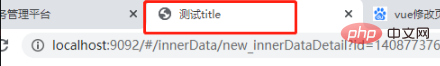
Add the following code:
v-title data-title="测试title"
Effect:
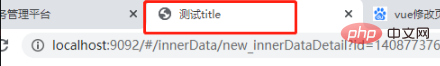
Related recommendations: "vue.js Tutorial"
The above is the detailed content of How to dynamically change title in vuejs. For more information, please follow other related articles on the PHP Chinese website!
Statement:
The content of this article is voluntarily contributed by netizens, and the copyright belongs to the original author. This site does not assume corresponding legal responsibility. If you find any content suspected of plagiarism or infringement, please contact admin@php.cn
Previous article:How to implement date on the page in vuejsNext article:How to implement date on the page in vuejs

