Home >Web Front-end >Front-end Q&A >What are the javascript writing tools?
What are the javascript writing tools?
- 青灯夜游Original
- 2021-09-09 15:39:066483browse
Javascript writing tools include: Sublime Text, WebStorm, Brackets, Atom, VSCode, Spket IDE, IxEdit, Komodo Edit, EpicEditor, codepress, scripted, etc.
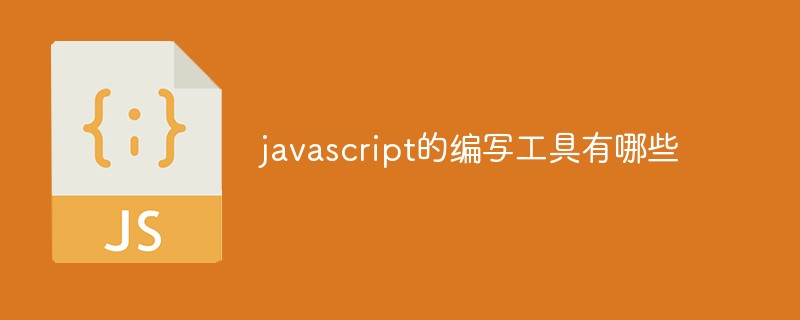
The operating environment of this tutorial: windows7 system, javascript version 1.8.5, Dell G3 computer.
Tools that can write javascript code
Sublime Text
Sublime Text is not actually An IDE, but a lightweight, fast text editor for programming that provides syntax highlighting and intuitive keyboard shortcuts. It's inherently cross-platform, so it's ideal for developers who want to use a Mac in a PC environment (or vice versa). Almost every part of Sublime Text can be customized, and it also provides a variety of plug-ins that add IDE-like functions to it, such as integration with Git and code organization. It is a great choice for JavaScript enthusiasts and novice developers.
WebStorm
WebStorm is an intelligent IDE developed by the JetBrains team, mainly focusing on the development of HTML, CSS and JavaScript. It charges only a nominal licensing fee ($49 at the time of this article's publication), and it's not unreasonable that it's widely recognized among experienced JavaScript experts and has come to be regarded as the de facto standard. Because its built-in code completion and review tools are unique. A rich JavaScript debugger is also available in WebStorm, and there are integrations with various popular unit testing frameworks, such as the Karma test executor and JSDriver, and even Mocha for Node.js.
One of the best features of WebStorm is its Live Edit function. As long as a plug-in is installed in both Chrome and WebStorm, developers can change the code and see the results directly in the browser. Developers can also configure live editing to highlight changes in the browser window, greatly improving debugging and coding productivity.
Overall, if JavaScript is your full-time job, then the IDE WebStorm can be a good choice.
Brackets
Brackets is an open source free IDE focused on visualization tools. Brackets provides a real-time editing feature similar to WebStorm, allowing you to see the results of code changes directly in the browser window. It also supports parallel editing, allowing you to work while coding and see the results of the code directly without having to switch between different applications or use pop-up windows. One of the most interesting features in Brackets is called Extract, which can analyze Photoshop PSD files to obtain information such as fonts, colors, and sizes. Because of this feature, Brackets is very suitable for JavaScript developers who also do design work.
Atom
Atom is an open source free rich text editor launched by GitHub. It is very easy to get started and can be run directly after installation without any need to Any configuration file changes will "run well". The most interesting thing about Atom is that every aspect of it can be customized (GitHub calls it "can be messed with"). It is built on top of a web core, so users can write standard HTML, CSS and JavaScript to customize its appearance. Want a different background and text font for Atom? Just change the CSS. Or you can choose to download and apply various themes created for Atom. This flexibility allows Atom to be displayed the way you want it to be. Atom is an excellent tool for new JavaScript developers and users who are keen on customization.
Visual Studio Code
Visual Studio Code (referred to as "VS Code") is a software that Microsoft officially announced at the Build Developer Conference on April 30, 2015. A cross-platform source code editor for writing modern web and cloud applications on Mac OS X, Windows and Linux that runs on the desktop and is available for Windows, macOS and Linux. It has built-in support for JavaScript, TypeScript, and Node.js, and a rich ecosystem of extensions for other languages (such as C, C#, Java, Python, PHP, Go) and runtimes (such as .NET and Unity).
Spket IDE
Spket IDE is a powerful toolkit that supports JavaScript and XML development. Its powerful functions can be used for editing and development of JavaScript, XUL/XBL and Yahoo! Widgetd. This JavaScript editor provides features like code completion, syntax highlighting, and content summarization to help developers create JavaScript code efficiently.
IxEdit
IxEdit is a JavaScript-based interactive design tool for websites. IxEdit allows designers to practice DOM scripting without requiring code to dynamically change, add, move or transform elements on a web page.
Komodo Edit
Komodo is a free, powerful code editor that supports Javascript and many other programming languages.
EpicEditor
EpicEditor is an embeddable JavaScript Markdown editor with features such as split full-screen editing, real-time preview, automatic draft saving, offline support, etc. . For developers, it provides a powerful API, clear themes, and allows you to replace the bundled Markdown parser with any content.
codepress
CodePress is a web-based source code editor written in JavaScript, and when writing source code in the edit box, the syntax can be modified in real time. Colorized highlights.
ACe
Ace is an embeddable code editor written in JavaScript. It comes with the functionality and performance of native editors such as Sublime, Vim and TextMate. It can be easily embedded into any web page and JavaScript application.
#scripted
Scripted is a fast and compact code editor that initially focused on JavaScript editing. Scripted is also a browser-based editor, and the editor itself is served from a Node.js server instance running locally.
Netbeans
This is another very impressive and very easy-to-use code editor that supports multiple programming languages such as Javascript.
Notepad
Notepad is a set of text editors under the Windows operating system (software copyright license: GPL). It has a complete Chinese interface and supports multiple languages. Functions written (UTF8 technology).
Notepad is more powerful than Notepad in Windows. In addition to being used to create general plain text description files, it is also very suitable for writing computer program codes. Notepad not only has syntax highlighting, but also has a syntax folding function, and supports macros and plug-in modules that expand basic functions.
Notepad is free software and can be used for free. It comes with Chinese and supports many computer programming languages: C, C, Java, pascal, C#, XML, SQL, Ada, HTML, PHP, ASP, AutoIt, Assembly , DOS batch processing, Caml, COBOL, Cmake, CSS,D, Diff, ActionScript, Fortran, Gui4Cli, Haskell, INNO, JSP, KIXtart, LISP, Lua, Make processing (Makefile), Matlab, INI file, MS-DOS Style , NSIS, Normal text, Objective-C, Pascal, Python, Javascript, Verilog, Haskell, InnoSetup, CMake, VHDL, Matlab
【Recommended learning: javascript Advanced Tutorial】
The above is the detailed content of What are the javascript writing tools?. For more information, please follow other related articles on the PHP Chinese website!

