Home >Web Front-end >Front-end Q&A >How to detect decimals in javascript
How to detect decimals in javascript
- 青灯夜游Original
- 2021-09-08 18:24:3411236browse
Javascript method to detect decimals: 1. Use indexOf(), syntax "String(num).indexOf(".")", if the return value is greater than "-1", it is a decimal. 2. Use regular expressions, the syntax "var rep=/[\.]/;rep.test(num)".
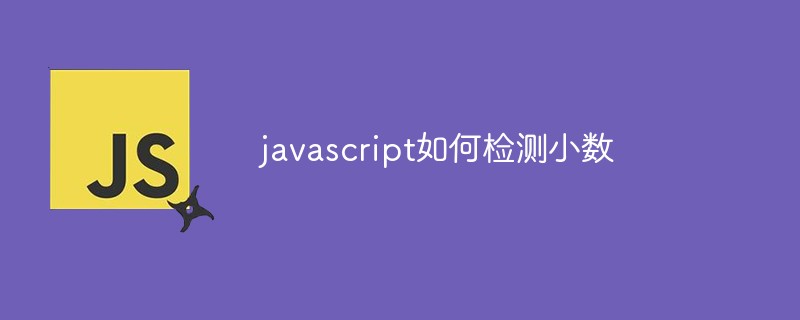
The operating environment of this tutorial: windows7 system, javascript version 1.8.5, Dell G3 computer.
Javascript method to detect whether it is a decimal
Method 1: Use the indexOf() method
Idea:
Decimals have a decimal point ".". We can use the indexOf() method to determine the position of the decimal point to determine whether it is a decimal. If the return value of the indexOf() method >-1 is a decimal.
Implementation code:
function isDot(num) {
if(String(num).indexOf(".")>-1){
console.log("是小数");
}
else{
console.log("不是小数");
}
}
isDot(121.121);//含有小数点
isDot(454654);//不含小数点Output result:
是小数 不是小数
Method 2: Use regular expressions to determine whether it is a decimal
function isDot(num) {
var rep=/[\.]/;
if(rep.test(num)){
console.log("是小数");
}
else{
console.log("不是小数");
}
}
isDot(121.121);//是小数
isDot(454.654);//是小数
isDot(454654);//不是小数Output result:
是小数 是小数 不是小数
[Recommended learning: javascript advanced tutorial]
The above is the detailed content of How to detect decimals in javascript. For more information, please follow other related articles on the PHP Chinese website!

