Home >Web Front-end >JS Tutorial >How to build components in Angular? 3 methods introduced
How to build components in Angular? 3 methods introduced
- 青灯夜游forward
- 2021-08-12 10:32:566945browse
How to build components in Angular? This article will introduce you to Angular methods to create projects and three ways to create components in Angular.
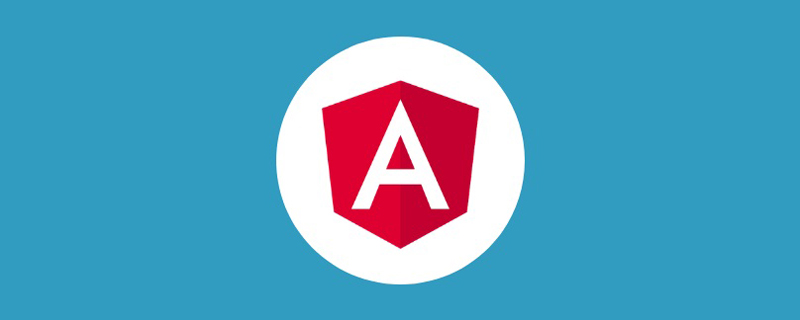
#1. What is the difference between angular and angularjs?
Naming changes, Angular2 and later will be officially named Angular, and versions before 2.0 are called AngualrJS. [Related tutorial recommendation: "angular tutorial"]
1.x is used by introducing the js file of AngularJS to the web page. After 2.0, it is completely different. The difference between the two is similar to Java and JavaScript.
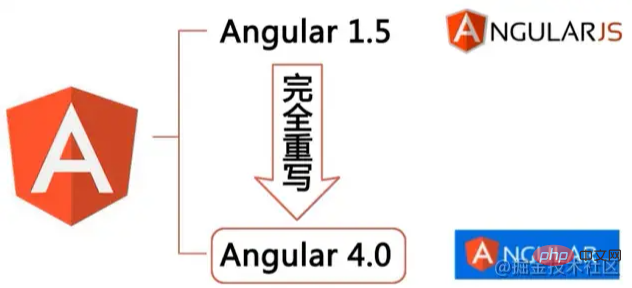
2. Create a project
1. Install the global Angular CLI command line tool
npm install -g @angular/cli
2. Create a project
ng new angular-tour-of-heroes
Note: The node version needs to be above 12, otherwise it will prompt: "'ng' is not an internal or external command, nor is it an operable program or batch file. ”
3. Run the project
cd angular-tour-of-heroes ng serve --open
3. The first way to create components:
# Create a new file under the ##1.src file and name it hello-world.component.ts
import { Component } from "@angular/core";
@Component({
selector: 'hello-world组件',
// templateUrl: './app.component.html',
// styleUrls: ["./app.component.scss"]
template: `<h1>{{text}}</h1>`
})
export class HellowordComponent {
constructor() {}
text = "第一个模板";
}
2.app.component.html or Add component tag
##
// 引入ng核心包和组件
import { Component } from '@angular/core';
@Component({
selector: 'app-root',//当前组件的引用名称
template:
`
<hello-world></hello-world>//x新增组件标签
` ,
// templateUrl: './app.component.html',//组件模板
styles: ['h1 { color:red}']
// styleUrls: ['./app.component.scss']//组件的样式文件
})
export class AppComponent {//组件名称
} in app.component.ts 3. Introduce the component into app.module.ts and declare the component
in app.component.ts 3. Introduce the component into app.module.ts and declare the component
Use cli to create components
Input command:
ng generate component hello-world

1. Download in vscode Angular Files
##2. Right click under components, and the following picture will appear
3. Click Generater component and enter the component name and press Enter
##4. Component generation
For more programming-related knowledge, please visit:
Introduction to Programming! !
The above is the detailed content of How to build components in Angular? 3 methods introduced. For more information, please follow other related articles on the PHP Chinese website!
Related articles
See more- Understand the concepts related to angular10 modules and get started quickly!
- Let's talk about how to perform data binding on templates in angular10?
- What is Ivy compilation in Angular? How to enable Ivy compilation?
- How do Angular components communicate? 2 methods for parent-child component communication








