Home >Web Front-end >PS Tutorial >A newbie talks to you about how to create a paper tearing effect using PS
A newbie talks to you about how to create a paper tearing effect using PS
- 奋力向前Original
- 2021-07-29 14:45:096033browse
In the previous article "Take you one minute to use PS to add double exposure effects to photos (skill sharing)", I introduced you to a PS trick to add double exposure effects to photos. The following article will introduce to you how to use PS paper tearing effect. Friends who are not inspired should take a look! !

The comparison effect picture is as follows

ps method to create paper tearing effect
1. Open PS, take a photo of torn paper, use the [Magnetic Lasso Tool] to create a selection and then hold down [Ctrl J] to copy a layer.
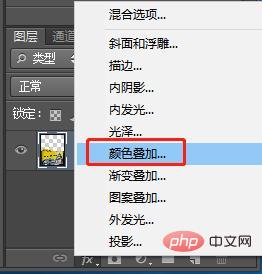
#2. Click [FX] to select color overlay.
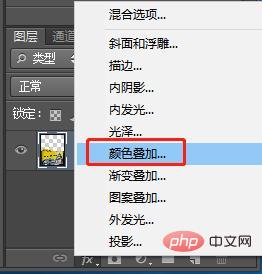
3. Select white.
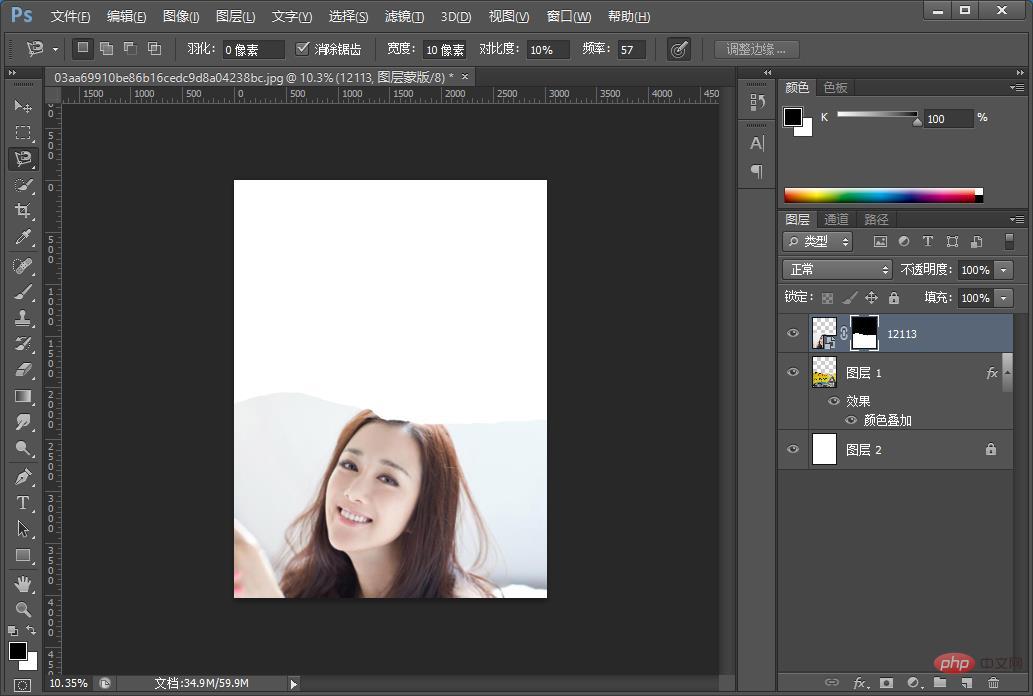
4. Create a background filled with white and then lock it. After importing the photo of the beauty, perform "Ctrl left-click" on [Layer 1] to create a selection, go to [Beauty] 】Click [Add Mask] on the small button below
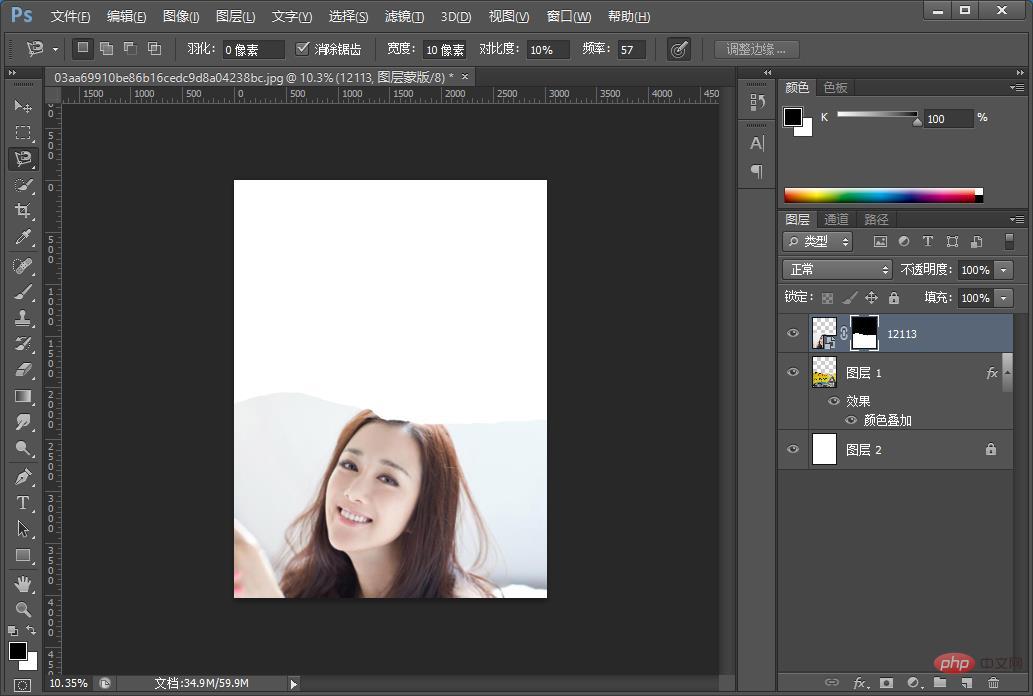
5. Import a comic again, create a selection for [Layer 1] and then delete [Character Comics] .
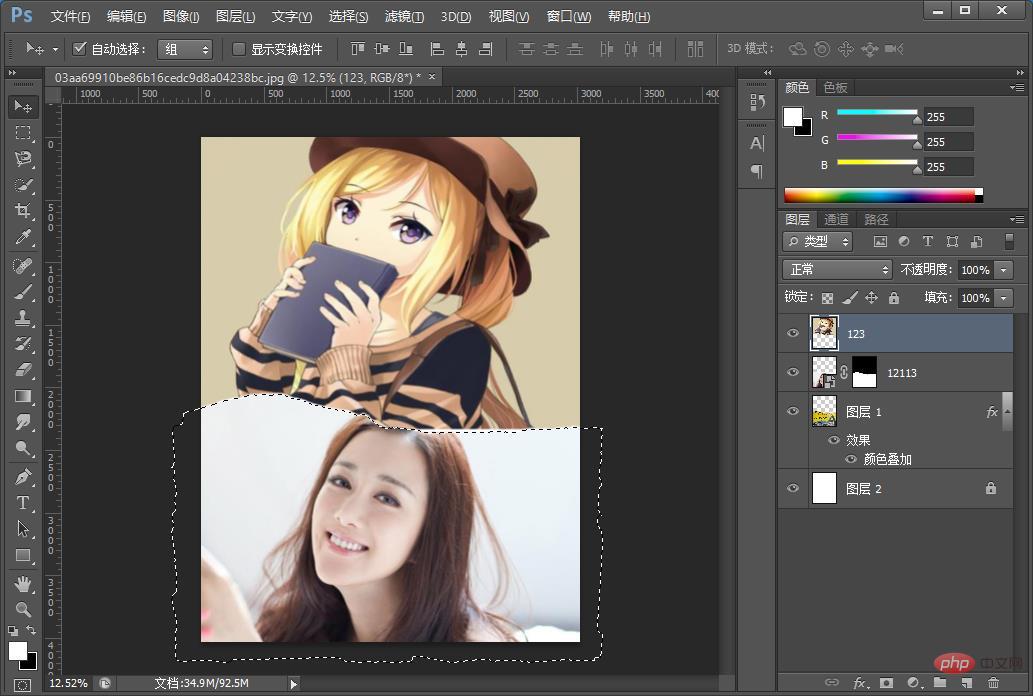
#6. Freely deform to the appropriate size and adjust it yourself.
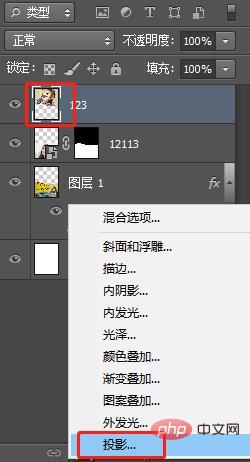
7. The last step is to find [Projection]
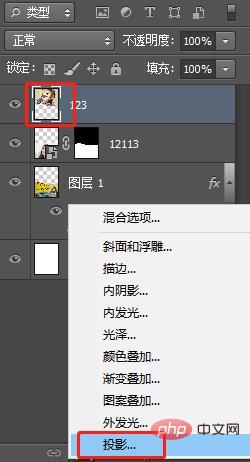
8. The effect is like this.

Recommended learning: PS video tutorial
The above is the detailed content of A newbie talks to you about how to create a paper tearing effect using PS. For more information, please follow other related articles on the PHP Chinese website!
Related articles
See more- PS must-learn skills: How to convert photos into watercolors (detailed explanation with pictures and text)
- Teach you step by step how to use PS to create a realistic water ripple effect (skill sharing)
- Beginner's guide: How to use the PS polygonal lasso tool to draw a lattice background (summary)
- One trick to teach you how to convert ordinary PS materials into high-end posters (share)

