Home >Web Front-end >JS Tutorial >Understand the nvm tool and briefly talk about how nvm switches Nodejs versions
Understand the nvm tool and briefly talk about how nvm switches Nodejs versions
- 青灯夜游forward
- 2021-07-14 10:18:072086browse
This article will take you to understand nvm, introduce the installation method of nvm, and how to use nvm to quickly switch the Nodejs version.
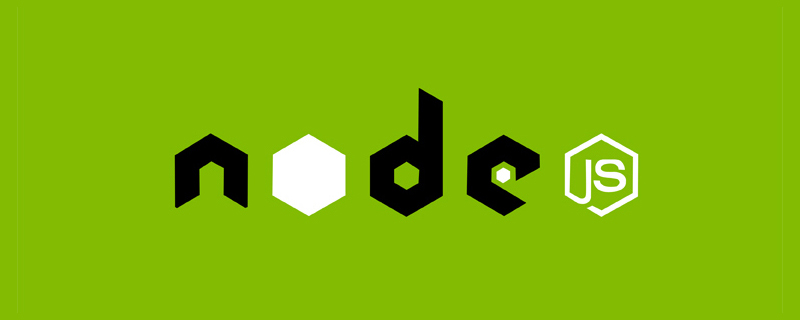
In our daily development, we often encounter several projects at hand. Each project runs in a different environment. Different projects must rely on different versions of the NodeJS running environment. . Every problem raised must have a solution, so NVM came into being. [Recommended learning: "nodejs Tutorial"]
2. Understanding NVM
NVM (NodeJS Version Management) is a nodejs version management tool. Through it, you can install and switch different versions of nodejs.
3. Installation
Be sure to uninstall the installed NodeJS before installation, otherwise conflicts will occur.
3.1 Windows installation
Download nvm-windows The latest installation package, just install it directly.
- nvm-noinstall.zip: Green installation-free version, but configuration is required before use.
- nvm-setup.zip: Installation version, it is recommended to use
3.2 OS X/Linux installation
- curl -o- raw. githubusercontent.com/creationix/… | bash
- wget -qO- raw.githubusercontent.com/creationix/… | bash
4. Install different versions of Node/Npm
Remember to uninstall the installed NodeJS before installation to avoid errors after installation
4.1. View all locally installed versions; there is an optional parameter available, which displays all downloadable versions. version of.
nvm list [available]
4.2. Installation. The version number in the command can be customized. For details, refer to the list queried by command 1.
nvm install 14.15.4
4.3. Use a specific version
nvm use 14.15.4
4.4. Uninstall
nvm uninstall 14.15.4
4.5. You can use the following command to list all available versions on the remote server
- OS X/Linux
nvm ls-remote
- Windows
nvm ls available
5. Common commands
5.1 Switch the version to 14.15.4
nvm use 14.15.4
5.2 Switch to the latest version
nvm use node
5.3 Set an alias Cancel the alias for current-version
nvm alias current-version 14.15.4
5.4
nvm unalias current-version
5.5 Set default for this special alias
nvm alias default node
For more programming-related knowledge, please visit:Introduction to Programming! !
The above is the detailed content of Understand the nvm tool and briefly talk about how nvm switches Nodejs versions. For more information, please follow other related articles on the PHP Chinese website!
Related articles
See more- A closer look at non-blocking I/O in Node.js
- Quickly understand the event loop in Node.js in one article
- An in-depth analysis of callback in Node.js asynchronous programming
- An in-depth analysis of Promise in Nodejs asynchronous programming
- A brief discussion on several options for nodejs to execute bash scripts
- Can you answer these Nodejs interview questions?

