
As a person like me, I don’t like to directly copy things from the official website when writing articles or sharing my experiences. It’s really meaningless. I still like to write articles in my vernacular. I spent a long time on the official website today about template input variables, and finally got a preliminary understanding of what it is. [Related tutorial recommendations: "angular tutorial"]
So what exactly are template input variables
The reason why I want to study this thing is that before When I used ng-zorro, I used its paging component Pagination (Official website link). There is a customize the previous page and next page template function. The code is as follows:
@Component({
selector: 'nz-demo-pagination-item-render',
template: `
<nz-pagination [nzPageIndex]="1" [nzTotal]="500" [nzItemRender]="renderItemTemplate"></nz-pagination>
<ng-template #renderItemTemplate let-type let-page="page">
<ng-container [ngSwitch]="type">
<a *ngSwitchCase="'page'">{{ page }}</a>
<a *ngSwitchCase="'prev'">Previous</a>
<a *ngSwitchCase="'next'">Next</a>
<a *ngSwitchCase="'prev_5'"><<</a>
<a *ngSwitchCase="'next_5'">>></a>
</ng-container>
</ng-template>
`
})
export class NzDemoPaginationItemRenderComponent {}After reading this, I was very confused. What is this let? Why does let- have a value after being followed by a variable? Then I started looking for what this let is on the official website. Finally, I found the explanation about let in the Microgrammar section of Main Concepts-Instructions-Structural Instructions. Official website description: Microgrammar.
There is also a brief explanation below:
The official website is still as non-verbal as ever. It introduces it to you in just a few sentences and doesn't tell you how to use it. It also doesn't tell you where the value of the variable declared byTemplate input variable
Template input variable is like this A variable whose value you can reference in the template of a single instance. There are several template input variables in this example: hero
......You declare a template,i, andodd. They all useletas the leading keyword.input in a template using the
......letkeyword (such aslet hero) variable. The scope of this variable is limited to the single instance of the template being repeated. In fact, you can use the same variable name in other structural directives.
let comes from. The more I read, the angrier I became. Well, if you don’t tell me about the official website, I’ll find it myself.
The variable declared by let is the variable in the context object of this template template. Otherwise, why is it called template input variable? In the *ngFor Insider section, we learned the inside story. The structural directive actually wraps the host element in a , and then parse the expression in *ngFor on this template into each let template input variable and the value that needs to be passed in for this instruction. Since the code in the template will not be directly rendered into a view, there must be some way to turn the template into a view. Our structural directives do just that, turn our templates into views. The official sample code of
*ngFor is as follows:
//解析前的模板
<div *ngFor="let hero of heroes; let i=index; let odd=odd; trackBy: trackById" [class.odd]="odd">
({{i}}) {{hero.name}}
</div>
//angular解析后的模板
<ng-template ngFor let-hero [ngForOf]="heroes" let-i="index" let-odd="odd" [ngForTrackBy]="trackById">
<div [class.odd]="odd">({{i}}) {{hero.name}}</div>
</ng-template>
- As a reminder, the so-called
- host element is the one where the instruction is located Element, like in the above example, div
is the host element of the*ngFordirective. - trackBy
This is similar to the key in vue and react. You can give the template an identifier to reduce the performance overhead when re-rendering it.
After reading this description, we can know:
- let-i
The context attribute ofandlet-oddvariables are Defined bylet i=indexandlet odd=odd. Angular sets them to the current values of theindex and oddproperties in thecontextobject.- let-hero
is not specified here. Its origin is implicit. Angular setslet-heroto the value of the$implicitproperty in this context, which is initialized byNgForwith the hero in the current iteration.
angular sets the context object for this template. But we can't see this process because it is implemented inside the source code of ngFor. And this context object has index and odd attributes, and contains an $implicit (implicit: implicit; not directly stated) properties. Then we infer that this context object has at least the following attributes:
{
$implicit:null,
index:null,
odd:null,
}
那么我们声明let变量的本质其实就是声明一个变量获取上下文对象中的同名属性的值。let-hero不进行任何赋值的话,hero默认等于$implicit的值。无论是有多少个let-a,let-b,let-c还是let-me。声明的这个变量的值都等于$implicit的值。而我们进行赋值过的,比如let-i = "index",i的值就等于这个上下文对象中的index属性对应的值。
上下文对象是如何设置的
当我们知道这个上下文对象是什么了,就该想这个上下文对象是怎么设置的了。
在结构性指令这一节当中,我们跟着官方示例做了一遍这个自定义结构性指令(如果还没有做的话,建议先跟着做一遍)。在UnlessDirective这个指令中,其构造器constructor声明了两个可注入的变量,分别是TemplateRef和ViewContainerRef。官网给的解释我觉得太过晦涩难懂,我这里给出一下我自己的理解:TemplateRef代表的是宿主元素被包裹之后形成的模板的引用。而ViewContainerRef代表的是一个视图容器的引用。那么问题来了,这个视图容器在哪儿呢?我们在constructor构造器中打印一下ViewContainerRef。打印结果如图:

然后我们点进去这个comment元素。发现其就是一个注释元素。如图所示:

其实我也不是很确定这个视图容器到底是不是这个注释元素。但是毋庸置疑的是,视图容器和宿主元素是兄弟关系,紧挨着宿主元素。我们可以使用ViewContainerRef中的createEmbeddedView() 方法(Embedded:嵌入式,内嵌式),将templateRef模板引用传入进去,创建出来一个真实的视图。由于这个视图是被插入到视图容器ViewContainerRef中了,所以又叫内嵌视图。那么这又和我们的上下文对象有什么关系呢?其实createEmbeddedView这个方法不止一个参数,其第二个参数就是给我们的模板设置上下文对象的。API的详情介绍请看createEmbeddedView这个API的详情。
就这样。我们就可以将上下文对象塞入模板中了,这样的话我们也可以直接使用let声明变量的方法来使用这个上下文对象了。
自定义一个简单的类*ngFor指令——appRepeat
那么我们知道是如何设置的了,那么我们就来验证一下是否是对的。接下来,我们仿照ngfor的功能,自己写一个简单的渲染指令。
首先我们定义一个指令:RepeatDirective。代码如下:
@Directive({
selector: '[appRepeat]',
})
export class RepeatDirective {
constructor(
private templateRef: TemplateRef<any>,
private viewContainer: ViewContainerRef,
) { }
@Input() set appRepeatOf(heroesList: string[]) {
heroesList.forEach((item, index, arr) => {
this.viewContainer.createEmbeddedView(this.templateRef, {
//当前条目的默认值
$implicit: item,
//可迭代对象的总数
count: arr.length,
//当前条目的索引值
index: index,
//如果当前条目在可迭代对象中的索引号为偶数则为 true。
even: index % 2 === 0,
//如果当前条目在可迭代对象中的索引号为奇数则为 true。
odd: index % 2 === 1,
});
});
}
}然后我们将其导入NgModule中,这个过程就省略不写了。然后我们在组件中使用一下这个指令:
@Component({
selector: 'app-structural-likeNgFor-demo',
template: `
<h2 id="原神-版本卡池角色">原神1.5版本卡池角色</h2>
<h4 id="自定义ngFor-appRepeat">自定义ngFor(appRepeat)</h4>
<ul>
<li *appRepeat="let h of heroesList;let i = index;let even = even">
索引:{{i}} -- {{h}} -- 索引值是否是偶数:{{even.toString()}}
</li>
</ul>
<h4 id="真正的ngFor">真正的ngFor</h4>
<ul>
<li *ngFor="let h of heroesList;let i = index;let even = even">
索引:{{i}} -- {{h}} -- 索引值是否是偶数:{{even.toString()}}
</li>
</ul>
`,
})
export class StructuralLikeNgForDemoComponent {
public heroesList: string[] = ['钟离', '烟绯', '诺艾尔', '迪奥娜'];
}在这里需要注意的是指令中的appRepeatOf不是乱写的。在微语法的解析过程中let h of heroesList中的of首先首字母会变成大写的,变成Of。然后在给它加上这个指令的前缀,也就是appRepeat。组合起来就是appRepeatOf了。由它来接收一个可迭代的对象。
最后显示的效果图:
运行结果的话和*ngFor没有区别。但是功能肯定是欠缺的,如果有能力的小伙伴可以去阅读*ngFor的源码:*ngFor的源码。
Summary
Through this article, we know that let-variableThis template input variable is passed through the template Defined in the context object and get the value. Then if you want to set the context object, you need to set it through the second parameter of the createEmbeddedView method.
Conclusion
But I always feel that the understanding is not thorough enough. I always feel that the context object of setting the template may not be just createEmbeddedView This is a method, but I didn't find any other method. If you guys know of other methods, please leave a message and let me know.
Reference materials:
This article is inspired by: Angular implements a "repeat" directive
Reprint address: https:// juejin.cn/post/6956466729891561503
For more programming-related knowledge, please visit: Introduction to Programming! !
The above is the detailed content of Let's talk about template input variables (let-variables) in Angular. For more information, please follow other related articles on the PHP Chinese website!
 聊聊Angular中的元数据(Metadata)和装饰器(Decorator)Feb 28, 2022 am 11:10 AM
聊聊Angular中的元数据(Metadata)和装饰器(Decorator)Feb 28, 2022 am 11:10 AM本篇文章继续Angular的学习,带大家了解一下Angular中的元数据和装饰器,简单了解一下他们的用法,希望对大家有所帮助!
 angular学习之详解状态管理器NgRxMay 25, 2022 am 11:01 AM
angular学习之详解状态管理器NgRxMay 25, 2022 am 11:01 AM本篇文章带大家深入了解一下angular的状态管理器NgRx,介绍一下NgRx的使用方法,希望对大家有所帮助!
 浅析angular中怎么使用monaco-editorOct 17, 2022 pm 08:04 PM
浅析angular中怎么使用monaco-editorOct 17, 2022 pm 08:04 PMangular中怎么使用monaco-editor?下面本篇文章记录下最近的一次业务中用到的 monaco-editor 在 angular 中的使用,希望对大家有所帮助!
 项目过大怎么办?如何合理拆分Angular项目?Jul 26, 2022 pm 07:18 PM
项目过大怎么办?如何合理拆分Angular项目?Jul 26, 2022 pm 07:18 PMAngular项目过大,怎么合理拆分它?下面本篇文章给大家介绍一下合理拆分Angular项目的方法,希望对大家有所帮助!
 聊聊自定义angular-datetime-picker格式的方法Sep 08, 2022 pm 08:29 PM
聊聊自定义angular-datetime-picker格式的方法Sep 08, 2022 pm 08:29 PM怎么自定义angular-datetime-picker格式?下面本篇文章聊聊自定义格式的方法,希望对大家有所帮助!
 Angular + NG-ZORRO快速开发一个后台系统Apr 21, 2022 am 10:45 AM
Angular + NG-ZORRO快速开发一个后台系统Apr 21, 2022 am 10:45 AM本篇文章给大家分享一个Angular实战,了解一下angualr 结合 ng-zorro 如何快速开发一个后台系统,希望对大家有所帮助!
 聊聊Angular Route中怎么提前获取数据Jul 13, 2022 pm 08:00 PM
聊聊Angular Route中怎么提前获取数据Jul 13, 2022 pm 08:00 PMAngular Route中怎么提前获取数据?下面本篇文章给大家介绍一下从 Angular Route 中提前获取数据的方法,希望对大家有所帮助!
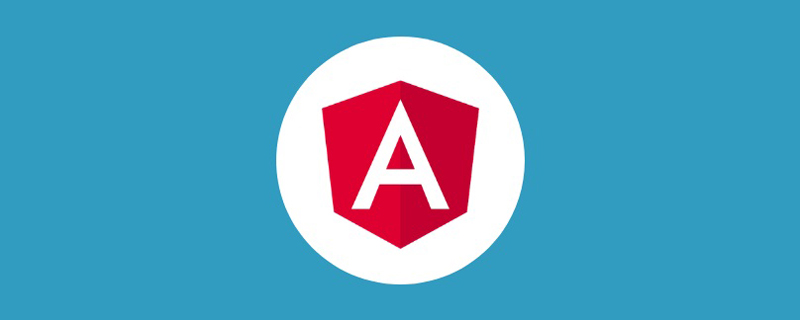 浅析Angular中的独立组件,看看怎么使用Jun 23, 2022 pm 03:49 PM
浅析Angular中的独立组件,看看怎么使用Jun 23, 2022 pm 03:49 PM本篇文章带大家了解一下Angular中的独立组件,看看怎么在Angular中创建一个独立组件,怎么在独立组件中导入已有的模块,希望对大家有所帮助!


Hot AI Tools

Undresser.AI Undress
AI-powered app for creating realistic nude photos

AI Clothes Remover
Online AI tool for removing clothes from photos.

Undress AI Tool
Undress images for free

Clothoff.io
AI clothes remover

AI Hentai Generator
Generate AI Hentai for free.

Hot Article

Hot Tools

SublimeText3 Mac version
God-level code editing software (SublimeText3)

SublimeText3 Linux new version
SublimeText3 Linux latest version

SecLists
SecLists is the ultimate security tester's companion. It is a collection of various types of lists that are frequently used during security assessments, all in one place. SecLists helps make security testing more efficient and productive by conveniently providing all the lists a security tester might need. List types include usernames, passwords, URLs, fuzzing payloads, sensitive data patterns, web shells, and more. The tester can simply pull this repository onto a new test machine and he will have access to every type of list he needs.

WebStorm Mac version
Useful JavaScript development tools

SublimeText3 English version
Recommended: Win version, supports code prompts!





%20in%20Angular?x-oss-process=image/resize,p_40)
%20in%20Angular?x-oss-process=image/resize,p_40)


