Home >Common Problem >What is the maximum transmission rate that the USB2.0 specification can currently provide?
What is the maximum transmission rate that the USB2.0 specification can currently provide?
- 青灯夜游Original
- 2021-07-13 11:06:0760232browse
The maximum transmission rate that the usb2.0 specification can provide is 480Mbps. USB is a new interface technology used in the computer field. In theory, the transmission speed of USB1.1 can reach 12Mbps, while USB2.0 can reach a speed of 480Mbps, and is backward compatible with USB1.1.
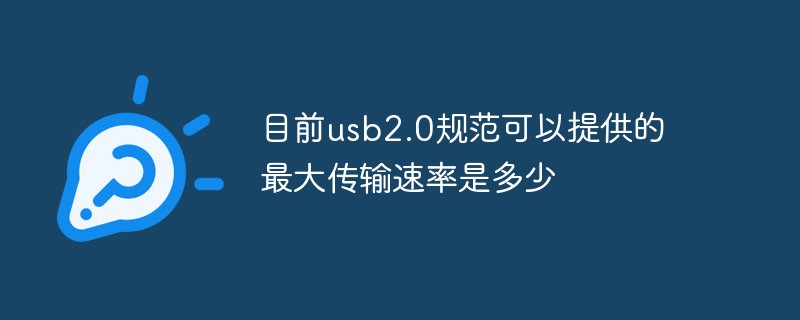
The operating environment of this tutorial: Windows 7 system, Dell G3 computer.
Currently according to the USB2.0 standard, the USB transmission rate can reach 480Mbps.
USB (Universal Serial Bus2.0, Universal Serial Bus) is a new interface technology used in the computer field. The USB interface has the characteristics of faster transmission speed, support for hot swapping and connection of multiple devices. It has been widely used in various types of external equipment. There are four (five) types of USB interfaces: USB1.1, USB2.0, USB3.0 and USB3.1 (3.1Gen 1 and 3.1Gen 2).
USB 1.0
USB 1.0 appeared in 1996, with a speed of only 1.5Mb/s (bits per second); in 1998, it was upgraded to USB 1.1, with a speed of Greatly increased to 12Mb/s, this standard interface can still be seen on some old equipment. USB1.1 is a more common USB specification. The transmission rate in high-speed mode is 12Mbps, and the transmission rate in low-speed mode is 1.5Mbps (b means Bit). b/s generally represents the bit transmission speed, and bps represents the bit transmission rate. Numerically equal. B/s and b/s, BPS (bytes per second) and bps (bits per second) cannot be confused. 1MB/s (megabytes/second) = 8Mbps (megabits/second), 12Mbps = 1.5MB/s, most MP3 are this type of interface.
USB 2.0
The USB2.0 specification evolved from the USB1.1 specification. Its transmission rate reaches 480Mbps, which is 60MB/s converted into MB, which is enough to meet the rate requirements of most peripherals. The Enhanced Host Controller Interface (EHCI) in USB 2.0 defines an architecture that is compatible with USB 1.1. It can drive USB 1.1 devices with USB 2.0 drivers. In other words, all devices that support USB 1.1 can be used directly on the USB 2.0 interface without worrying about compatibility issues, and accessories such as USB cables, plugs, etc. can also be used directly.
The change brought about by using USB for printer applications is a substantial increase in speed. The USB interface provides a connection speed of 12Mbps, which is more than 10 times faster than the parallel port. Printing files can be transferred at this speed. Time is greatly reduced. The USB 2.0 standard further increases the interface speed to 480Mbps, which is 20 times the speed of ordinary USB, significantly reducing the transmission time of printing files.
USB 3.0
The USB 3.0 Promoter Group, composed of industry giants such as Intel, Microsoft, HP, Texas Instruments, NEC, ST-NXP and other industry giants, announced that the organization is responsible for formulating The new generation USB 3.0 standard has been officially completed and publicly released. The theoretical speed of USB 3.0 is 5.0Gb/s, but in fact it can only reach 50% of the theoretical value, which is close to 10 times that of USB 2.0. The physical layer of USB3.0 uses 8b/10b encoding, so the theoretical speed calculated is only 4Gb/s. The actual speed will also deduct the protocol overhead, which is less than 4Gb/s. Can be widely used in PC peripherals and consumer electronics.
USB 3.0 will be called "USB SuperSpeed" in actual device applications, complying with the previous USB 1.1 FullSpeed and USB 2.0 HighSpeed. It is expected that commercial controllers supporting the new specification will be available in the second half of 2009, and consumer products are already on the market.
USB 3.1
USB 3.1 Gen2 is the latest USB specification initiated by Intel and other companies. The data transmission speed can be increased to 10Gbps. Compared with USB 3.0 (i.e. USB 3.1 Gen1) technology, the new USB technology uses a more efficient data encoding system and provides more than double the effective data throughput rate. It is fully backwards compatible with existing USB connectors and cables.
USB 3.1 Gen2 is compatible with existing USB 3.0 (i.e. USB 3.1 Gen1) software stack and device protocols, 5Gbps hubs and devices, and USB 2.0 products.
USB-IF’s latest USB naming specification, the original USB 3.0 and USB 3.1 will no longer be named, and all USB standards will be called USB 3.2. Considering compatibility, USB 3.0 to USB 3.2 They are called USB 3.2 Gen 1, USB 3.2 Gen 2, and USB 3.2 Gen 2x2 respectively.
For more related knowledge, please visit the FAQ column!
The above is the detailed content of What is the maximum transmission rate that the USB2.0 specification can currently provide?. For more information, please follow other related articles on the PHP Chinese website!
Related articles
See more- What should I do if Windows 10 cannot recognize the USB external optical drive?
- How to check whether the computer usb interface is 2.0 or 3.0
- What is the difference between usb-c interface and type-c interface
- What is the usb interface used for?
- What are the differences between usb-c interface and type-c interface?
- What is the theoretical fastest transfer rate of usb3.0 interface?

