 Operation and Maintenance
Operation and Maintenance Windows Operation and Maintenance
Windows Operation and Maintenance What should I do if Windows 10 cannot recognize the USB external optical drive?
What should I do if Windows 10 cannot recognize the USB external optical drive?Solutions to the problem that Windows 10 cannot recognize the USB external optical drive: 1. Re-plug and replace the USB interface; 2. Reinstall the USB controller, uninstall the device, restart the computer, and the system will automatically install the USB controller.

#The operating environment of this article: Windows 10 system, Dell G3 computer.
Solution to the problem that Windows 10 cannot recognize the USB external optical drive:
Method 1: Re-plug and replace the USB interface.
Open Control Panel (view with small icon)-Device Manager, find your device in the disk drive list, right-click to uninstall.
Unplug the USB data cable and reconnect it. At this time, the driver will be loaded automatically and it will generally return to normal.
Method 2: Reinstall the USB controller.
Open the Control Panel (view with small icons) - Device Manager, expand the Universal Serial Bus Controller, right-click the device and select "Uninstall", repeat the above operations for each device. After completion, restart the computer and the system will automatically install the USB controller.
Extension
There are many reasons why USB devices cannot be recognized in WIn10 system. Users can refer to the following solutions:
1. Computer USB interface or If the USB device is damaged
In this case, you can only find a repair center or computer after-sales service. The simplest method is to change the computer and test the USB device. If the USB device can be used, it means there is a problem with the computer interface. If the USB device cannot be used, it is mostly a problem with the USB device.
2. Try to change the USB interface to connect the USB device.
Desktop computer, try to use the USB interface at the back of the chassis, because the USB interface on the front panel is led out through the pins on the motherboard, standard When the voltage is 5V, it can only provide a current of 0.3-0.5A at most, and the subsequent interfaces are all led directly from the PCB, which can provide a larger current at the same voltage (or can also provide a higher current at a higher voltage). same current output), so the charging process can be accelerated.
3. Check whether the USB driver is installed
1) Press the WIN R key, enter devmgmt.msc, and press Enter to open the device manager.
2) Check whether the USB HUB under "Universal Serial Bus Controller" has a question mark or exclamation mark. If there is, it means that the driver is not installed and you need to download the USB driver.
3) In addition, some USB devices also need to install drivers. Generally, when purchasing a USB device, a driver CD will be included, such as a USB external wireless network card. Insert the CD into the optical drive and install according to the prompts. Just drive.
Related learning recommendations: windows server operation and maintenance tutorial
The above is the detailed content of What should I do if Windows 10 cannot recognize the USB external optical drive?. For more information, please follow other related articles on the PHP Chinese website!
 windows10运行在哪里打开Mar 19, 2024 pm 05:57 PM
windows10运行在哪里打开Mar 19, 2024 pm 05:57 PM三种常用的方法:1、最便捷的方法是同时按下Windows键和R键;2、通过快捷菜单或开始菜单来访问“运行”;3、通过输入特定的命令,用户可以快速启动程序、打开文件或文件夹、配置系统设置等。
 windows10安装失败Mar 12, 2024 pm 05:09 PM
windows10安装失败Mar 12, 2024 pm 05:09 PMwindows10安装失败的解决办法:1、检查硬件;2、更新驱动程序;3、使用可靠的安装介质;4、清理现有系统;5、检查系统要求;6、调整BIOS/UEFI设置;7、清除病毒。
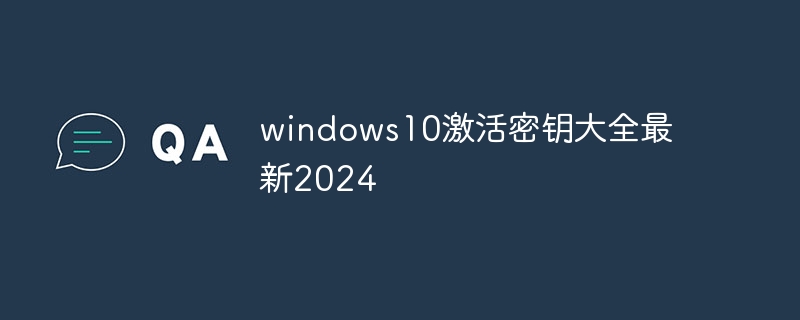 windows10激活密钥大全最新2024Mar 19, 2024 pm 03:45 PM
windows10激活密钥大全最新2024Mar 19, 2024 pm 03:45 PM获取 Windows 10 激活密钥是充分体验其功能的关键。合法的方式是购买正版密钥,然后通过系统设置中的“激活”选项进行激活。使用非法或盗版密钥可能带来安全风险,并且是对知识产权的侵犯。本文将指导您通过合法途径获取和激活 Windows 10 激活密钥,确保您的计算机安全并支持软件开发者的劳动成果。
 外置光驱拒绝访问win10解决方法Jan 18, 2024 pm 02:21 PM
外置光驱拒绝访问win10解决方法Jan 18, 2024 pm 02:21 PM在尝试将驱动器接入计算机且将光盘存放至其中之后,值得关注的是,设备并未显示出相应得驱动器图标,而且也未能弹出光盘内的文件夹列表。此时,您可尝试到“设备管理器”中寻找与DVD/CD驱动器硬件配置相关的选项,以在此基础上行进故障排查和问题解决工作。win10外置光驱拒绝访问1、按下win+X然后选择控制面板2、点击上面的查看方法选择大图标,然后在点击下面的“自动播放”3、把这个给勾选上就可以了。
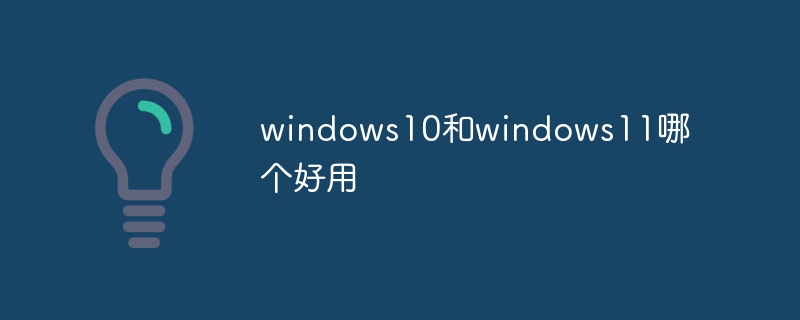 windows10和windows11哪个好用Mar 19, 2024 pm 04:11 PM
windows10和windows11哪个好用Mar 19, 2024 pm 04:11 PMWindows 10稳定性高、界面传统、性能流畅,安全性也不错。Windows 11则引入了新特性、优化了性能,在游戏方面表现出色,安全性也得到增强。不过,Windows 11作为新系统可能存在兼容性问题,升级前需谨慎评估。
 win10的截图快捷键分享Mar 19, 2024 pm 04:05 PM
win10的截图快捷键分享Mar 19, 2024 pm 04:05 PM最常用的快捷键:1、框选截图:Win + Shift + S,可选择矩形、窗口或任意格式区域进行截图,截图自动复制到剪贴板;2、全屏截图:Win + Printscreen,将整个屏幕截图保存到“此电脑-图片-截图”文件夹中;3、全屏截图并编辑:Win + W,唤出屏幕草图工具,可裁剪、编辑并保存或复制截图;4、全屏截图到剪贴板:Print Screen。
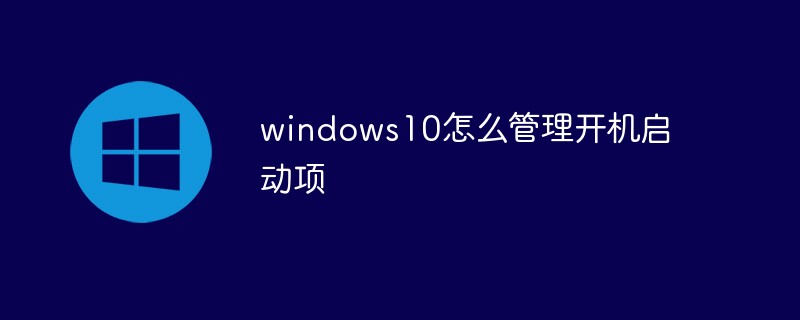 windows10怎么管理开机启动项Feb 07, 2021 am 11:22 AM
windows10怎么管理开机启动项Feb 07, 2021 am 11:22 AM方法:1、按“win+R”打开“运行”窗口,输入“msconfig”命令,点击“确认”;2、在msconfig设置界面中,点击“启动”选项卡,点击“打开任务管理器”;3、在任务管理器界面中,点击“启动”选项卡;4、找到并选中不想要的启动项,鼠标右击,在弹出的菜单中选择禁用”即可。
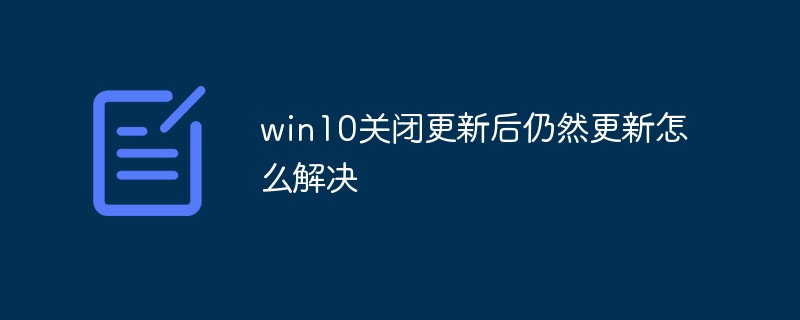 win10关闭更新后仍然更新怎么解决Feb 20, 2023 pm 06:25 PM
win10关闭更新后仍然更新怎么解决Feb 20, 2023 pm 06:25 PM原因和解决方法:“Windows update”服务还是开启状态,只需将该服务禁用即可。禁用方法:1、按“win+r”组合键打开“运行”窗口,输入“services.msc”并回车;2、在“服务”界面,双击“Windows update”服务;3、在弹窗中,将启动类型改为“禁用”;4、进入“恢复”选项卡,将“第一次失败”、“第二次失败”、“后续失败”选项设置“无操作”即可。


Hot AI Tools

Undresser.AI Undress
AI-powered app for creating realistic nude photos

AI Clothes Remover
Online AI tool for removing clothes from photos.

Undress AI Tool
Undress images for free

Clothoff.io
AI clothes remover

AI Hentai Generator
Generate AI Hentai for free.

Hot Article

Hot Tools

WebStorm Mac version
Useful JavaScript development tools

SAP NetWeaver Server Adapter for Eclipse
Integrate Eclipse with SAP NetWeaver application server.

MantisBT
Mantis is an easy-to-deploy web-based defect tracking tool designed to aid in product defect tracking. It requires PHP, MySQL and a web server. Check out our demo and hosting services.

SublimeText3 Chinese version
Chinese version, very easy to use

Dreamweaver Mac version
Visual web development tools




