Home >Backend Development >PHP Problem >How to set up the error display function of php
How to set up the error display function of php
- 藏色散人Original
- 2021-07-09 09:04:142870browse
How to set the error display function in php: 1. Modify php.ini; 2. Add "ini_set('display_errors',1); ini_set('display_startup_errors',1) to the first line of the debugged php file ;".
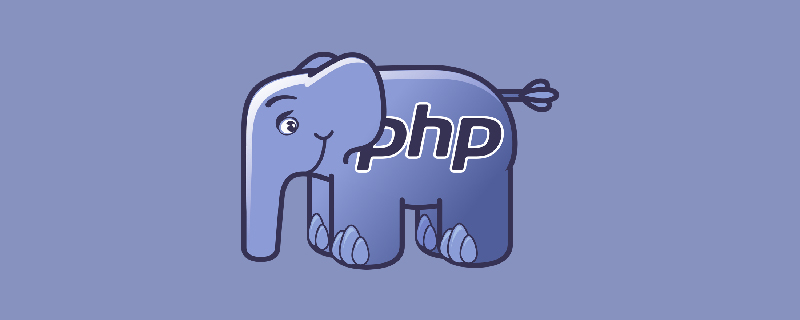
The operating environment of this article: windows7 system, PHP7.1 version, DELL G3 computer
How to set the error display function of php?
php outputs all error messages
Method 1 Modify php.ini
;显示错误信息 display_errors = On ;显示php开始错误信息 display_startup_errors = On ;日志记录错误信息 log_errors = On
Method 2 Add to the first line of the php file that needs to be debugged
ini_set('display_errors',1); //错误信息 ini_set('display_startup_errors',1); //php启动错误信息 error_reporting(-1); //打印出所有的 错误信息 ini_set('error_log', dirname(__FILE__) . '/error_log.txt'); //将出错信息输出到一个文本文件
Recommended learning: "PHP Video Tutorial"
The above is the detailed content of How to set up the error display function of php. For more information, please follow other related articles on the PHP Chinese website!

