Home >Common Problem >What does type-c socket mean?
What does type-c socket mean?
- 醉折花枝作酒筹Original
- 2021-06-21 14:26:2927893browse
type-c is the latest USB interface appearance standard. This interface has no difference in the forward and reverse directions and can be plugged and unplugged at will. In addition, Type-C is an interface type that can be applied to both PC (master device) and external devices (slave devices, such as mobile phones).

The operating environment of this tutorial: Windows 7 system, Dell G3 computer.
type-c is the latest USB interface appearance standard. This interface has no difference in the forward and reverse directions and can be plugged and unplugged at will. In addition, Type-C is an interface type that can be applied to both PC (master device) and external devices (slave devices, such as mobile phones), which is epoch-making.

The USB interface has three interfaces with different appearances, namely Type-A, Type-B, and Type-c. Type-A is the most common interface in computers and electronic accessories. Standard, most mice, USB flash drives, and data cables have this interface, and it is also the largest in size. Type-B is generally used for external USB devices such as printers, scanners, and USBHUB. Type-C is much smaller than Type-A and Type-B, and is the latest USB interface form standard. There is no difference between the forward and reverse directions of this interface, and it can be plugged and unplugged at will. In addition, Type-C is an interface type that can be applied to both PC (master device) and external devices (slave devices, such as mobile phones), which is epoch-making.

Type-C is a hardware interface form of the Universal Serial Bus (USB), and its specifications are published by the USB Developers Forum (USB-IF). It is characterized by a slimmer design, faster transmission speed (USB3.1 up to 10Gbps) and more powerful power transmission (up to 100W). More importantly, the Type-C plug interface supports double-sided insertion of the USB interface. Officially Solved the worldwide problem of "USB never plugged in correctly". After the release of the USB Type-C specification, many new 3C devices such as Android mobile devices, laptops, desktops and even game consoles began to use this connection port.
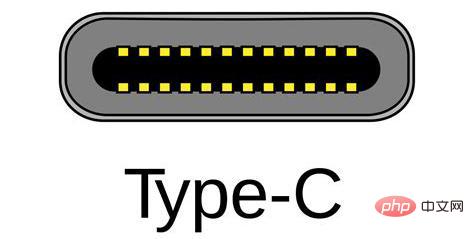
Extended information:
Main functions:
1. Fast
Theoretically, the USB-C port The maximum transfer rate is 10GB per second. But Apple says the new MacBook's USB-C port has a maximum transfer rate of 5GBps. The maximum output voltage is 20 volts, which speeds up charging time. As for USB-A type, the ultimate transfer rate is 5GBps and the output voltage is 5V.
2. All-rounder
The USB-C port of the new MacBook can transmit data, charge, and can also be used as a video output port to connect to external display devices. The only question is how Apple will satisfy users who want to do all three at the same time.
3. Bidirectional
Unlike the old USB port, the power can only be transmitted in one direction. The power transmission of the USB-C port is bidirectional, which means it can have two transmissions. power mode. Therefore, users can not only use their laptops to charge mobile devices, but also use other devices or mobile power sources to charge their laptops.
4. Backward compatibility
USB-C can be compatible with the old USB standard, but users need to purchase additional adapters to complete compatibility. Apple said that not only Apple will officially sell the adapter, but third-party companies can also authorize the production.
For more computer-related knowledge, please visit the FAQ column!
The above is the detailed content of What does type-c socket mean?. For more information, please follow other related articles on the PHP Chinese website!

