Home >Web Front-end >HTML Tutorial >How to annotate pages in html
How to annotate pages in html
- 醉折花枝作酒筹Original
- 2021-06-07 16:48:285877browse
In HTML, you can use "" to make page comments. You only need to add "" at the specified position on the page. The browser will not display comments, but it can help record your HTML document, and it is also very helpful for HTML error correction.
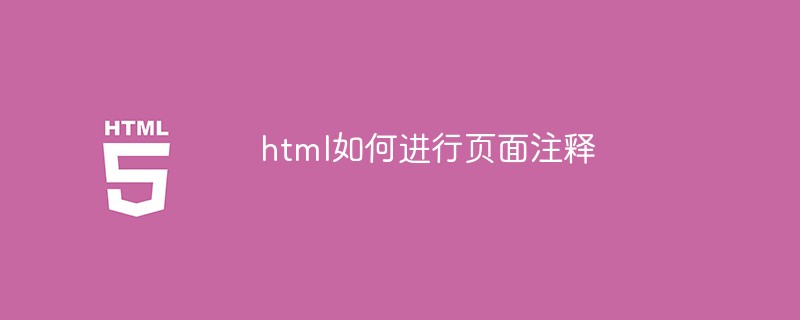
The operating environment of this tutorial: Windows 7 system, CSS3&&HTML5 version, Dell G3 computer.
Comment tags 0f22cfdea9b4f9815ce45283dc15856e are used to insert comments in HTML.
HTML comment tag, you can add comments to HTML source code through the following syntax:
Example
<!-- 在此处写注释 -->
Comment: There is an exclamation mark in the opening tag, but in the closing tag No.
The browser will not display comments, but they can help record your HTML document.
You can use comments to place notifications and reminders in HTML:
Example
<!DOCTYPE html> <html> <body> <!--这是一段注释。注释不会在浏览器中显示。--> <p>这是一段普通的段落。</p> </body> </html>
Comments are also very helpful for HTML debugging, because you can comment one line of HTML at a time Code to search for errors:
<!DOCTYPE html> <html> <body> <!-- 此时不显示图片 <img border="0" src="/i/tulip_ballade.jpg" alt="Tulip"> --> </body> </html>
Conditional comments
You may occasionally find conditional comments in HTML:
<!--[if IE 8]>
.... some HTML here ....
<![endif]-->Conditional comments define HTML tags that only Internet Explorer executes.
Software Program Tags
Various HTML software programs can also generate HTML comments.
For example, the a4105d963ad14876d6b60fcb2b8e24fa tag will be surrounded by HTML comments created by FrontPage and Expression Web.
As a rule, the existence of these tags helps support the software that created them.
Recommended learning: html video tutorial
The above is the detailed content of How to annotate pages in html. For more information, please follow other related articles on the PHP Chinese website!

