Home >Web Front-end >JS Tutorial >Detailed explanation of Angular DOM update mechanism
Detailed explanation of Angular DOM update mechanism
- 青灯夜游forward
- 2021-05-27 11:11:071906browse
This article will take you to understand the update mechanism of Angular DOM. It has certain reference value. Friends in need can refer to it. I hope it will be helpful to everyone.
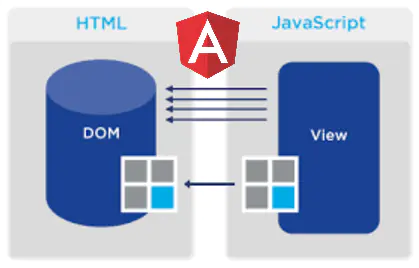
[Related tutorial recommendation: "angular tutorial"]
DOM updates triggered by model changes are important for all front-end frameworks Function (note: keeping the model and view in sync), of course Angular is no exception. Define a template expression as follows:
<span>Hello {{name}}</span>or a property binding similar to the following (note: this is equivalent to the above code):
<span [textContent]="'Hello ' + name"></span>
When each time the name value When changes occur, Angular will magically automatically update the DOM elements (Note: The top code updates the DOM text node , and the above code updates the DOM element node , the two are different, explained below). This looks simple on the surface, but its inner workings are quite complex. Moreover, DOM updates are only part of Angular's change detection mechanism. The change detection mechanism mainly consists of the following three steps:
- DOM updates (Note: That is What this article will explain)
- child components
Inputbindings updates - query list updates
This article mainly explores the rendering part of the change detection mechanism (i.e. DOM updates part). If you have been curious about this issue before, you can continue reading and it will definitely enlighten you.
When quoting relevant source code, it is assumed that the program is running in production mode. let's start!
Internal structure of the program
Before exploring DOM updates, let’s first figure out how the Angular program is designed internally. Let’s briefly review it.
View
From my articleHere is what you need to know about dynamic components in Angular Know The Angular compiler compiles the components used in the program into a factory class. For example, the following code shows how Angular creates a component from a factory class (Note: The author's logic here seems a bit confusing. The factory class compiled by the Angular compiler mentioned in the previous sentence is actually done by the compiler and does not require the developer to do anything. Things are automated things; and the following code talks about how developers manually create a Component instance through ComponentFactory. In short , he wants to say how the component is instantiated):
const factory = r.resolveComponentFactory(AComponent); componentRef: ComponentRef<acomponent> = factory.create(injector);</acomponent>
Angular uses this factory class to instantiate View Definition, and then uses viewDef Function to create a view. Angular internally regards a program as a view tree. Although a program has many components, it has a common view definition interface to define the view structure generated by the components (Note: ViewDefinition Interface ), of course Angular uses each component object to create the corresponding view, thus forming a view tree from multiple views. (Note: One of the main concepts here is View, and its structure is ViewDefinition Interface)
组件工厂
组件工厂大部分代码是由编译器生成的不同视图节点组成的,这些视图节点是通过模板解析生成的(注:编译器生成的组件工厂是一个返回值为函数的函数,上文的 ComponentFactory 是 Angular 提供的类,供手动调用。当然,两者指向同一个事物,只是表现形式不同而已)。假设定义一个组件的模板如下:
<span>I am {{name}}</span>编译器会解析这个模板生成包含如下类似的组件工厂代码(注:这只是最重要的部分代码):
function View_AComponent_0(l) {
return jit_viewDef1(0,
[
jit_elementDef2(0,null,null,1,'span',...),
jit_textDef3(null,['I am ',...])
],
null,
function(_ck,_v) {
var _co = _v.component;
var currVal_0 = _co.name;
_ck(_v,1,0,currVal_0);注:由 AppComponent 组件编译生成的工厂函数完整代码如下
(function(jit_createRendererType2_0,jit_viewDef_1,jit_elementDef_2,jit_textDef_3) {
var styles_AppComponent = [''];
var RenderType_AppComponent = jit_createRendererType2_0({encapsulation:0,styles:styles_AppComponent,data:{}});
function View_AppComponent_0(_l) {
return jit_viewDef_1(0,
[
(_l()(),jit_elementDef_2(0,0,null,null,1,'span',[],null,null,null,null,null)),
(_l()(),jit_textDef_3(1,null,['I am ','']))
],
null,
function(_ck,_v) {
var _co = _v.component;
var currVal_0 = _co.name;
_ck(_v,1,0,currVal_0);
});
}
return {RenderType_AppComponent:RenderType_AppComponent,View_AppComponent_0:View_AppComponent_0};})上面代码描述了视图的结构,并在实例化组件时会被调用。jit_viewDef_1 其实就是 viewDef 函数,用来创建视图(注:viewDef 函数很重要,因为视图是调用它创建的,生成的视图结构即是 ViewDefinition)。
viewDef 函数的第二个参数 nodes 有些类似 html 中节点的意思,但却不仅仅如此。上面代码中第二个参数是一个数组,其第一个数组元素 jit_elementDef_2 是元素节点定义,第二个数组元素 jit_textDef_3 是文本节点定义。Angular 编译器会生成很多不同的节点定义,节点类型是由 NodeFlags 设置的。稍后我们将看到 Angular 如何根据不同节点类型来做 DOM 更新。
本文只对元素和文本节点感兴趣:
export const enum NodeFlags {
TypeElement = 1 << 0,
TypeText = 1 << 1让我们简要撸一遍。
注:上文作者说了一大段,其实核心就是,程序是一堆视图组成的,而每一个视图又是由不同类型节点组成的。而本文只关心元素节点和文本节点,至于还有个重要的指令节点在另一篇文章。
元素节点的结构定义
元素节点结构 是 Angular 编译每一个 html 元素生成的节点结构,它也是用来生成组件的,如对这点感兴趣可查看 Here is why you will not find components inside Angular。元素节点也可以包含其他元素节点和文本节点作为子节点,子节点数量是由 childCount 设置的。
所有元素定义是由 elementRef 函数生成的,而工厂函数中的 jit_elementDef_2() 就是这个函数。elementRef() 主要有以下几个一般性参数:
| Name | Description |
|---|---|
| childCount | specifies how many children the current element have |
| namespaceAndName | the name of the html element(注:如 'span') |
| fixedAttrs | attributes defined on the element |
还有其他的几个具有特定性能的参数:
| Name | Description |
|---|---|
| matchedQueriesDsl | used when querying child nodes |
| ngContentIndex | used for node projection |
| bindings | used for dom and bound properties update |
| outputs, handleEvent | used for event propagation |
本文主要对 bindings 感兴趣。
注:从上文知道视图(view)是由不同类型节点(nodes)组成的,而元素节点(element nodes)是由 elementRef 函数生成的,元素节点的结构是由 ElementDef 定义的。
文本节点的结构定义
文本节点结构 是 Angular 编译每一个 html 文本 生成的节点结构。通常它是元素定义节点的子节点,就像我们本文的示例那样(注:<span>I am {{name}}</span>,span 是元素节点,I am {{name}} 是文本节点,也是 span 的子节点)。这个文本节点是由 textDef 函数生成的。它的第二个参数以字符串数组形式传进来(注: Angular v5.* 是第三个参数)。例如,下面的文本:
<h1>Hello {{name}} and another {{prop}}</h1>将要被解析为一个数组:
["Hello ", " and another ", ""]
然后被用来生成正确的绑定:
{
text: 'Hello',
bindings: [
{
name: 'name',
suffix: ' and another '
},
{
name: 'prop',
suffix: ''
}
]
}在脏检查(注:即变更检测)阶段会这么用来生成文本:
text + context[bindings[0][property]] + context[bindings[0][suffix]] + context[bindings[1][property]] + context[bindings[1][suffix]]
注:同上,文本节点是由 textDef 函数生成的,结构是由 TextDef 定义的。既然已经知道了两个节点的定义和生成,那节点上的属性绑定, Angular 是怎么处理的呢?
节点的绑定
Angular 使用 BindingDef 来定义每一个节点的绑定依赖,而这些绑定依赖通常是组件类的属性。在变更检测时 Angular 会根据这些绑定来决定如何更新节点和提供上下文信息。具体哪一种操作是由 BindingFlags 决定的,下面列表展示了具体的 DOM 操作类型:
| Name | Construction in template |
|---|---|
| TypeElementAttribute | attr.name |
| TypeElementClass | class.name |
| TypeElementStyle | style.name |
元素和文本定义根据这些编译器可识别的绑定标志位,内部创建这些绑定依赖。每一种节点类型都有着不同的绑定生成逻辑(注:意思是 Angular 会根据 BindingFlags 来生成对应的 BindingDef)。
更新渲染器
最让我们感兴趣的是 jit_viewDef_1 中最后那个参数:
function(_ck,_v) {
var _co = _v.component;
var currVal_0 = _co.name;
_ck(_v,1,0,currVal_0);
});这个函数叫做 updateRenderer。它接收两个参数:_ck 和 _v。_ck 是 check 的简写,其实就是 prodCheckAndUpdateNode 函数,而 _v 就是当前视图对象。updateRenderer 函数会在 每一次变更检测时 被调用,其参数 _ck 和 _v 也是这时被传入。
updateRenderer 函数逻辑主要是,从组件对象的绑定属性获取当前值,并调用 _ck 函数,同时传入视图对象、视图节点索引和绑定属性当前值。重要一点是 Angular 会为每一个视图执行 DOM 更新操作,所以必须传入视图节点索引参数(注:这个很好理解,上文说了 Angular 会依次对每一个 view 做模型视图同步过程)。你可以清晰看到 _ck 参数列表:
function prodCheckAndUpdateNode(
view: ViewData,
nodeIndex: number,
argStyle: ArgumentType,
v0?: any,
v1?: any,
v2?: any,nodeIndex 是视图节点的索引,如果你模板中有多个表达式:
<h1>Hello {{name}}</h1>
<h1>Hello {{age}}</h1>编译器生成的 updateRenderer 函数如下:
var _co = _v.component; // here node index is 1 and property is `name` var currVal_0 = _co.name; _ck(_v,1,0,currVal_0); // here node index is 4 and bound property is `age` var currVal_1 = _co.age; _ck(_v,4,0,currVal_1);
更新 DOM
现在我们已经知道 Angular 编译器生成的所有对象(注:已经有了 view,element node,text node 和 updateRenderer 这几个道具),现在我们可以探索如何使用这些对象来更新 DOM。
从上文我们知道变更检测期间 updateRenderer 函数传入的一个参数是 _ck 函数,而这个函数就是 prodCheckAndUpdateNode。这个函数在继续执行后,最终会调用 checkAndUpdateNodeInline ,如果绑定属性的数量超过 10,Angular 还提供了 checkAndUpdateNodeDynamic 这个函数(注:两个函数本质一样)。
checkAndUpdateNodeInline 函数会根据不同视图节点类型来执行对应的检查更新函数:
case NodeFlags.TypeElement -> checkAndUpdateElementInline case NodeFlags.TypeText -> checkAndUpdateTextInline case NodeFlags.TypeDirective -> checkAndUpdateDirectiveInline
让我们看下这些函数是做什么的,至于 NodeFlags.TypeDirective 可以查看我写的文章 The mechanics of property bindings update in Angular 。
注:因为本文只关注
element node 和 text node。
元素节点
对于元素节点,会调用函数 checkAndUpdateElementInline 以及 checkAndUpdateElementValue,checkAndUpdateElementValue 函数会检查绑定形式是否是 [attr.name, class.name, style.some] 或是属性绑定形式:
case BindingFlags.TypeElementAttribute -> setElementAttribute case BindingFlags.TypeElementClass -> setElementClass case BindingFlags.TypeElementStyle -> setElementStyle case BindingFlags.TypeProperty -> setElementProperty;
然后使用渲染器对应的方法来对该节点执行对应操作,比如使用 setElementClass 给当前节点 span 添加一个 class。
文本节点
对于文本节点类型,会调用 checkAndUpdateTextInline ,下面是主要部分:
if (checkAndUpdateBinding(view, nodeDef, bindingIndex, newValue)) {
value = text + _addInterpolationPart(...);
view.renderer.setValue(DOMNode, value);
}它会拿到 updateRenderer 函数传过来的当前值(注:即上文的 _ck(_v,4,0,currVal_1);),与上一次变更检测时的值相比较。视图数据包含有 oldValues 属性,如果属性值如 name 发生变化,Angular 会使用最新 name 值合成最新的字符串文本,如 Hello New World,然后使用渲染器更新 DOM 上对应的文本。
注:更新元素节点和文本节点都提到了渲染器(renderer),这也是一个重要的概念。每一个视图对象都有一个 renderer 属性,即是 Renderer2 的引用,也就是组件渲染器,DOM 的实际更新操作由它完成。因为 Angular 是跨平台的,这个 Renderer2 是个接口,这样根据不同 Platform 就选择不同的 Renderer。比如,在浏览器里这个 Renderer 就是 DOMRenderer,在服务端就是 ServerRenderer,等等。从这里可看出,Angular 框架设计做了很好的抽象。
结论
我知道有大量难懂的信息需要消化,但是只要理解了这些知识,你就可以更好的设计程序或者去调试 DOM 更新相关的问题。我建议你按照本文提到的源码逻辑,使用调试器或 debugger 语句 一步步去调试源码。
英文原文地址:https://blog.angularindepth.com/the-mechanics-of-dom-updates-in-angular-3b2970d5c03d
更多编程相关知识,请访问:编程教学!!
The above is the detailed content of Detailed explanation of Angular DOM update mechanism. For more information, please follow other related articles on the PHP Chinese website!
Related articles
See more- A brief discussion on 4 ways of angular controller communication
- Detailed explanation of several ways to add css classes to HTML elements in angular
- A brief discussion on the 4 design patterns in angular instructions
- Let's talk about the preLink and postLink functions in the angular directive
- A brief discussion of the $injector object in Angular

