 Web Front-end
Web Front-end JS Tutorial
JS Tutorial Detailed explanation of several ways to add css classes to HTML elements in angular
Detailed explanation of several ways to add css classes to HTML elements in angularThis article will introduce to you several ways to add css classes to HTML elements in angular. It has certain reference value. Friends in need can refer to it. I hope it will be helpful to everyone.

Mainly explores several implementations of dynamically adding classes to HTML elements in Angular, including the use of the className directive, the use of NgClass, etc. [Related recommendations: "angular tutorial"]
Native JavaScript adds a class to the element
The main code is:
let element = document.getElementById('exampleTarget'); element.className = 'additional-class'
A more specific explanation is in the usage of className, so I won’t go into details here.
Use [className] attribute binding to add css classes in Angular
You can simply use className to bind the class to our HTML element :
<div [className]="'example-class'"> </div>
Of course, it doesn’t make much sense to use this attribute to bind static classes. We can bind related classes according to conditions:
<div [className]="condition ? 'condition-true-example-class': 'false-example-class'"> </div>
In condition is# When it is ##true, the condition-true-example-class class will be added, and when it is false, the false-example-class class will be added. .
<div [className]="'example-class' + variableValue"> </div>
Css class for switching based on conditions
When switching based on certain conditions When it comes to css classes, the above method is a bit cumbersome:<div [className]="condition ? 'condition-true-example':''"> </div>is neither beautiful nor easy to understand. We can use:
<div [class.example-class]="condition"> </div>to achieve the above requirements.
Better use of the ngClass directive
All the above methods of adding classes can be replaced byngClass.
ngClass directive to complete the above two examples:
<!-- 替代 className 属性绑定 -->
<div [ngClass]="{
'condition-true-example-class': condition,
'false-example-class': !condition
}">
</div>
<!-- 替代基于条件切换 class -->
<div [ngClass]="{'example-class': condition}">
</div>In addition to the above methods, ngClass There are some other commonly used Method:
<!-- 添加单个类 --> <div [ngClass]="'example-class'"> </div> <!-- 添加多个类 --> <div [ngClass]="['example-class','example-class-2']"> </div>For more usage methods, please check:
It should be noted that:
If in the component UseHostBinding in the ts file to add multiple classes:
export class AppExampleComponent implements OnInit {
@HostBinding('class') className = 'example-basic-class cursor-pointer d-inline-flex align-items-center';
// ...
} Then when using it, you cannot pass class,className, ngClass, add a class.
Introduction to Programming! !
The above is the detailed content of Detailed explanation of several ways to add css classes to HTML elements in angular. For more information, please follow other related articles on the PHP Chinese website!
 聊聊Angular中的元数据(Metadata)和装饰器(Decorator)Feb 28, 2022 am 11:10 AM
聊聊Angular中的元数据(Metadata)和装饰器(Decorator)Feb 28, 2022 am 11:10 AM本篇文章继续Angular的学习,带大家了解一下Angular中的元数据和装饰器,简单了解一下他们的用法,希望对大家有所帮助!
 angular学习之详解状态管理器NgRxMay 25, 2022 am 11:01 AM
angular学习之详解状态管理器NgRxMay 25, 2022 am 11:01 AM本篇文章带大家深入了解一下angular的状态管理器NgRx,介绍一下NgRx的使用方法,希望对大家有所帮助!
 浅析angular中怎么使用monaco-editorOct 17, 2022 pm 08:04 PM
浅析angular中怎么使用monaco-editorOct 17, 2022 pm 08:04 PMangular中怎么使用monaco-editor?下面本篇文章记录下最近的一次业务中用到的 monaco-editor 在 angular 中的使用,希望对大家有所帮助!
 项目过大怎么办?如何合理拆分Angular项目?Jul 26, 2022 pm 07:18 PM
项目过大怎么办?如何合理拆分Angular项目?Jul 26, 2022 pm 07:18 PMAngular项目过大,怎么合理拆分它?下面本篇文章给大家介绍一下合理拆分Angular项目的方法,希望对大家有所帮助!
 Angular + NG-ZORRO快速开发一个后台系统Apr 21, 2022 am 10:45 AM
Angular + NG-ZORRO快速开发一个后台系统Apr 21, 2022 am 10:45 AM本篇文章给大家分享一个Angular实战,了解一下angualr 结合 ng-zorro 如何快速开发一个后台系统,希望对大家有所帮助!
 聊聊自定义angular-datetime-picker格式的方法Sep 08, 2022 pm 08:29 PM
聊聊自定义angular-datetime-picker格式的方法Sep 08, 2022 pm 08:29 PM怎么自定义angular-datetime-picker格式?下面本篇文章聊聊自定义格式的方法,希望对大家有所帮助!
 聊聊Angular Route中怎么提前获取数据Jul 13, 2022 pm 08:00 PM
聊聊Angular Route中怎么提前获取数据Jul 13, 2022 pm 08:00 PMAngular Route中怎么提前获取数据?下面本篇文章给大家介绍一下从 Angular Route 中提前获取数据的方法,希望对大家有所帮助!
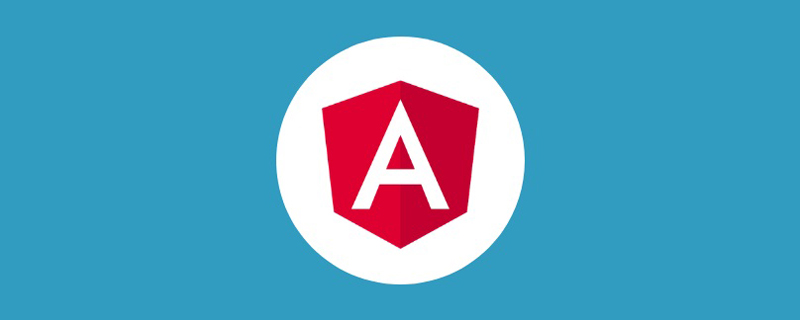 浅析Angular中的独立组件,看看怎么使用Jun 23, 2022 pm 03:49 PM
浅析Angular中的独立组件,看看怎么使用Jun 23, 2022 pm 03:49 PM本篇文章带大家了解一下Angular中的独立组件,看看怎么在Angular中创建一个独立组件,怎么在独立组件中导入已有的模块,希望对大家有所帮助!


Hot AI Tools

Undresser.AI Undress
AI-powered app for creating realistic nude photos

AI Clothes Remover
Online AI tool for removing clothes from photos.

Undress AI Tool
Undress images for free

Clothoff.io
AI clothes remover

AI Hentai Generator
Generate AI Hentai for free.

Hot Article

Hot Tools

MantisBT
Mantis is an easy-to-deploy web-based defect tracking tool designed to aid in product defect tracking. It requires PHP, MySQL and a web server. Check out our demo and hosting services.

mPDF
mPDF is a PHP library that can generate PDF files from UTF-8 encoded HTML. The original author, Ian Back, wrote mPDF to output PDF files "on the fly" from his website and handle different languages. It is slower than original scripts like HTML2FPDF and produces larger files when using Unicode fonts, but supports CSS styles etc. and has a lot of enhancements. Supports almost all languages, including RTL (Arabic and Hebrew) and CJK (Chinese, Japanese and Korean). Supports nested block-level elements (such as P, DIV),

Zend Studio 13.0.1
Powerful PHP integrated development environment

Dreamweaver CS6
Visual web development tools

Safe Exam Browser
Safe Exam Browser is a secure browser environment for taking online exams securely. This software turns any computer into a secure workstation. It controls access to any utility and prevents students from using unauthorized resources.






