What is the difference between the surrounding type and the embedded type?
- 醉折花枝作酒筹Original
- 2021-05-26 14:16:4230615browse
The difference is: 1. The embedded type can be inserted behind any paragraph or character; the surrounding type can be directly dragged to any position. 2. The embedded type allows text on the left and right, but there will only be one line of text on the left and right of the picture or shape; the surrounding type allows text to fill the left and right sides of the picture or shape depending on the size of the picture or shape.
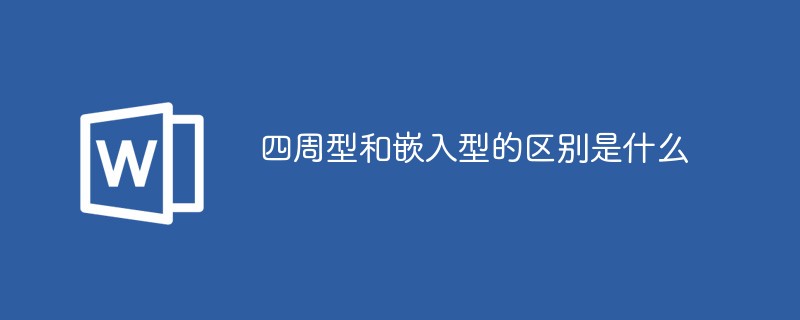
The operating environment of this tutorial: Windows 7 system, Microsoft Office word 2013 version, Dell G3 computer.
There are two differences between the embedded type and the surrounding type in Word text wrapping:
1. Different insertion positions: the embedded type can be inserted after any paragraph or character; while the surrounding type The model does not have this setting and can be dragged directly to any position.
2. The text surrounding the line is different: the embedded type can be inserted after any character, and also allows text on the left and right, but there will only be one line of text on the left and right of the picture or shape; while the surrounding type does not have this restriction. Depending on the size of the image or shape, the text will fill the left and right sides of the image or shape.

Extended information:
Detailed explanation of Word’s seven text wrapping modes:
1. Embedded type: Insert After the picture, the default is embedded type. Embedded pictures can have text on the left and right sides
2. Surrounding: No matter whether the picture is a rectangular picture or not, the text is wrapped around the picture in a rectangular manner;
3. Close wrapping: If the picture is a rectangle, the text will wrap around the picture in a rectangular manner. If the picture is an irregular shape, the text will wrap tightly around the picture;
4. Cross-circuit wrapping: the text can pass through the irregular pictures The blank area surrounds the picture;
5. Top-down wrapping: the text wraps above and below the picture;
6. Lined below the text: the picture is on the bottom and the text is on top. It is divided into two layers. Will cover the picture;
7. Float above the text: The picture is on top and the text is on the bottom. It is divided into two layers. The picture will cover the text.
Recommended tutorial: "Word Tutorial"
The above is the detailed content of What is the difference between the surrounding type and the embedded type?. For more information, please follow other related articles on the PHP Chinese website!

