Home >Web Front-end >CSS Tutorial >How to modify font size in css
How to modify font size in css
- 王林Original
- 2021-05-21 15:28:1920921browse
The way to modify the font size in css is to add the font-size attribute to the font and set the attribute value to an appropriate value, such as [h2 {font-size:200%;}], which means The font size is set to 200% based on the parent element.
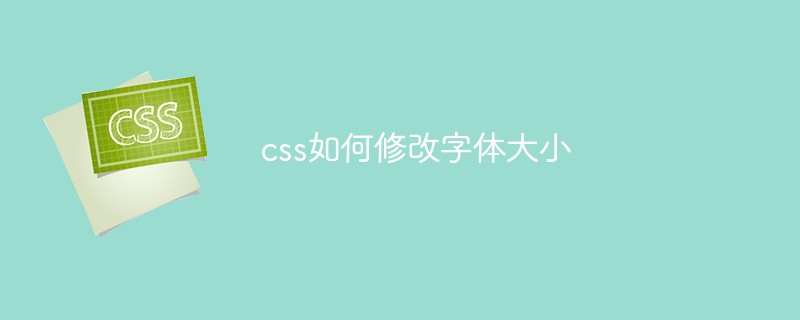
The operating environment of this article: windows10 system, css 3, thinkpad t480 computer.
It is very simple to modify the font size in CSS. We only need to use the font-size attribute to do it easily. Let’s take a look at this property first.
The font-size property is used to set the font size.
Common attribute values:
smaller Set font-size to a smaller size than the parent element.
larger Set font-size to a larger size than the parent element.
#length Set font-size to a fixed value.
% Set font-size to a percentage value based on the parent element.
#inherit Specifies that the font size should be inherited from the parent element.
Let’s take a look at the specific code examples:
<!DOCTYPE html>
<html>
<head>
<meta charset="utf-8">
<title></title>
<style>
h1 {font-size:250%;}
h2 {font-size:200%;}
p {font-size:100%;}
</style>
</head>
<body>
<h1>This is heading 1</h1>
<h2>This is heading 2</h2>
<p>This is a paragraph.</p>
</body>
</html>Related video tutorial sharing: css video tutorial
The above is the detailed content of How to modify font size in css. For more information, please follow other related articles on the PHP Chinese website!

