Home >Web Front-end >Front-end Q&A >How to introduce css files into html
How to introduce css files into html
- 青灯夜游Original
- 2021-05-19 11:25:4110836browse
Introduction method: 1. Use the link tag to introduce, the syntax is ""; 2. In the stylet tag, use the "@import" rule Introduction, the syntax "@import url (css file address)".
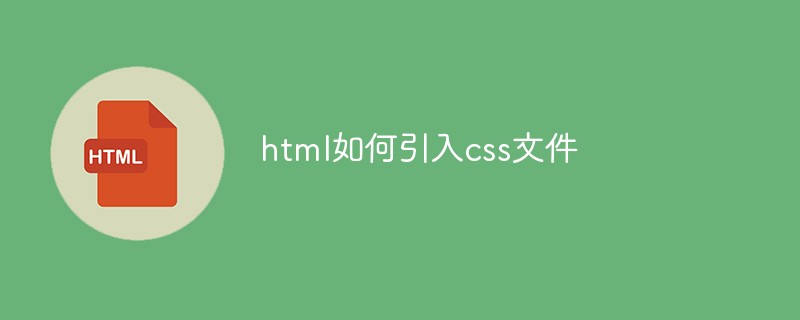
The operating environment of this tutorial: Windows 7 system, CSS3&&HTML5 version, Dell G3 computer.
htmlThere are two ways to introduce css files:
Use the link tag to reference external CSS files (link method)
Use @import to reference external CSS files (import method)
1. Use the link tag
in the HTML header Use the tag in the
tag to introduce external CSS files2. Use the @import rule
In the
Compare the link method and Import method
Link method (replaced by link below) and import method (replaced by @import below) are both ways to introduce external CSS files. Let’s compare these two methods below.
link belongs to HTML, and external files are introduced through the href attribute in the tag, while @import belongs to CSS, so the import statement should be written in CSS. It should be noted that the import statement should be written in the style at the beginning of the table, otherwise external files cannot be imported correctly;
@import is a concept that only appeared in CSS2.1, so if the browser version is lower, external style files cannot be imported correctly;
When When the HTML file is loaded, the file referenced by link will be loaded at the same time, while the file referenced by @import will wait until the page is completely downloaded before being loaded;
(Learning video sharing: css video tutorial)
The above is the detailed content of How to introduce css files into html. For more information, please follow other related articles on the PHP Chinese website!



