Home >Web Front-end >HTML Tutorial >How to implement progress bar in html
How to implement progress bar in html
- 青灯夜游Original
- 2021-05-17 14:54:1819322browse
In HTML, you can use the progress tag to implement a progress bar. This tag can define the progress of a running task (process). Use the syntax "".
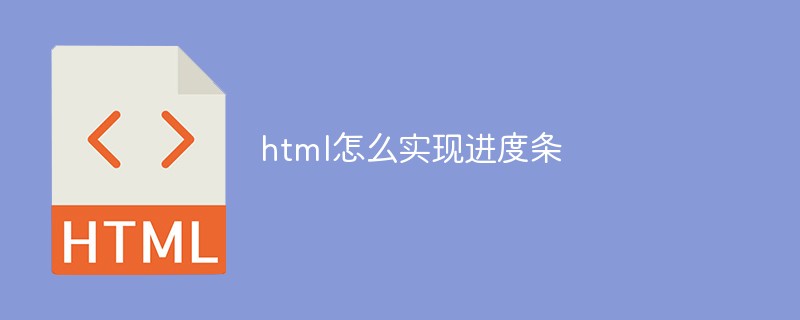
The operating environment of this tutorial: Windows 7 system, HTML5 version, Dell G3 computer.
下载进度: <progress value="22" max="100"> </progress>
Rendering:
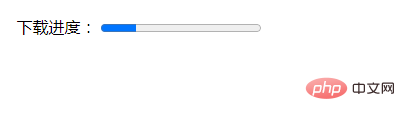
Description: The
<progress id='progress1' value="0" max="100">
</progress>
<button onclick="start_run(100)">下载</button>
<script>
function start_run(n)
{
if(n==0){alert("下载完成")}
var progress1=document.getElementById("progress1")
n=n-1
cur_task=100-n
progress1.value=cur_task
setTimeout("start_run("+n+")",100)
}
</script>Rendering:
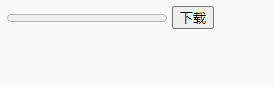
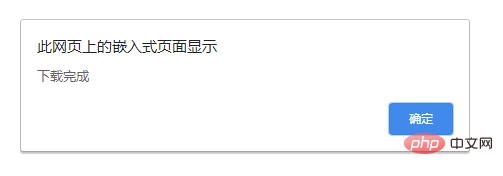
Programming video! !
The above is the detailed content of How to implement progress bar in html. For more information, please follow other related articles on the PHP Chinese website!
Statement:
The content of this article is voluntarily contributed by netizens, and the copyright belongs to the original author. This site does not assume corresponding legal responsibility. If you find any content suspected of plagiarism or infringement, please contact admin@php.cn
Previous article:How to set style in htmlNext article:How to set style in html

