Home >Web Front-end >Front-end Q&A >What are the css inline block elements?
What are the css inline block elements?
- 青灯夜游Original
- 2021-05-12 15:44:0412373browse
css inline block elements include: 1. img, used to define images in HTML pages; 2. textarea, used to define a multi-line text input control; 3. input, used to specify where the user can An input field into which data is entered.
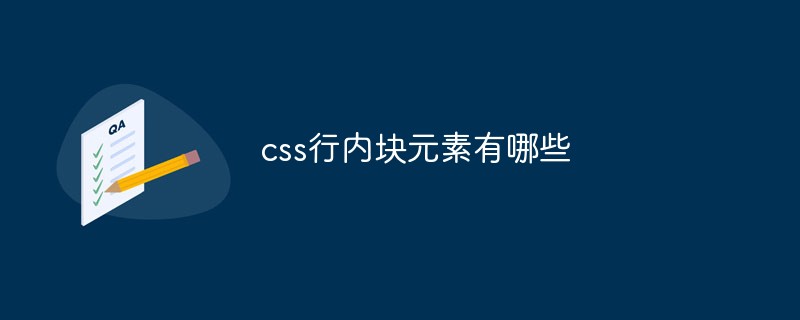
The operating environment of this tutorial: Windows 7 system, CSS3&&HTML5 version, Dell G3 computer.
Block tag elements: p p h1-h6 hr ul ol li dl dd dt form
①Supports width and height, arranged from top to bottom
② Not affected by spaces is 100% (on its own line).
#: span I A B Strong em Sub SUP U Label Br Font
# ① Do not support wide height (wide height according to the content size according to the size of the content Automatically expand), arranged from left to right
Inline block label element: img textarea input
①Supports width and height, arranged from left to right
②Affected by spaces
③ Do not exclusively occupy a line of one line
## Display: Inline ( Convert to inline element)
inline-block (convert to inline block element)
block(convert to block element)
# None (Hidden does not display)
# 注意 Note: When the element is floating (float), it will be converted into the characteristics of the line element.
Learning video sharing:css video tutorial
The above is the detailed content of What are the css inline block elements?. For more information, please follow other related articles on the PHP Chinese website!

