This article will give you a detailed introduction to the method of converting block elements and inline elements. It has certain reference value. Friends in need can refer to it. I hope it will be helpful to everyone.

<!DOCTYPE html>
<html>
<head>
<meta charset="UTF-8">
<title></title>
<style>
.div1{
width: 200px;
height: 200px;
background-color: lightyellow;
border: 1px solid lightcoral;
margin: 0px auto;
}
.s1{
/*行内元素设置宽和高未必有效
*块元素设置宽和高一定有效的
* */
width: 100px;
height: 100px;
background-color: greenyellow;
border: 1px solid blue;
/*span 是一个行内元素
* 行内元素没有盒子模型
* 行内元素没有办法设置内边距和外边距特征
* 只有块标签才有盒子模型 才可以设置内边距和外边距
* 如果一个行内标签 非要使用盒子模型那么可以将行内元素转换为块元素
* display block 行内转换为块 inline 块转换为行内
* */
display: block;
margin-top: 20px;
}
</style>
</head>
<body>
<div class="div1">
<span class="s1">今天是3月6号</span>
</div>
</body>
</html>Recommended learning: css video tutorial
The above is the detailed content of How block elements are converted to inline elements. For more information, please follow other related articles on the PHP Chinese website!
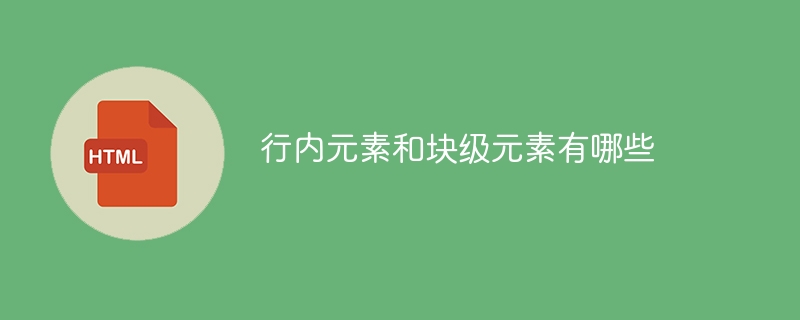 行内元素和块级元素有哪些Aug 17, 2023 am 11:33 AM
行内元素和块级元素有哪些Aug 17, 2023 am 11:33 AM行内元素有div、p、h1-h6、ul、ol、li、table、form等;块级元素有span、a、img、strong、em、input、label等。两种元素的特点:1、行内元素,会独占一行,自动填充父容器的宽度,可以设置宽度、高度、内外边距等属性,可以包含其他块级元素和行内元素;2、行内元素,不会独占一行,宽度和高度由内容决定,内外边距只影响元素自身的排列等等。
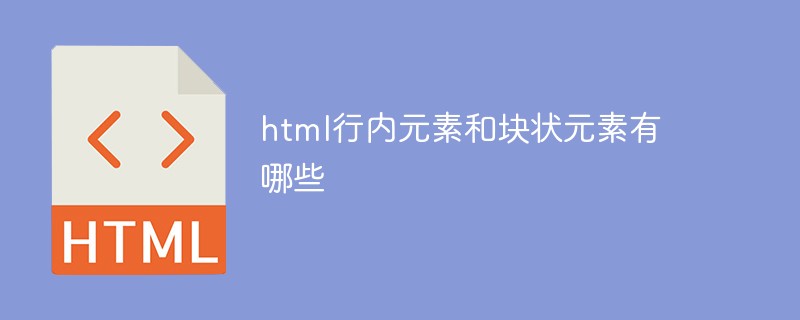 html行内元素和块状元素有哪些Feb 20, 2021 pm 04:03 PM
html行内元素和块状元素有哪些Feb 20, 2021 pm 04:03 PMhtml行内元素有:a(锚点元素)、b(粗体)、br(换行)、code、em(强调)、font(字体设置)、i(斜体)、img(图片)、input(输入框)、span、strong(粗体强调)、textarea、u等;块状元素有:address(地址)、blockquote(块引用)、center(居中对齐块)、div、h1~h6(标题)、hr(水平分隔线)、p、ul、ol等。
 行内元素与块级元素的区别:深入理解HTML中的元素分类Dec 23, 2023 am 10:01 AM
行内元素与块级元素的区别:深入理解HTML中的元素分类Dec 23, 2023 am 10:01 AM行内元素与块级元素的区别:深入理解HTML中的元素分类在HTML中,元素可以分为行内元素和块级元素两类。了解它们的区别对于正确掌握HTML的布局和样式是非常重要的。本文将深入理解行内元素和块级元素的特点,并提供具体的代码示例。行内元素行内元素是指在HTML文档中默认以行内方式显示的元素。它们不会独占一整行,而是根据文档流的排列方式在一行内紧密显示。常见的行内
 行内元素和块级元素之间的区别有哪些Oct 16, 2023 am 09:51 AM
行内元素和块级元素之间的区别有哪些Oct 16, 2023 am 09:51 AM行内元素和块级元素的区别有“盒模型”、“排列方式”、“内容显示”、“相对位置”和“默认尺寸”五种区别:1、行内元素不产生独立的框,宽度和高度由内容决定,而块级元素会生成一个独立的矩形框,可以设置宽度、高度、边距和填充等属性;2、行内元素在同一行上水平排列,而块级元素会自上而下按顺序排列;3、行内元素不能包含块级元素,而块级元素可以包含其他块级元素和行内元素等。
 margin属性不影响行内元素Feb 18, 2024 pm 04:36 PM
margin属性不影响行内元素Feb 18, 2024 pm 04:36 PMMargin对于行内元素的效果是不同于块级元素的。在行内元素中,margin属性只会对垂直方向的上下外边距起作用,而不会对水平方向的左右外边距起作用。举个例子,在HTML中有一个段落元素,我们可以为其设置一些样式,并观察margin属性对其的效果。HTML代码如下所示:
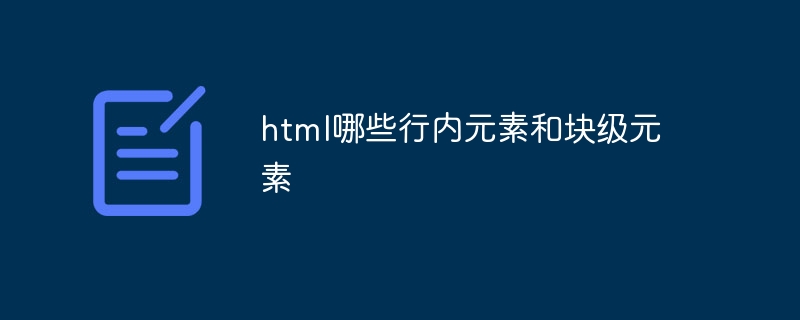 html哪些行内元素和块级元素Oct 16, 2023 am 09:57 AM
html哪些行内元素和块级元素Oct 16, 2023 am 09:57 AMhtml常用的行内元素和块级元素有:1、块级元素包括<div>、<p>、<ul>和<ol>、<li>、<h1>~<h6>和<header>等语义化标签;2、行内元素包括<span>、<a>、<strong> 和 <em>、<img>和<input>等标签。
 CSS行内元素与块级元素的使用场景和方法详解Dec 23, 2023 pm 02:19 PM
CSS行内元素与块级元素的使用场景和方法详解Dec 23, 2023 pm 02:19 PMCSS行内元素和块级元素详解:探索它们的应用场景和使用方法在CSS中,元素可以根据其显示特性分为两种类型:行内元素和块级元素。对于网页开发者来说,理解这两个概念非常重要,因为它们的不同特性决定了它们的应用场景和使用方法。行内元素行内元素是指在网页中只占据一行的元素。常见的行内元素有、、、
 行内元素和块级元素的区别有什么Aug 18, 2023 pm 05:02 PM
行内元素和块级元素的区别有什么Aug 18, 2023 pm 05:02 PM行内元素和块级元素的区别有:1、行内元素不会独占一行,而块级元素会独占一行;2、行内元素的宽度由其内容决定,而块级元素的宽度默认是其父元素的100%;3、行内元素的盒模型主要包括水平方向的内边距、外边距和边框,而每个方向都有。


Hot AI Tools

Undresser.AI Undress
AI-powered app for creating realistic nude photos

AI Clothes Remover
Online AI tool for removing clothes from photos.

Undress AI Tool
Undress images for free

Clothoff.io
AI clothes remover

AI Hentai Generator
Generate AI Hentai for free.

Hot Article

Hot Tools

SublimeText3 Mac version
God-level code editing software (SublimeText3)

MantisBT
Mantis is an easy-to-deploy web-based defect tracking tool designed to aid in product defect tracking. It requires PHP, MySQL and a web server. Check out our demo and hosting services.

MinGW - Minimalist GNU for Windows
This project is in the process of being migrated to osdn.net/projects/mingw, you can continue to follow us there. MinGW: A native Windows port of the GNU Compiler Collection (GCC), freely distributable import libraries and header files for building native Windows applications; includes extensions to the MSVC runtime to support C99 functionality. All MinGW software can run on 64-bit Windows platforms.

WebStorm Mac version
Useful JavaScript development tools

Safe Exam Browser
Safe Exam Browser is a secure browser environment for taking online exams securely. This software turns any computer into a secure workstation. It controls access to any utility and prevents students from using unauthorized resources.






