Home >Common Problem >What should I do if I can't enter Chinese characters in my Excel spreadsheet?
What should I do if I can't enter Chinese characters in my Excel spreadsheet?
- 醉折花枝作酒筹Original
- 2021-05-12 11:40:0957269browse
Solution: First place the mouse on the graphical input method and right-click; then select "Settings" in the pop-up right-click menu; then select "Text Service and Input Language" on the pop-up "Text Service and Input Language" page. Click "Add" in the toolbar on the right; finally click "Keyboard Layout/Input Method" and click "OK".
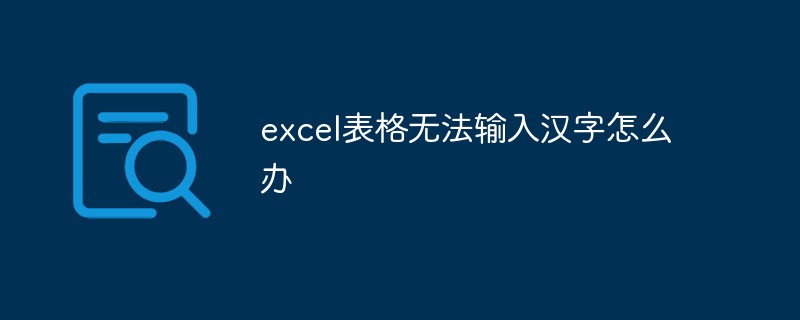
The operating environment of this tutorial: Windows 7 system, Microsoft Office Excel 2010 version, Dell G3 computer.
The reason is that the text service and input language of the input method are not added.
EXCEL cannot be typed, and then you need to place the mouse on the graphical input method and right-click "Settings".

In the page that comes out, click "Add" in the toolbar on the right on the "Text Services and Input Languages" page.
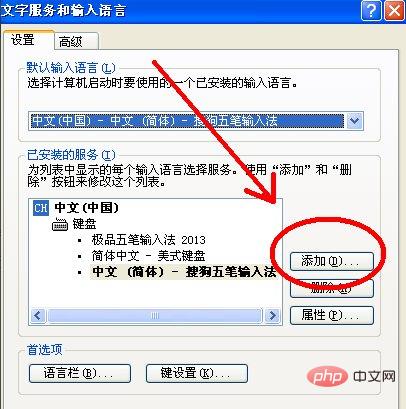
Finally, after adding the input, click "Keyboard Layout/Input Method", click "OK", and reopen the excel form to enter.
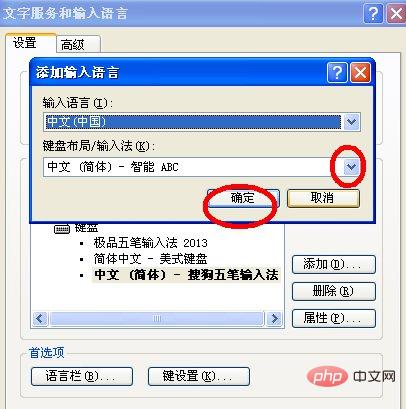
For more computer-related knowledge, please visit the FAQ column!
The above is the detailed content of What should I do if I can't enter Chinese characters in my Excel spreadsheet?. For more information, please follow other related articles on the PHP Chinese website!

