This article will take you to learn more about CSS variables. It has certain reference value. Friends in need can refer to it. I hope it will be helpful to everyone.

#CSS variables (aka custom properties) have been supported in web browsers for almost four years. I also generally use them depending on the project situation. They are very useful and easy to use, but they can often be misused or misunderstood by front-end developers.
Introduction
CSS variables are values defined in a CSS document for the purpose of reusability and reducing redundancy in CSS values. Here's a basic example.

.section {
border: 2px solid #235ad1;
}
.section-title {
color: #235ad1;
}
.section-title::before {
content: "";
display: inline-block;
width: 20px;
height: 20px;
background-color: #235ad1;
}In this snippet, #235ad1 is used 3 times. Imagine, for a large project, different CSS files, if one day they were asked to change the colors. The fastest thing we can do is "find and replace".
Using CSS variables can solve this problem faster. Defined variable names need to start with --. First, we will now define variables inside the :root or element.
:root {
--color-primary: #235ad1;
}
.section {
border: 2px solid var(--color-primary);
}
.section-title {
color: var(--color-primary);
}
.section-title::before {
/* Other styles */
background-color: var(--color-primary);
}Is it much cleaner than the previous one? The --color-primary variable is a global variable because we defined it in the :root element. However, we can also scope variables to certain elements throughout the document.
Named Variables
Similar to naming variables in programming languages, valid names for CSS variables should contain alphanumeric characters, underscores, and dashes. Also, it’s worth mentioning that CSS variables are case-sensitive.
/* 合法命名 */
:root {
--primary-color: #222;
--_primary-color: #222;
--12-primary-color: #222;
--primay-color-12: #222;
}
/* 非法命名 */
:root {
--primary color: #222; /* Spacings are not allowed */
--primary$%#%$#
}Scope
CSS variables also have their own scope, a concept similar to other programming languages. Take JS as an example:
:root {
--primary-color: #235ad1;
}
.section-title {
--primary-color: d12374;
color: var(--primary-color);
}The variable element is global, so it can be accessed inside the cool() function. However, the variable otherElement can only be accessed within the cool() function.
:root {
--primary-color: #235ad1;
}
.section-title {
--primary-color: d12374;
color: var(--primary-color);
}Variables--primary-color are global variables and can be accessed from anywhere in the document. The variable --primary-color is defined in .section-title, so it can only be accessed in .section-title.
The following is a more intuitive example picture that can enhance our understanding:

Variables--primary-color is used Title color. We want to customize the colors for author name and latest article title, so we need to override --primary-color. The same applies to --unit variables.
/* 全局变量 */
:root {
--primary-color: #235ad1;
--unit: 1rem;
}
/* section-title 默认的颜色和间距 */
.section-title {
color: var(--primary-color);
margin-bottom: var(--unit);
}
/* 覆盖 section-title 样式 */
.featured-authors .section-title {
--primary-color: #d16823;
}
.latest-articles .section-title {
--primary-color: #d12374;
--unit: 2rem;
}Rollback scheme
The fallback here is not that CSS variables are not supported, but that CSS variables can support fallback schemes. Consider the following example:
.section-title {
color: var(--primary-color, #222);
}Note that var() has multiple values. The second #221 is only valid if the variable --primary-color is not defined for some reason. Not only that, we can also nest var() inside another var().
.section-title {
color: var(--primary-color, var(--black, #222));
}This feature is useful in situations where the value of a variable depends on an action. It's important to provide a fallback for a variable when it has no value.
Use Case 1: Controlling the Size of Components

In design systems, buttons usually come in multiple sizes. Typically, buttons can have three sizes (Small, normal, large). It's not easy to do it using CSS variables:
.button {
--unit: 1rem;
padding: var(--unit);
}
.button--small {
--unit: 0.5rem;
}
.button--large {
--unit: 1.5rem;
} By changing the variables --unit within the scope of the button component, we create different variations of the button.
Use Case 2: CSS Variables and HSL Color
HSL represents hue, saturation, and brightness. The hue value determines the color, and the saturation and brightness values control the depth of the color.

:root {
--primary-h: 221;
--primary-s: 71%;
--primary-b: 48%;
}
.button {
background-color: hsl(var(--primary-h), var(--primary-s), var(--primary-b));
transition: background-color 0.3s ease-out;
}
/* 使背景更暗 */
.button:hover {
--primary-b: 33%;
}Here we make the button darker by decreasing the variable --primary-b.
Use Case Three: Proportion Adjustment
If you have used Photoshop, Sketch, Figma or a design program like Adobe XD, then we will want to hold down the Shift key while resizing the element to avoid distorting it.
In CSS, there is no direct way to do this, but we have a simple workaround, using CSS variables.

Suppose there is an icon and its width and height should be equal. I have defined variables --size for width and height.
.icon {
--size: 22px;
width: var(--size);
height: var(--size);
}现在,您只需更改--size变量的值即可模拟Shift调整大小的效果。
用例四:CSS Grid
CSS 变量对于网格非常有用。 假设希望网格容器根据定义的首选宽度显示其子项。 与为每个变体创建类并复制CSS相比,使用变量更容易做到这一点。

.wrapper {
--item-width: 300px;
display: grid;
grid-template-columns: repeat(auto-fill, minmax(var(--item-width), 1fr));
grid-gap: 1rem;
}
.wrapper-2 {
--item-width: 500px;这样,我们可以创建一个完整的网格系统,该系统灵活,易于维护,并且可以在其他项目中使用。 可以将相同的概念应用于grid-gap属性。
wrapper {
--item-width: 300px;
--gap: 0;
display: grid;
grid-template-columns: repeat(auto-fill, minmax(var(--item-width), 1fr));
}
.wrapper.gap-1 {
--gap: 16px;
}
用例五:全值声明,CSS 渐变
以全值表示,例如,类似渐变的东西。 如果整个系统中使用渐变或背景,将其存储到CSS变量中可能是一件好事。
:root {
--primary-gradient: linear-gradient(150deg, #235ad1, #23d1a8);
}
.element {
background-image: var(--primary-gradient);
}或者我们可以存储一个值。 以角度为例:
.element {
--angle: 150deg;
background-image: linear-gradient(var(--angle), #235ad1, #23d1a8);
}
.element.inverted {
--angle: -150deg;
}
用例六: Background Position
我们可以在 CSS 变量中包含多个值,这在需要根据特定上下文将元素放置在不同位置的情况下很有用。

.table {
--size: 50px;
--pos: left center;
background: #ccc linear-gradient(#000, #000) no-repeat;
background-size: var(--size) var(--size);
background-position: var(--pos);
}用例七: 在明暗模式之间切换
现在,网站比以往任何时候都更需要深色和浅色模式。 使用CSS变量,我们可以存储它们的两个版本,并根据用户或系统偏好在它们之间切换。

:root {
--text-color: #434343;
--border-color: #d2d2d2;
--main-bg-color: #fff;
--action-bg-color: #f9f7f7;
}
/* 添加到`<html>`元素的类*/
.dark-mode {
--text-color: #e9e9e9;
--border-color: #434343;
--main-bg-color: #434343;
--action-bg-color: #363636;
}
用例八: 设置默认值
在某些情况下,您将需要使用JavaScript设置CSS变量。 假设我们需要获取可扩展组件的高度。
变量--details-height-open为空,它将被添加到特定的HTML元素中。 当JavaScript由于某种原因失败时,提供适当的默认值或后备值很重要。
.section.is-active {
max-height: var(--details-height-open, auto);
}auto值是 JS 失败时的回退值,并且没有定义CSS变量——details-height-open。
用例九: 控制 wrapper 宽度

网站wrapper 可以有多种变化。有时候是需要一个小包装一个页面,一个大包装另一个页面。在这种情况下,合并CSS变量可能是有用的。
.wrapper {
--size: 1140px;
max-width: var(--size);
}
.wrapper--small {
--size: 800px;
}
用例十一: 动态网格项目
我们可以在style属性中添加--item-width变量,仅此而已。 例如,这种方法可以帮助建立网格原型。
HTML
<div> <div></div> <div></div> <div></div> </div>
CSS
.wrapper {
display: grid;
grid-template-columns: repeat(auto-fill, minmax(var(--item-width), 1fr));
grid-gap: 1rem;
}
事例:https://codepen.io/shadeed/pen/7d3e0d575a5cecb86233fc7d72fa90d4
用例十二: 用户头像

另一个有用的用例是大小调整元素。 假设我们需要四种不同大小的用户头像,并且只能使用一个变量来控制其大小。
<img class="c-avatar lazy" src="/static/imghwm/default1.png" data-src="user.jpg" alt="What you deserve to know about CSS variables! !" > <img class="c-avatar lazy" src="/static/imghwm/default1.png" data-src="user.jpg" alt="What you deserve to know about CSS variables! !" > <img class="c-avatar lazy" src="/static/imghwm/default1.png" data-src="user.jpg" alt="What you deserve to know about CSS variables! !" > <img class="c-avatar lazy" src="/static/imghwm/default1.png" data-src="user.jpg" alt="What you deserve to know about CSS variables! !" >
.c-avatar {
display: inline-block;
width: calc(var(--size, 1) * 30px);
height: calc(var(--size, 1) * 30px);
}用例十三: 媒体查询
组合CSS变量和媒体查询对于调整整个网站中使用的变量非常有用。 我能想到的最简单的示例是更改间距值。
:root {
--gutter: 8px;
}
@media (min-width: 800px) {
:root {
--gutter: 16px;
}
}使用--gutter变量的任何元素都将根据视口大小更改其间距,这是不是很棒吗?
用例十四:继承
是的,CSS变量确实继承。如果父元素中定义了CSS变量,那么子元素将继承相同的CSS变量。我们看下面的例子:
HTML
<div class="parent"> <p class="child"></p> </div>
css
.parent {
--size: 20px;
}
.child {
font-size: var(--size);
}.child元素可以访问变量--size,因为它从父元素继承了它。很有趣,那它在实际的项目中有啥用呢?
我们有一组以下需求的操作项
- 改变一个变量就可以改变所有项的大小
- 间距应该是动态的
HTML
<div class="actions"> <div class="actions__item"></div> <div class="actions__item"></div> <div class="actions__item"></div> </div>
CSS
.actions {
--size: 50px;
display: flex;
gap: calc(var(--size) / 5);
}
.actions--m {
--size: 70px;
}
.actions__item {
width: var(--size);
height: var(--size);
}请注意,这里是如何将变量--size用于flexbox gap属性的。 这意味着间距可以是动态的,并且取决于--size变量。
另一个有用的例子是使用CSS变量继承来定制CSS动画:
@keyframes breath {
from {
transform: scale(var(--scaleStart));
}
to {
transform: scale(var(--scaleEnd));
}
}
.walk {
--scaleStart: 0.3;
--scaleEnd: 1.7;
animation: breath 2s alternate;
}
.run {
--scaleStart: 0.8;
--scaleEnd: 1.2;
animation: breath 0.5s alternate;
}这样,我们就不需要定义@keyframes两次,它将继承.walk和.run元素的定制CSS 变量。
CSS 变量的工作方式
当var()函数中的CSS变量无效时,浏览器将根据所使用的属性用初始值或继承值替换。
:root {
--main-color: 16px;
}
.section-title {
color: var(--main-color);
}我使用16px是color属性的值。 这是完全错误的。 由于color属性是继承的,因此浏览器将执行以下操作:
-
该属性是否可继承?
-
如果是,父节点是否拥有该属性?
- 是的,继承该值
- 否:设置为初始值
- 否:设置为初始值
-
下面解释浏览器工作的流程图。
网址值
我们可能无法控制网页中的所有资源,其中一些必须在线托管。 在这种情况下,您可以将链接的URL值存储在CSS变量中。
:root {
--main-bg: url("https://example.com/cool-image.jpg");
}
.section {
background: var(--main-bg);
}但是,能想知道是否可以使用url()插入 CSS 变量。 考虑以下
:root {
--main-bg: "https://example.com/cool-image.jpg";
}
.section {
background: url(var(--main-bg));
}由于var(--main-bg)被视为url本身,因此无效。 当浏览器计算出该值时,该值将不再有效,并且将无法按预期运行。
存储多个值
CSS 变量也可以表示多个值,看下面的例子:
:root {
--main-color: 35, 90, 209;
}
.section-title {
color: rgba(var(--main-color), 0.75);
}在示例中,我们有一个rgba()函数,并且RGB值存储在CSS变量中,以逗号分隔。 如果我们想根据元素调整alpha值,这样做可以提供灵活性。唯一的缺点是无法使用DevTools颜色选择器来调整rgba值。
另一个例子是将它与background属性一起使用。
:root {
--bg: linear-gradient(#000, #000) center/50px;
}
.section {
background: var(--bg);
}
.section--unique {
background: var(--bg) no-repeat;
}@keyframes规则中的动画变量
如果你阅读过CSS变量规范,则可能会读到“动画污染”一词。 这个想法是,在@keyframes规则中使用CSS变量时,无法对其进行动画处理。
html
<div class="box"></div>
CSS
.box {
width: 50px;
height: 50px;
background: #222;
--offset: 0;
transform: translateX(var(--offset));
animation: moveBox 1s infinite alternate;
}
@keyframes moveBox {
0% {
--offset: 0;
}
50% {
--offset: 50px;
}
100% {
--offset: 100px;
}
}动画无法顺利进行。 它将仅对值 (0, 50px, 100px)进行动画处理。 根据CSS规范:
@keyframes规则中使用的任何自定义属性都会受到动画污染,这将影响通过动画属性中的var()函数引用它时如何处理它。
如果我们希望上述动画能够正常工作,则应采用老式的方法。 这意味着,我们需要用要设置动画的实际CSS属性替换变量。
@keyframes moveBox {
0% {
transform: translateX(0);
}
50% {
transform: translateX(50px);
}
100% {
transform: translateX(100px);
}
}计算
你可能不知道可以使用 CSS 变量进行计算。 考虑下面示例:
.c-avatar {
display: inline-block;
width: calc(var(--size, 1) * 30px);
height: calc(var(--size, 1) * 30px);
}.c-avatar 大小会有不同的变化。 我将默认值设置为1,所以默认大小为(30px * 30px)。 注意不同的类变化以及更改--size值如何导致化身的大小变化。
.c-avatar--small {
--size: 2;
}
.c-avatar--medium {
--size: 3;
}
.c-avatar--large {
--size: 4;
}Devtools和CSS变量
我们可以在浏览器DevTools中使用一些有用的技巧,这样就能更轻松地使用CSS变量。
看到颜色
使用CSS变量时,看到颜色或背景值的视觉指示器是否有用? Chrome和Edge证明了这一点。
计算值
要查看CSS变量的计算值,只要将鼠标悬停或单击即可。
禁用CSS变量
当我们需要从使用CSS变量的所有元素中禁用CSS变量时,可以通过从定义它的元素中取消选中它来实现。 参见下图:
本文介绍了 CSS 变量的很多内容,希望能对你有些帮助,二创不易,还望点个赞+转发。
原文地址:https://ishadeed.com/article/css-vars-101/
作者: Ahmad Shadeed
译文地址:https://segmentfault.com/a/1190000039978246
For more programming related knowledge, please visit: Programming Video! !
The above is the detailed content of What you deserve to know about CSS variables! !. For more information, please follow other related articles on the PHP Chinese website!
 Yet Another JavaScript FrameworkApr 22, 2025 am 09:53 AM
Yet Another JavaScript FrameworkApr 22, 2025 am 09:53 AMOn March 6, 2018, a new bug was added to the official Mozilla Firefox browser bug tracker. A developer had noticed an issue with Mozilla's nightly build. The
 What Are Design Tokens?Apr 22, 2025 am 09:44 AM
What Are Design Tokens?Apr 22, 2025 am 09:44 AMI’ve been hearing a lot about design tokens lately, and although I’ve never had to work on a project that’s needed them, I think they’re super interesting and
 An Illustrated (and Musical) Guide to Map, Reduce, and Filter Array MethodsApr 22, 2025 am 09:41 AM
An Illustrated (and Musical) Guide to Map, Reduce, and Filter Array MethodsApr 22, 2025 am 09:41 AMMap, reduce, and filter are three very useful array methods in JavaScript that give developers a ton of power in a short amount of space. Let’s jump right
 Advanced Tooling for Web ComponentsApr 22, 2025 am 09:37 AM
Advanced Tooling for Web ComponentsApr 22, 2025 am 09:37 AMOver the course of the last four articles in this five-part series, we’ve taken a broad look at the technologies that make up the Web Components standards.
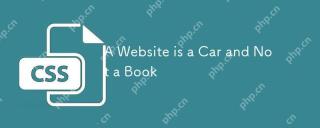 A Website is a Car and Not a BookApr 22, 2025 am 09:36 AM
A Website is a Car and Not a BookApr 22, 2025 am 09:36 AMI’ve been wondering for a good long while why it feels like web design and development isn’t respected as much as native app development, and why the
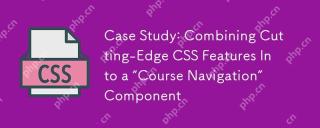 Case Study: Combining Cutting-Edge CSS Features Into a 'Course Navigation” ComponentApr 22, 2025 am 09:34 AM
Case Study: Combining Cutting-Edge CSS Features Into a 'Course Navigation” ComponentApr 22, 2025 am 09:34 AMHaving been tasked with creating a UI component for navigating the content of an online course, Daniel found himself neck-deep in a pool of new CSS features that he wound up using on the project.
 Better Than NativeApr 22, 2025 am 09:32 AM
Better Than NativeApr 22, 2025 am 09:32 AMAndy Bell wrote up his thoughts about the whole web versus native app debate which I think is super interesting. It was hard to make it through the post
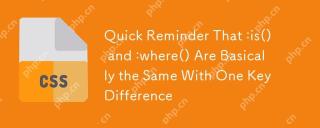 Quick Reminder That :is() and :where() Are Basically the Same With One Key DifferenceApr 22, 2025 am 09:29 AM
Quick Reminder That :is() and :where() Are Basically the Same With One Key DifferenceApr 22, 2025 am 09:29 AMI've seen a handful of recent posts talking about the utility of the :is() relational pseudo-selector. No need to delve into the details other than to say it


Hot AI Tools

Undresser.AI Undress
AI-powered app for creating realistic nude photos

AI Clothes Remover
Online AI tool for removing clothes from photos.

Undress AI Tool
Undress images for free

Clothoff.io
AI clothes remover

Video Face Swap
Swap faces in any video effortlessly with our completely free AI face swap tool!

Hot Article

Hot Tools

DVWA
Damn Vulnerable Web App (DVWA) is a PHP/MySQL web application that is very vulnerable. Its main goals are to be an aid for security professionals to test their skills and tools in a legal environment, to help web developers better understand the process of securing web applications, and to help teachers/students teach/learn in a classroom environment Web application security. The goal of DVWA is to practice some of the most common web vulnerabilities through a simple and straightforward interface, with varying degrees of difficulty. Please note that this software

VSCode Windows 64-bit Download
A free and powerful IDE editor launched by Microsoft

SublimeText3 Mac version
God-level code editing software (SublimeText3)

SAP NetWeaver Server Adapter for Eclipse
Integrate Eclipse with SAP NetWeaver application server.

Dreamweaver Mac version
Visual web development tools












