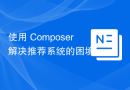很多教程都在教大家如何写一个自己的composer包,但总不放代码。
你不放代码,就会导致看你帖子的人呐,不能得到很好很直观的理解。用产品的角度来思考呢,就是用户体验差。我就贴代码。简单的 Hello World 我也贴出来。你看,这样不仅能够凑字数,还能让用户觉得体验好,真是美滋滋呀。
大家纷纷可以上 https://packagist.org/ 上搜一些包,放到自己的项目中,这样很方便。假如你有一些功能类,没地方保存,比如你的功能类很大,硬盘不够...不过这倒不太可能。那假如你丢三落四,好不容易有一天,写(chao)了(xi)一个很牛x的类,curl类,兴致勃勃保存到 curl.txt 第二天丢了。很尴尬...
那你可以放到 github 呀。如果方便使用呢,你就放到 packagist.org 呀。
比如我写了一个 XorEncryption(异或加密) 的方法。
关于 composer 的一些知识,需要自行了解呢。
有人说贴图比较好,我就爱文字叙述/(ㄒoㄒ)/:首先你去 github 上新建一个项目。比如我的 opqnext/XorEncryptiono
然后你在你在本地创建一个目录。把项目 clone 下来。之后你可以用 composer init 一步一步按提示添加项目名称,描述,作者,依赖包等等信息最后生成一个 composer.json 的文件。或者也可以新建一个文件,然后直接把我下面这个内容拷贝到你的 composer.json 里。然后对应的配置改一改,第一步完成了。
{
"name": "opqnext/xor-encryption",
"description": "php xor-encryption",
"type": "library",
"keywords": [
"php",
"xor"
],
"license": "MIT",
"authors": [
{
"name": "opqnext",
"email": "309622694@qq.com"
}
],
"require": {
"php": ">=5.3.0"
},
"autoload": {
"psr-0": {
"XorEncryption\\": "src/"
}
}
}
还是直接拷贝来的容易的,一定要写上 autoload
然后你就开发你的代码 创建一个src目录。如果看我的代码,就到我的 github 去看。我这里说一下,假如我们要写一个 Hello World 的包。创建一个 src 目录。 创建一个 HelloWorld 的目录,写一个 HelloWorld 的类 :
<?php /**
* Hello World
* @author: 郭贰小姐
*/
namespace HelloWorld;
class HelloWorld {
public function say_hello()
{
return "hello world";
}
}push 到 github 上面,你可以打一些 tag 标明版本号的呀。
到这里,代码应该就开发完成了。然后你代码提交到 submit packages 把你的 git 地址写上。
把 readme.md 完善一下。就这么多了。
我提交了 v1.0.1 版本之后,不知道为什么,国内的镜像总是不能同步过来。真是伤心...