Home >Web Front-end >Front-end Q&A >How to use display attribute in css
How to use display attribute in css
- 青灯夜游Original
- 2021-04-27 18:31:236824browse
Usage of display attribute in css: 1. Convert elements from one type to another. For example, use the "display:inline;" statement to convert block elements into inline elements; 2. Hide elements , the syntax is "display:none;".

The operating environment of this tutorial: Windows 7 system, CSS3 version, Dell G3 computer.
display attribute: Convert elements from one type to another type
Value of display attribute:
-
inline: Inline element
block: block element
inline-block: inline block element
table: in the form of a table Display, similar to the table element
table-row: displayed in the form of a table, similar to the tr element
table-cell: displayed in the form of a table Displayed in the form, similar to td element
none: hidden element
Example:
<!DOCTYPE html>
<html>
<head>
<meta charset="UTF-8">
<style>
img{
display: block;/*使图片换行*/
}
div{
width: 48%;
border: 1px solid red;
display: inline-block;/*使div分块*/
}
</style>
<title>display</title>
</head>
<body>
<img src="/static/imghwm/default1.png" data-src="../../img/coffee.jpg" class="lazy" alt="">
<img src="/static/imghwm/default1.png" data-src="../../img/coffee.jpg" class="lazy" alt="">
<div>
div1
</div>
<div >
div2
</div>
</body>
</html>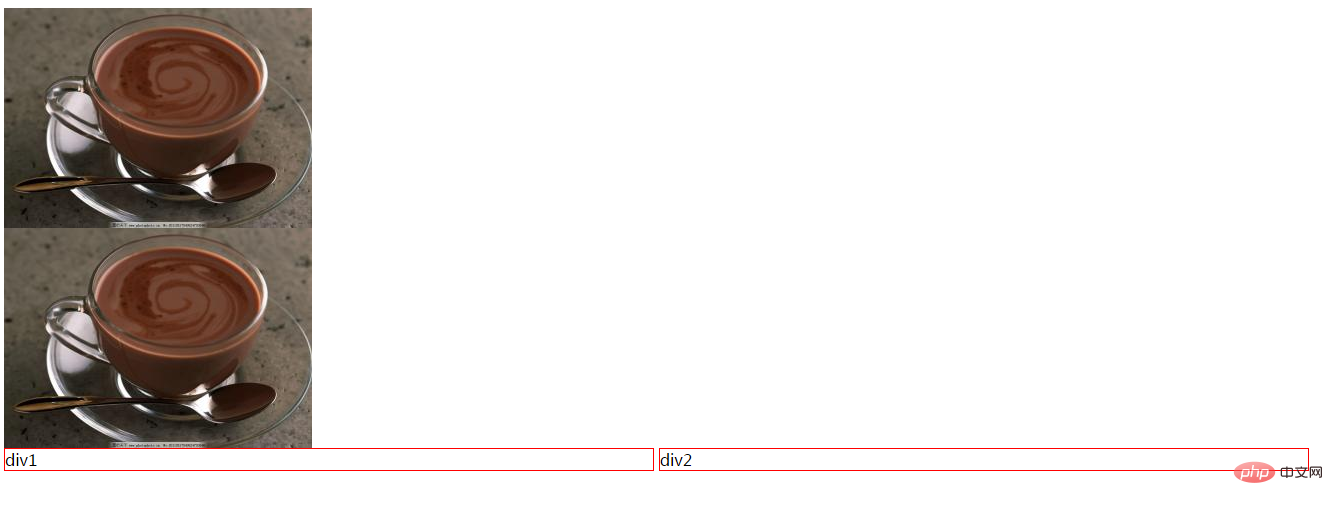
(Learning video sharing: css video tutorial)
The above is the detailed content of How to use display attribute in css. For more information, please follow other related articles on the PHP Chinese website!

