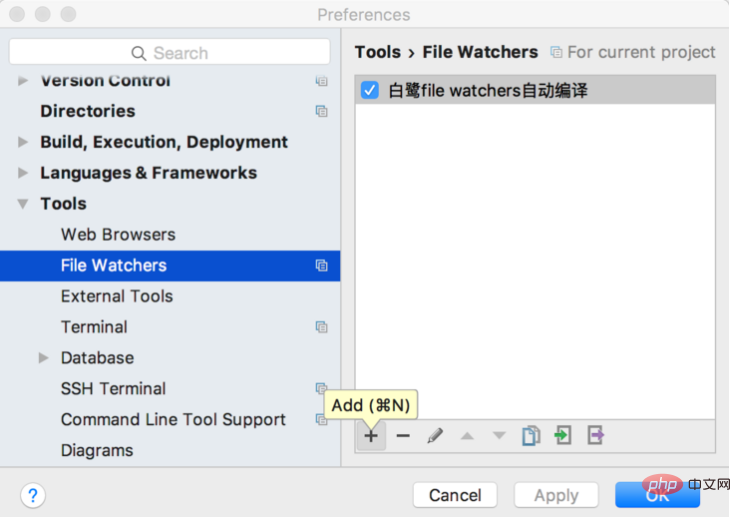 If there is type script in the drop-down, select it, if not, select custom
If there is type script in the drop-down, select it, if not, select custom
Check the key settings A few points in the picture
1. Give yourself a name you like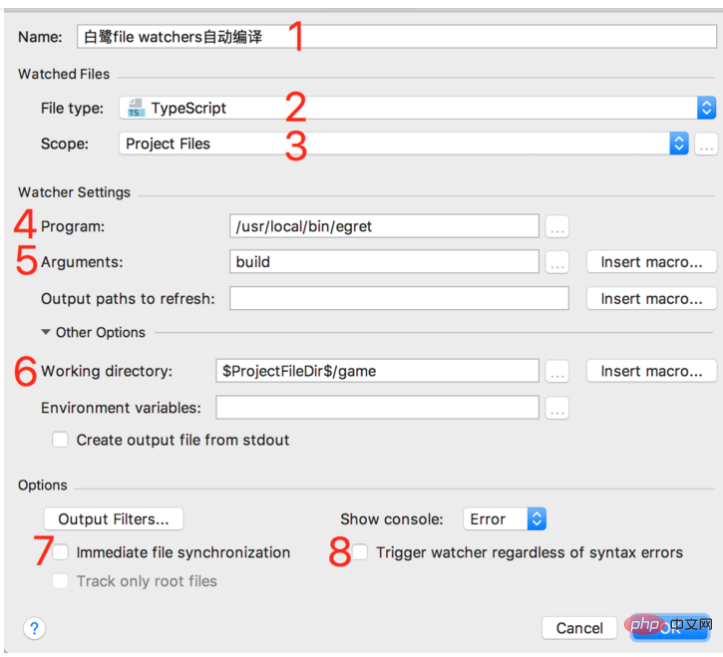 2. Find and select
2. Find and select
(flip up and down) , not easy to find)
3. Choose the same option as in the screenshot, or choose an option you can understand. Here is where the ts file to be listened to is located. The options in the picture represent the ts in the entire project. File4. I installed the location of the egret command here. It’s up to you. It’s useless to fill in the global variables. You must fill in the path. (If you can’t find it, try searching the whole disk)
5. Fixed fill
6. What is the root directory of the Egret project?
$ProjectFileDir$/gameBecause I I created a game folder under the phpstorm project to hold the Egret project, so I added
/game7. Automatic execution (automatically executed after phpstorm loses focus), I don’t like it. This, so uncheck it and press command s or ctrl s to compile manually. 8. Execute even if there are syntax errors.

