Learn IIS deployment and publish websites together
- coldplay.xixiforward
- 2021-04-12 17:27:583335browse

Due to project needs, I am learning how to deploy IIS services, publish websites, and record the problems encountered.
1. IIS deployment
1. Open the control panel and select 'Programs'

Recommended (free ): iis
2. Under Programs and Features, select to turn Windows features on or off
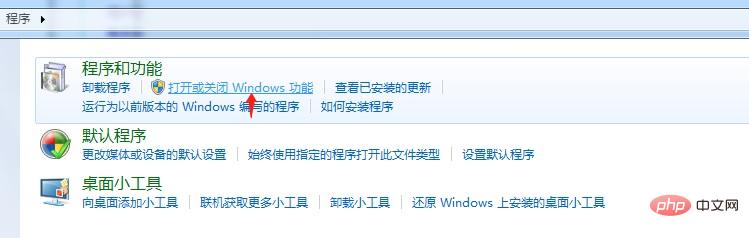
3. Wait for loading , select Internet Information Services, check the following options
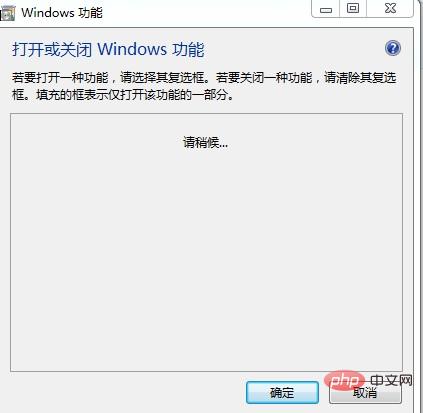
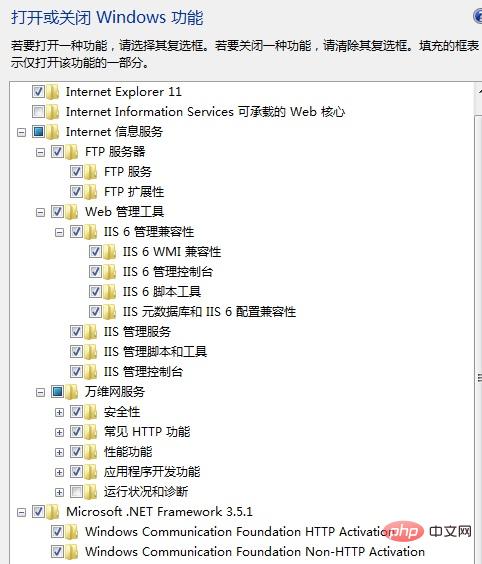 Microsoft.NET Framework 3.5.1 is also selected.
Microsoft.NET Framework 3.5.1 is also selected.
Now the selection of IIS is completed. Next add the website.
2. Website addition
1. Search for IIS in the Start menu, select Internet Information Services (IIS) Manager, and click to enter
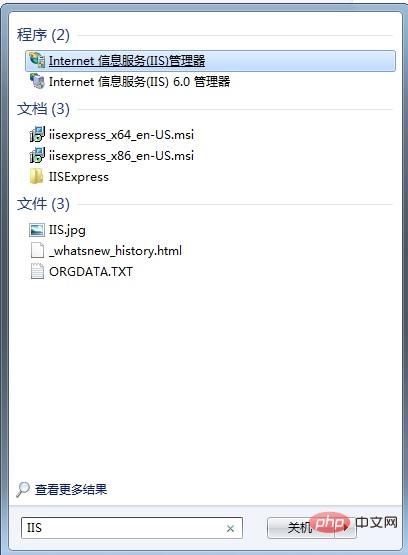
2. Add a website, select Configuration
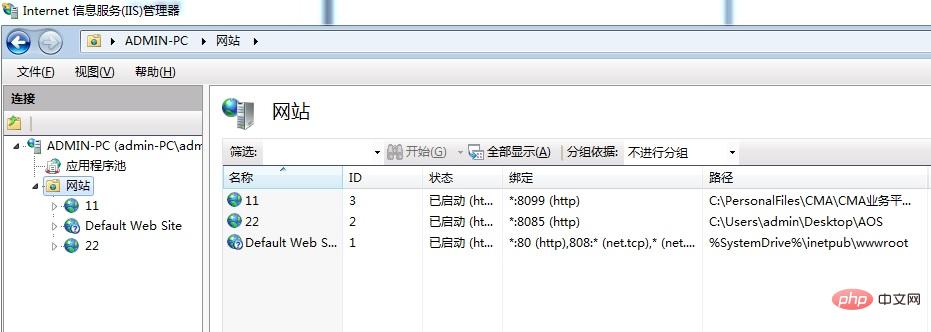
Right-click on the website and select Add website, enter a custom website name (you can is the project name, which is easier to find), select the physical path (the path of the project release file), and then set the port number. It must be set and cannot be repeated. Port 80 cannot be used by default, just enter an unused one. Do not fill in the host name, otherwise others will not be able to access it. Just click OK.
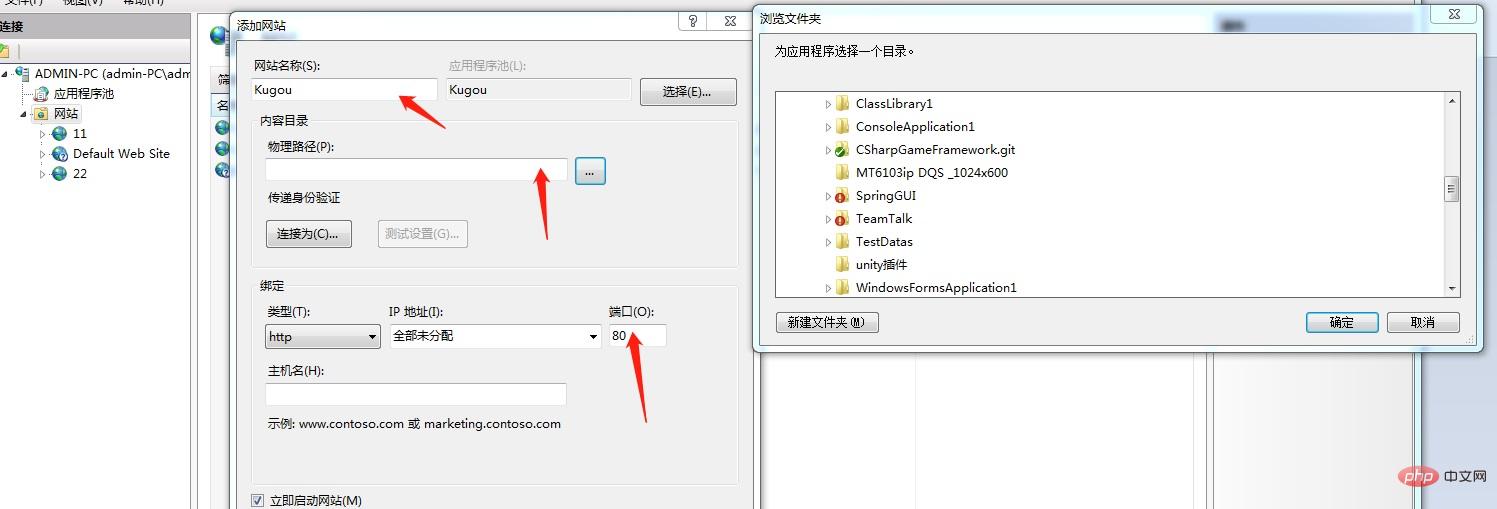
3. Browse the website. After adding it, you can see the website item you just added under the website column. Click it and select Directory Browse. Right Click the enable button on the side to enable the directory;
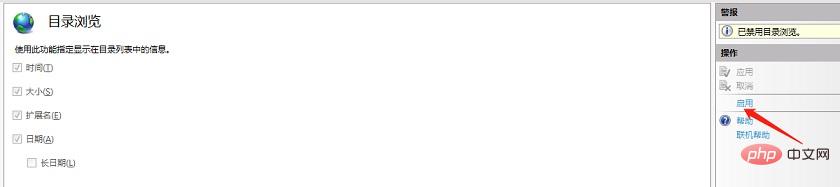
# Return to the previous page. There is a browse website on the right, click Browse to see if it is successfully published.
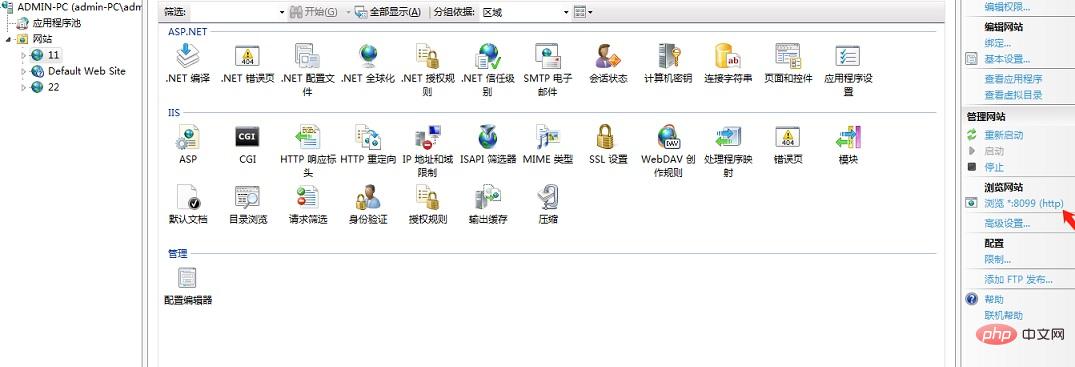
3. Common Errors
1.
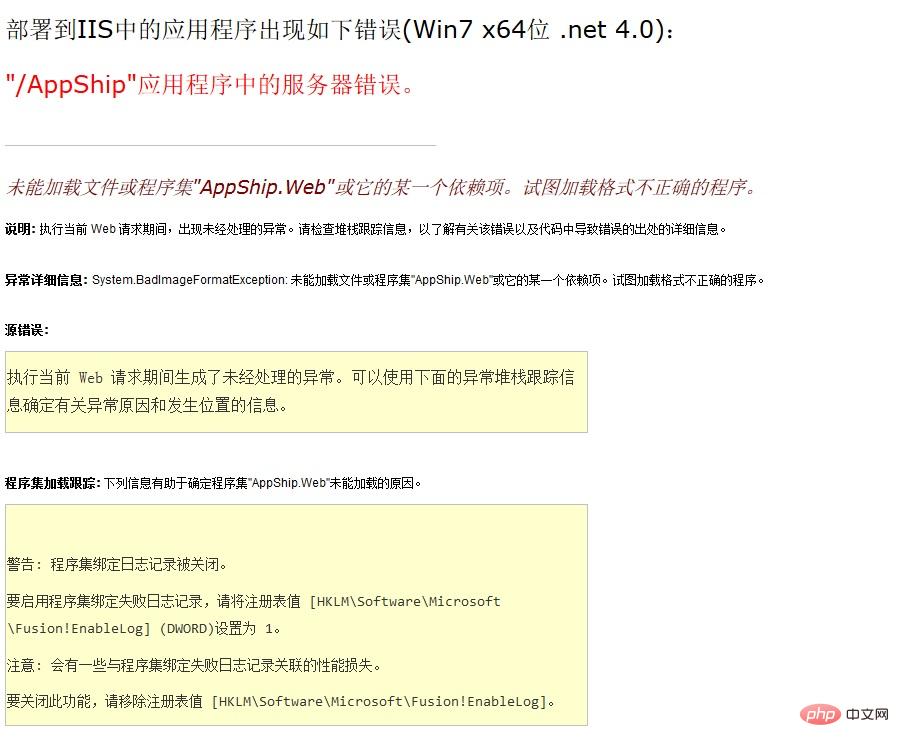
Solution: Replace IIS 'Launch 32-bit applications' in the application service pool is set to true.
In the application pool, select the item with the same name as your project, right-click Advanced Settings, select true for the item as shown, and apply.
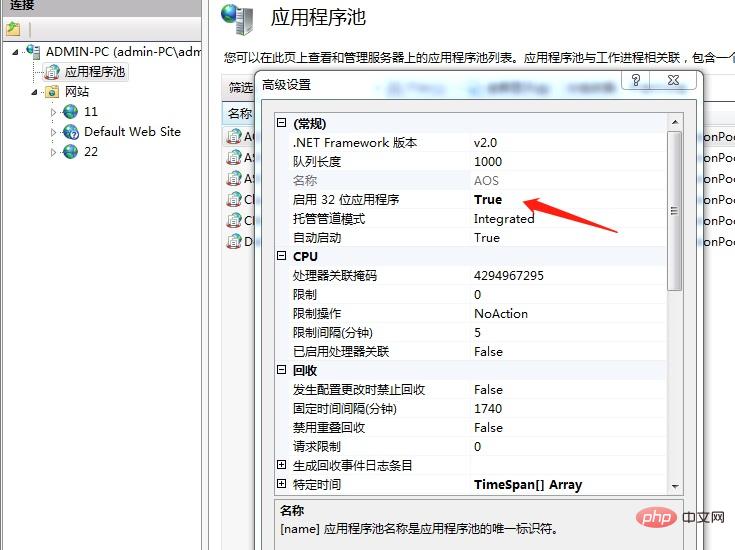
The above is the detailed content of Learn IIS deployment and publish websites together. For more information, please follow other related articles on the PHP Chinese website!

