Home >Web Front-end >JS Tutorial >A brief discussion on how nodejs uses the node-xlsx module to read excel data
A brief discussion on how nodejs uses the node-xlsx module to read excel data
- 青灯夜游forward
- 2021-04-07 10:00:425018browse
This article will introduce to you nodejsHow to use the node-xlsx module to read excel table data. It has certain reference value. Friends in need can refer to it. I hope it will be helpful to everyone.
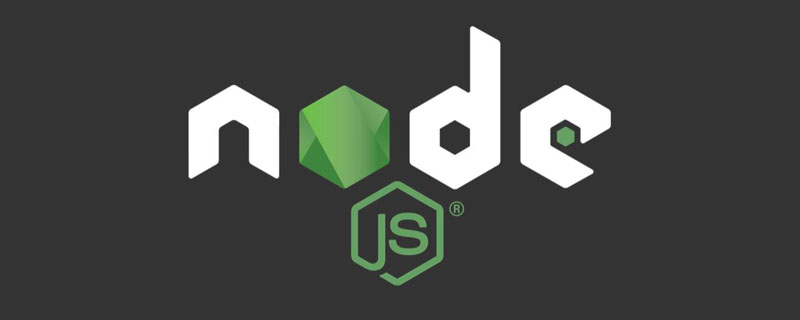
Related recommendations: "nodejs Tutorial"
1. Install node-xlsx
node-xlsx module is used to read the content in the xlsx file, which is the content of the excel table
npm install node-xlsx --save
2. Use node-xlsx Reading table data
const nodeXlsx = require('node-xlsx') //引用node-xlsx模块
//下方ex1是读取出来的数组,数组长度取决于Excel文件的工作表(sheet)
const ex1 = nodeXlsx.parse("./ex1.xls") //读取excel表格
let excel_content = ex1[0].data //取出excel文件中的第一个工作表中的全部数据
excel_content .splice(0,1) //一般来说表中的第一条数据可能是标题没有用,所以删掉
console.log(excel_content) //查看读取出来的数据For more programming-related knowledge, please visit: Programming Video! !
The above is the detailed content of A brief discussion on how nodejs uses the node-xlsx module to read excel data. For more information, please follow other related articles on the PHP Chinese website!
Related articles
See more- A brief discussion on the usage of Set and Map in Nodejs
- A brief discussion on the basic usage of built-in modules in Nodejs
- Detailed explanation of Node.js asynchronous iterator and how to use it
- Detailed explanation of how to create a server using the Nodejs+express module
- Detailed explanation of QUIC protocol in Node.js

