Home >Web Front-end >CSS Tutorial >What are the new color modes in css3
What are the new color modes in css3
- 青灯夜游Original
- 2021-04-06 11:38:053237browse
css has added 3 new color modes: 1. RGBA mode, which adds Alpha transparency to the RGB mode, such as "rgba(255,0,0,0.5)"; 2. HSL mode, For example, "hsl(360,50%,50%)"; 3. HSLA mode, which adds Alpha transparency to the HSL mode.
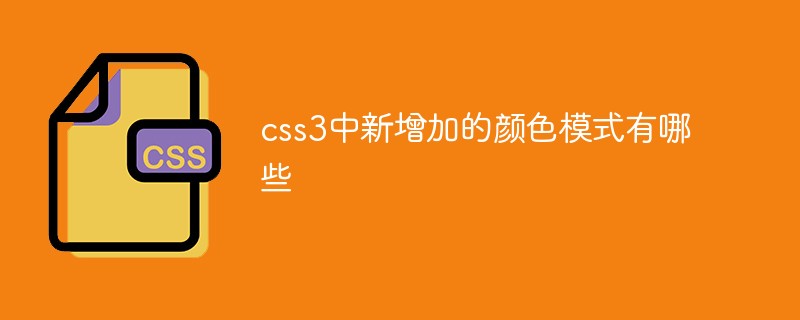
The operating environment of this tutorial: Windows 7 system, CSS3 version, Dell G3 computer.
1. CSS1&2 color representation method (W3C standard)
1. Color name color name method (Use color keywords to indicate the corresponding color.)
For example: red (red), blue (blue), pink (pink)
Advantages: Convenient, fast and specific colors More accurate
Disadvantages:
It means the number of colors is limited.
Does not support transparent colors.
2. HEX mode hexadecimal mode (Use hexadecimal to represent color)
Syntax:
#RRGGBB 或 #RGB
Value:
RR: Red value. Hexadecimal positive integer
GG: Green value. Hexadecimal positive integer
BB: Blue value. Hexadecimal positive integer
Value range: 00-FF
For example: #FF0000Red #FFFF00 Yellow.
Advantages: There are many types of colors, and it is more convenient to use.
Disadvantages:
Hexadecimal unit conversion is very problematic.
Transparent colors are not supported.
Specific colors require tool coordination or certain color mixing knowledge
3. RGB three primary color matching method
Syntax:
RGB(R,G,B)
Value:
R: Red value. Positive integer | Percent
G: Green value. Positive integer | Percent
B: Blue value. Positive integer | Percent
Value range: 0~255 or 0%~100%
For example: rgb(255,0,0)Redrgb(255,255,0)Yellow
Advantages: Indicates a wide variety of colors and is more convenient to use
Disadvantages:
Does not support transparent colors
Specific colors require tool coordination or certain color mixing knowledge
2. CSS3 new color expression
1. RGBA mode
This color mode is the same as RGB, except that Alpha transparency is added to the RGB mode.
Syntax:
RGBA(R,G,B,A)
Value:
R: Red value. Positive integer | Percent
G: Green value. Positive integer | Percent
B: Blue value. Positive integer | Percent
A: Alpha transparency. The value is between 0~1.
For example:rgba(255,0,0,0.5)Translucent red
46d5fe1c7617e3914f214aaf043f4ccf
body{background:rgba(255,0,0,1)}
div{width:300px;
height:300px;
background:rgba(0,0,255,0.4);
position:absolute;
top:0;
left:0;
}
531ac245ce3e4fe3d50054a55f265927
6c04bd5ca3fcae76e30b72ad730ca86d
猜猜我在哪里
dc6dce4a544fdca2df29d5ac0ea9906b16b28748ea4df4d9c2150843fecfba68
36cc49f0c466276486e50c850b7e4956
2. HSL mode (Color wheel mode has no transparency)
Syntax:
HSL(H,S,L)
Value:
H: Hue (hue). –0 (or 360) represents red, 120 represents green, 240 represents blue, and other values can also be used to specify colors. The value is: 0 - 360
S: Saturation. The value is: 0.0% - 100.0%
L: Lightness. The value is: 0.0% - 100.0%
For example:hsl(360,50%,50%) Red
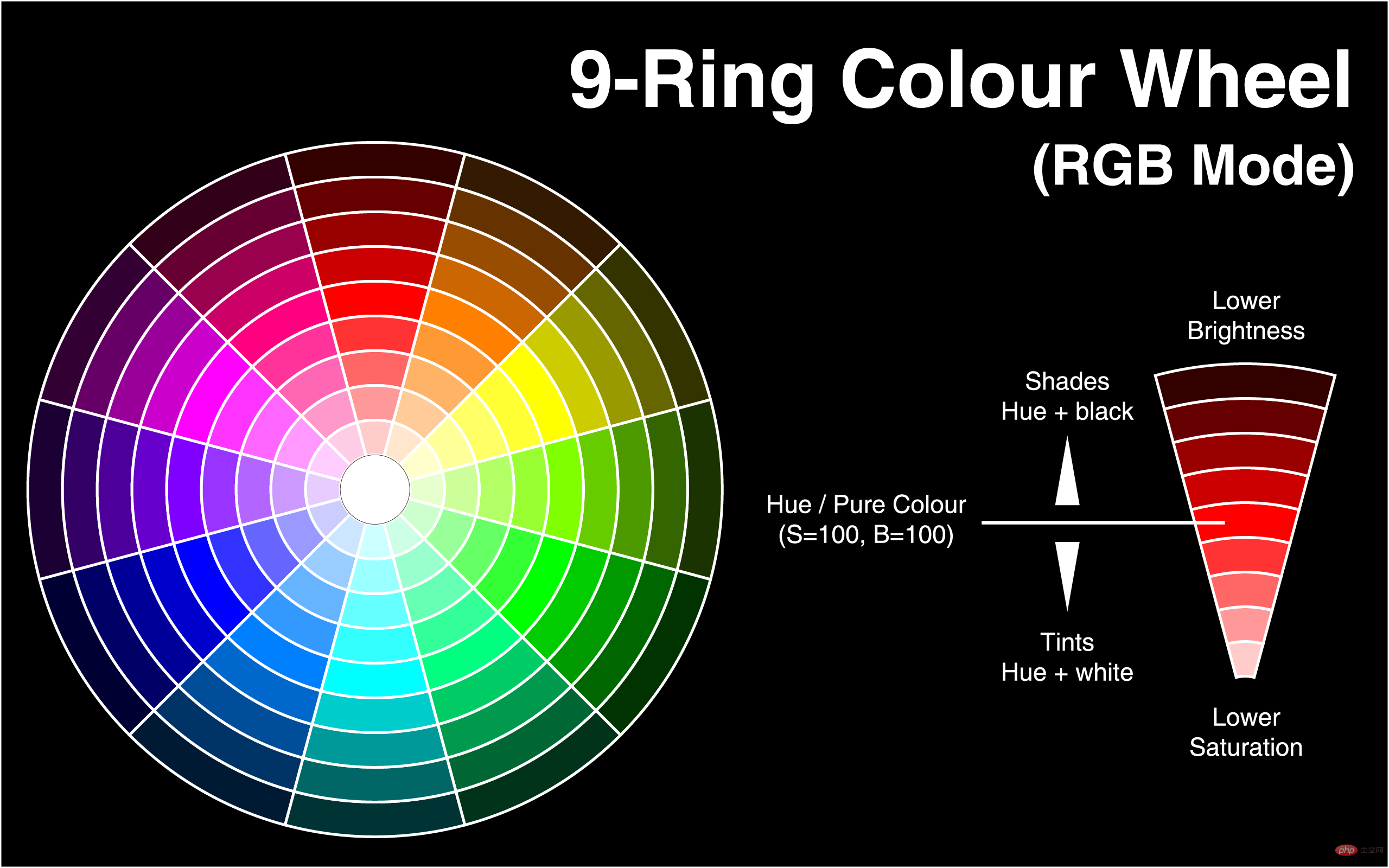 ##
##
46d5fe1c7617e3914f214aaf043f4ccf
body{background:rgba(0,0,255,0.5);}
div{width:300px;
height:300px;
background:hsl(140,50%,50%);
position:absolute;
top:0;
left:0;
}
531ac245ce3e4fe3d50054a55f265927
6c04bd5ca3fcae76e30b72ad730ca86d
dc6dce4a544fdca2df29d5ac0ea9906b16b28748ea4df4d9c2150843fecfba68
36cc49f0c466276486e50c850b7e4956 3. HSLA mode(color wheel mode has transparency)
Syntax:HSLA(H,S,L,A)Value: H: Hue (tone). –0 (or 360) represents red, 120 represents green, 240 represents blue, and other values can also be used to specify colors. The value is: 0 - 360 S: Saturation. The value is: 0.0% - 100.0% L: Lightness. The value is: 0.0% - 100.0% A: Alpha transparency. The value is between 0~1. For example:
hsl(360,50%,50%,0.5) red
c9ccee2e6ea535a969eb3f532ad9fe89
body{background:HSL(0,100%,50%)}
div{width:300px;
height:300px;
background:HSLA(230,100%,50%,0);
position:absolute;
top:0;
left:0;
}
531ac245ce3e4fe3d50054a55f265927
9c3bca370b5104690d9ef395f2c5f8d1
6c04bd5ca3fcae76e30b72ad730ca86d
猜猜我在哪里
dc6dce4a544fdca2df29d5ac0ea9906b16b28748ea4df4d9c2150843fecfba68
36cc49f0c466276486e50c850b7e4956(Learning video sharing: css video tutorial)
3. Other attributes
1. transparent
46d5fe1c7617e3914f214aaf043f4ccf
body{background:hsl(270,100%,50%)}
p{
font-size:50px;
font-family:"黑体";
/*浏览器私有属性*/
-webkit-text-fill-color:transparent;/*设置文本透明*/
/*使用rgba(0,0,0,0);也可以实现全透明模式*/
-webkit-text-stroke:2px yellow;/*将文本设置透明,再设置个边框后就实现镂空字了*/
/*W3C标准属性*/
/*text-fill-color:transparent;*/
/*text-stroke:2px yellow;*/
}
531ac245ce3e4fe3d50054a55f265927
6c04bd5ca3fcae76e30b72ad730ca86d
e388a4556c0f65e1904146cc1a846bee2012年过去了,最忙的是元芳,你怎么看?94b3e26ee717c64999d7867364b1b4a3
36cc49f0c466276486e50c850b7e49562, OpacityProperties
Function: Setting The transparency of the element. Value: between 0~1注意:对于尚不支持opacity属性的IE浏览器
滤镜:filter:alpha(opacity=50) 仅限IE
c9ccee2e6ea535a969eb3f532ad9fe89
body{background:red}
div{background:blue;
width:300px;
height:300px;
opacity:0.5;
position:absolute;
top:0;
left:0
}
531ac245ce3e4fe3d50054a55f265927
9c3bca370b5104690d9ef395f2c5f8d1
6c04bd5ca3fcae76e30b72ad730ca86d
看到我你就成功了
dc6dce4a544fdca2df29d5ac0ea9906b16b28748ea4df4d9c2150843fecfba68
36cc49f0c466276486e50c850b7e4956
四、CSS3 颜色使用实例
background-image: -ms-linear-gradient(top, #D35644 0%, #31264D 100%) !important;/* Mozilla Firefox */
background-image: -moz-linear-gradient(top, #D35644 0%, #31264D 100%) !important;/* Opera */
background-image: -o-linear-gradient(top, #D35644 0%, #31264D 100%) !important;/* Webkit (Safari/Chrome 10) */
background-image: -webkit-gradient(linear, left bottom, left top, color-stop(0, #D35644), color-stop(1, #31264D)) !important;/* Webkit (Chrome 11+) */
background-image: -webkit-linear-gradient(top, #D35644 0%, #31264D 100%) !important;/* W3C Markup, IE10 Release Preview */
background-image: linear-gradient(to bottom, #D35644 0%, #31264D 100%) !important; }1、模拟渐变效果
使用透明度来模拟渐变

c9ccee2e6ea535a969eb3f532ad9fe89
div{height:30px}
div:nth-child(1){background:HSLA(120,100%,50%,0.1)}
div:nth-child(2){background:HSLA(120,100%,50%,0.2)}
div:nth-child(3){background:HSLA(120,100%,50%,0.3)}
div:nth-child(4){background:HSLA(120,100%,50%,0.4)}
div:nth-child(5){background:HSLA(120,100%,50%,0.5)}
div:nth-child(6){background:HSLA(120,100%,50%,0.6)}
div:nth-child(7){background:HSLA(120,100%,50%,0.7)}
div:nth-child(8){background:HSLA(120,100%,50%,0.8)}
div:nth-child(9){background:HSLA(120,100%,50%,0.9)}
div:nth-child(10){background:HSLA(120,100%,50%,1.0)}
531ac245ce3e4fe3d50054a55f265927
9c3bca370b5104690d9ef395f2c5f8d1
6c04bd5ca3fcae76e30b72ad730ca86d
dc6dce4a544fdca2df29d5ac0ea9906b16b28748ea4df4d9c2150843fecfba68
dc6dce4a544fdca2df29d5ac0ea9906b16b28748ea4df4d9c2150843fecfba68
dc6dce4a544fdca2df29d5ac0ea9906b16b28748ea4df4d9c2150843fecfba68
dc6dce4a544fdca2df29d5ac0ea9906b16b28748ea4df4d9c2150843fecfba68
dc6dce4a544fdca2df29d5ac0ea9906b16b28748ea4df4d9c2150843fecfba68
dc6dce4a544fdca2df29d5ac0ea9906b16b28748ea4df4d9c2150843fecfba68
dc6dce4a544fdca2df29d5ac0ea9906b16b28748ea4df4d9c2150843fecfba68
dc6dce4a544fdca2df29d5ac0ea9906b16b28748ea4df4d9c2150843fecfba68
dc6dce4a544fdca2df29d5ac0ea9906b16b28748ea4df4d9c2150843fecfba68
dc6dce4a544fdca2df29d5ac0ea9906b16b28748ea4df4d9c2150843fecfba68
36cc49f0c466276486e50c850b7e4956
使用饱和度模拟渐变
c9ccee2e6ea535a969eb3f532ad9fe89
div{height:30px}
div:nth-child(1){background:HSLA(120,100%,50%,1)}
div:nth-child(2){background:HSLA(120,90%,50%,1)}
div:nth-child(3){background:HSLA(120,80%,50%,1)}
div:nth-child(4){background:HSLA(120,70%,50%,1)}
div:nth-child(5){background:HSLA(120,60%,50%,1)}
div:nth-child(6){background:HSLA(120,50%,50%,1)}
div:nth-child(7){background:HSLA(120,40%,50%,1)}
div:nth-child(8){background:HSLA(120,30%,50%,1)}
div:nth-child(9){background:HSLA(120,20%,50%,1)}
div:nth-child(10){background:HSLA(120,10%,50%,1)}
531ac245ce3e4fe3d50054a55f265927
9c3bca370b5104690d9ef395f2c5f8d1
6c04bd5ca3fcae76e30b72ad730ca86d
dc6dce4a544fdca2df29d5ac0ea9906b16b28748ea4df4d9c2150843fecfba68
dc6dce4a544fdca2df29d5ac0ea9906b16b28748ea4df4d9c2150843fecfba68
dc6dce4a544fdca2df29d5ac0ea9906b16b28748ea4df4d9c2150843fecfba68
dc6dce4a544fdca2df29d5ac0ea9906b16b28748ea4df4d9c2150843fecfba68
dc6dce4a544fdca2df29d5ac0ea9906b16b28748ea4df4d9c2150843fecfba68
dc6dce4a544fdca2df29d5ac0ea9906b16b28748ea4df4d9c2150843fecfba68
dc6dce4a544fdca2df29d5ac0ea9906b16b28748ea4df4d9c2150843fecfba68
dc6dce4a544fdca2df29d5ac0ea9906b16b28748ea4df4d9c2150843fecfba68
dc6dce4a544fdca2df29d5ac0ea9906b16b28748ea4df4d9c2150843fecfba68
dc6dce4a544fdca2df29d5ac0ea9906b16b28748ea4df4d9c2150843fecfba68
36cc49f0c466276486e50c850b7e4956
73a6ac4ed44ffec12cee46588e518a5e
使用亮度来实现模拟渐变
c9ccee2e6ea535a969eb3f532ad9fe89
div{height:30px}
div:nth-child(1){background:HSLA(120,100%,100%,1)}
div:nth-child(2){background:HSLA(120,100%,90%,1)}
div:nth-child(3){background:HSLA(120,100%,80%,1)}
div:nth-child(4){background:HSLA(120,100%,70%,1)}
div:nth-child(5){background:HSLA(120,100%,60%,1)}
div:nth-child(6){background:HSLA(120,100%,50%,1)}
div:nth-child(7){background:HSLA(120,100%,40%,1)}
div:nth-child(8){background:HSLA(120,100%,30%,1)}
div:nth-child(9){background:HSLA(120,100%,20%,1)}
div:nth-child(10){background:HSLA(120,100%,10%,1)}
531ac245ce3e4fe3d50054a55f265927
9c3bca370b5104690d9ef395f2c5f8d1
6c04bd5ca3fcae76e30b72ad730ca86d
dc6dce4a544fdca2df29d5ac0ea9906b16b28748ea4df4d9c2150843fecfba68
dc6dce4a544fdca2df29d5ac0ea9906b16b28748ea4df4d9c2150843fecfba68
dc6dce4a544fdca2df29d5ac0ea9906b16b28748ea4df4d9c2150843fecfba68
dc6dce4a544fdca2df29d5ac0ea9906b16b28748ea4df4d9c2150843fecfba68
dc6dce4a544fdca2df29d5ac0ea9906b16b28748ea4df4d9c2150843fecfba68
dc6dce4a544fdca2df29d5ac0ea9906b16b28748ea4df4d9c2150843fecfba68
dc6dce4a544fdca2df29d5ac0ea9906b16b28748ea4df4d9c2150843fecfba68
dc6dce4a544fdca2df29d5ac0ea9906b16b28748ea4df4d9c2150843fecfba68
dc6dce4a544fdca2df29d5ac0ea9906b16b28748ea4df4d9c2150843fecfba68
dc6dce4a544fdca2df29d5ac0ea9906b16b28748ea4df4d9c2150843fecfba68
36cc49f0c466276486e50c850b7e4956
使用背景颜色:
c9ccee2e6ea535a969eb3f532ad9fe89
#div1 { width:200px; height:200px; border:1px solid #333;
background:-moz-linear-gradient(top, red, yellow);
background:-webkit-linear-gradient(top, red, yellow);
background:-ms-linear-gradient(top, red, yellow);
background:linear-gradient(top, red, yellow);
-ms-filter:"progid:DXImageTransform.Microsoft.gradient (GradientType=0, startColorstr=red, endColorstr=yellow)";
+background:#f9f9f9;/*兼容IE9,8,7*/
}
531ac245ce3e4fe3d50054a55f265927
9c3bca370b5104690d9ef395f2c5f8d1
6c04bd5ca3fcae76e30b72ad730ca86d
64cb571ed5952d9b43da1f2d70a36e9116b28748ea4df4d9c2150843fecfba68
36cc49f0c466276486e50c850b7e4956
更多编程相关知识,请访问:编程视频!!
The above is the detailed content of What are the new color modes in css3. For more information, please follow other related articles on the PHP Chinese website!

