Home >Web Front-end >CSS Tutorial >How to adjust transparency in css3
How to adjust transparency in css3
- 王林Original
- 2021-02-24 17:10:423260browse
How to adjust transparency in css3: You can use the opacity attribute to set transparency, such as [opacity:0.5; filter:Alpha(opacity=50);], which means setting the element transparency to 0.5.

The operating environment of this article: windows10 system, css 3, thinkpad t480 computer.
Attribute introduction:
The opacity attribute sets the opacity level of the element.
Syntax:
opacity: value|inherit;
Attribute value:
value Specifies opacity. From 0.0 (fully transparent) to 1.0 (fully opaque).
inherit The value of the opacity attribute should be inherited from the parent element.
Method to adjust transparency:
<!DOCTYPE html>
<html>
<head>
<style>
div
{
background-color:red;
opacity:0.5;
filter:Alpha(opacity=50); /* IE8 以及更早的浏览器 */
}
</style>
</head>
<body>
<div>本元素的不透明度是 0.5。请注意,文本和背景色都受到不透明级别的影响。</div>
</body>
</html>Run result:
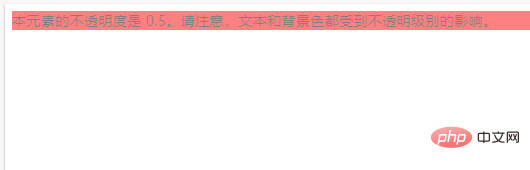
Related recommendations : CSS tutorial
The above is the detailed content of How to adjust transparency in css3. For more information, please follow other related articles on the PHP Chinese website!

