How to check the file size in Linux: 1. Use the stat command to view the detailed information display of the file system; 2. Use the wc command to calculate the number of Bytes of the file, etc.; 3. Use the du command to view the used space; 4. The ls command is used to display a list of targets.

The operating environment of this tutorial: linux7.3 system, DELL G3 computer.
How to check the file size in Linux:
1. stat command
stat command: details of file/file system the message says.
The stat command is mainly used to display detailed information of a file or file system. The syntax format of this command is as follows:
-f does not display the information of the file itself, but displays the information of the file system where the file is located
-L Display symbolic links
-t Simple mode, only display summary information
stat ljl.txt
2. wc command
wc command Used to calculate numbers. We can use the wc command to calculate the number of Bytes, words, or columns of a file. If the file name is not specified, or the file name is given as "-", the wc command will read data from the standard input device.
wc -c filename parameter -c represents statistical characters, because one character is one byte, so the number of bytes is obtained
wc -c ljl.txt
3. du command
The du command also checks the space used, but unlike the df command, the Linux du command checks the space used by files and directory disks, which is somewhat different from the df command.
du -b filepath The parameter -b indicates counting in bytes
du -b ljl.txt
or
du -h filepath directly obtains the file size that people can recognize
du -h ljl.txt
4. ls command
The ls command is used to display the target list and is a highly used command in Linux. The output information of the ls command can be displayed with color highlighting to partition different types of files.
ls -l filepath The fifth column is the number of file bytes
ls -l ljl.txt
ls -h filepath h means human, add the -h parameter to get the file size that is easy for humans to read
ls -lh ljl.txt
Related learning recommendations: linux video tutorial
The above is the detailed content of How to check file size in linux. For more information, please follow other related articles on the PHP Chinese website!
 Resource usage of GitLab in Debian systemApr 13, 2025 am 10:48 AM
Resource usage of GitLab in Debian systemApr 13, 2025 am 10:48 AMIn Debian systems, the resource usage of GitLab is an important consideration, especially when performing high-load operations such as CI/CD. The following is a detailed analysis and suggestions on GitLab's resource occupancy: Resource occupancy profile CPU usage: After GitLab is running, the average CPU usage may remain around 30%, but under high load conditions, such as frequent CI/CD operations, CPU usage may soar. Memory usage: Memory usage usually remains around 75%, once someone starts to access GitLab pages to operate
 How to do Debian Hadoop log managementApr 13, 2025 am 10:45 AM
How to do Debian Hadoop log managementApr 13, 2025 am 10:45 AMManaging Hadoop logs on Debian, you can follow the following steps and best practices: Log Aggregation Enable log aggregation: Set yarn.log-aggregation-enable to true in the yarn-site.xml file to enable log aggregation. Configure log retention policy: Set yarn.log-aggregation.retain-seconds to define the retention time of the log, such as 172800 seconds (2 days). Specify log storage path: via yarn.n
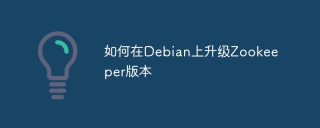 How to upgrade Zookeeper version on DebianApr 13, 2025 am 10:42 AM
How to upgrade Zookeeper version on DebianApr 13, 2025 am 10:42 AMUpgrading the Zookeeper version on Debian system can follow the steps below: 1. Backing up the existing configuration and data Before any upgrade, it is strongly recommended to back up the existing Zookeeper configuration files and data directories. sudocp-r/var/lib/zookeeper/var/lib/zookeeper_backupsudocp/etc/zookeeper/conf/zoo.cfg/etc/zookeeper/conf/zookeeper/z
 Monitoring and alarm of GitLab in Debian environmentApr 13, 2025 am 10:39 AM
Monitoring and alarm of GitLab in Debian environmentApr 13, 2025 am 10:39 AMThere are a variety of tools and methods to monitor and alert GitLab instances in the Debian environment. Here are some common solutions: Use Prometheus and Grafana for monitoring and alarm Install and configure Prometheus: Download and install Prometheus: Prometheus download page Edit Prometheus' configuration file prometheus.yml, add GitLab's monitoring target: scrape_configs:-job_
 What are the tips for performance tuning of Debian HadoopApr 13, 2025 am 10:36 AM
What are the tips for performance tuning of Debian HadoopApr 13, 2025 am 10:36 AMThe skills of DebianHadoop performance tuning mainly include the following aspects: HDFS tuning: NameNode Memory Configuration: Configure the memory size of NameNode according to the server's memory situation. For example, for servers with 4G memory, the maximum memory of NameNode can be configured to be 3072M. NameNode heartbeat concurrency: Adjust the number of threads in which NameNode handles concurrent heartbeats in different DataNodes. The default value is 10, which can be adjusted according to the actual situation. Enable Recycle Bin: Modify core-si
 What are the steps to install GitLab in DebianApr 13, 2025 am 10:33 AM
What are the steps to install GitLab in DebianApr 13, 2025 am 10:33 AMThe steps to install GitLab in the Debian system are as follows: Update the system package: sudoapt-getupdate Installation Dependencies: sudoapt-getinstall-ycurlopenssh-serverca-certificatestzdataperl Add GitLab official repository: curlhttps://packages.gitlab.com/install/reposit
 How Debian OpenSSL prevents man-in-the-middle attacksApr 13, 2025 am 10:30 AM
How Debian OpenSSL prevents man-in-the-middle attacksApr 13, 2025 am 10:30 AMIn Debian systems, OpenSSL is an important library for encryption, decryption and certificate management. To prevent a man-in-the-middle attack (MITM), the following measures can be taken: Use HTTPS: Ensure that all network requests use the HTTPS protocol instead of HTTP. HTTPS uses TLS (Transport Layer Security Protocol) to encrypt communication data to ensure that the data is not stolen or tampered during transmission. Verify server certificate: Manually verify the server certificate on the client to ensure it is trustworthy. The server can be manually verified through the delegate method of URLSession
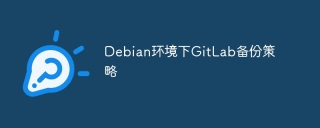 GitLab backup strategy in Debian environmentApr 13, 2025 am 10:27 AM
GitLab backup strategy in Debian environmentApr 13, 2025 am 10:27 AMIn the Debian environment, GitLab provides a variety of backup policies to ensure data security and recoverability. Here are some common backup methods: Use the gitlab-backup tool for backup Create backup: Use the sudogitlab-rakegitlab:backup:create command to create backup. This command will generate a backup file containing all GitLab data under the default path /var/opt/gitlab/backups. Modify the backup path: You can


Hot AI Tools

Undresser.AI Undress
AI-powered app for creating realistic nude photos

AI Clothes Remover
Online AI tool for removing clothes from photos.

Undress AI Tool
Undress images for free

Clothoff.io
AI clothes remover

AI Hentai Generator
Generate AI Hentai for free.

Hot Article

Hot Tools

MinGW - Minimalist GNU for Windows
This project is in the process of being migrated to osdn.net/projects/mingw, you can continue to follow us there. MinGW: A native Windows port of the GNU Compiler Collection (GCC), freely distributable import libraries and header files for building native Windows applications; includes extensions to the MSVC runtime to support C99 functionality. All MinGW software can run on 64-bit Windows platforms.

MantisBT
Mantis is an easy-to-deploy web-based defect tracking tool designed to aid in product defect tracking. It requires PHP, MySQL and a web server. Check out our demo and hosting services.

Safe Exam Browser
Safe Exam Browser is a secure browser environment for taking online exams securely. This software turns any computer into a secure workstation. It controls access to any utility and prevents students from using unauthorized resources.

SublimeText3 Mac version
God-level code editing software (SublimeText3)

Dreamweaver Mac version
Visual web development tools





