Home >Web Front-end >JS Tutorial >How to test whether node is installed
How to test whether node is installed
- 藏色散人Original
- 2021-03-02 11:00:557410browse
Test whether node is installed: first use the key combination [win r] to open the run window and enter the cmd command window; then use the cd command to enter the nodejs installation directory; finally enter the "node -v" command, If the version number of node.js is output, the installation is successful.
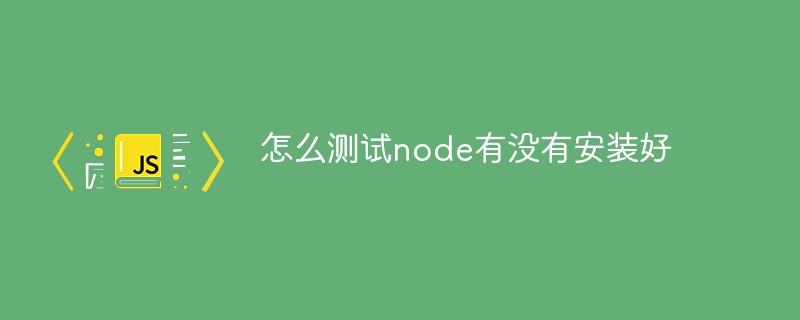
The operating environment of this article: Windows 7 system, nodejs version 8.11.3, Dell G3 computer.
1. Use the key combination [win r] to open the run window, enter cmd, and enter the cmd command window.
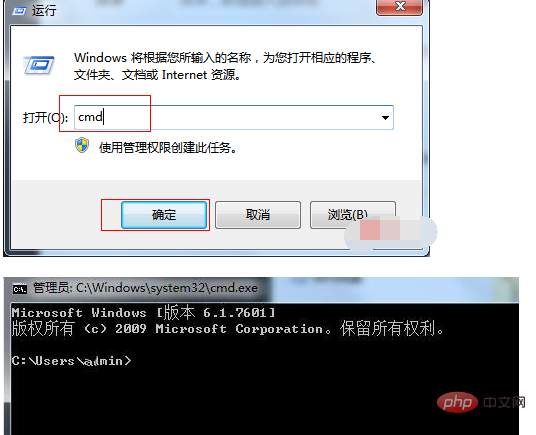
2. Test whether node.js is installed successfully
Use the cd command in the cmd command line to enter the nodejs installation directory, for example:
cd C:\Program Files\nodejs
Then enter the node -v command. If the version number of node.js is output, the installation is successful.
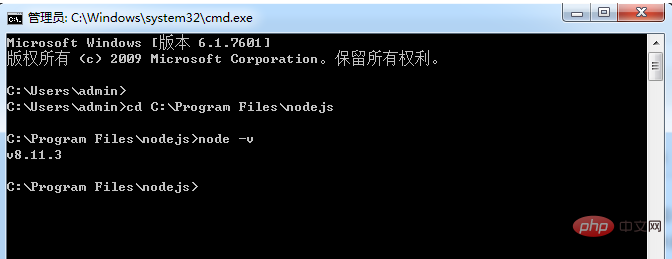
【Recommended: node video tutorial】
The above is the detailed content of How to test whether node is installed. For more information, please follow other related articles on the PHP Chinese website!

