In which view of word can the pagination effect be displayed?
- 青灯夜游Original
- 2021-02-25 15:25:2144220browse
The paging effect can be displayed under the "Page View" of word. Specific method: 1. Open a Word document, which defaults to a single page; 2. Click "View" in the top navigation bar, and then click "Multiple Pages" in the functional area below to achieve the paging effect.
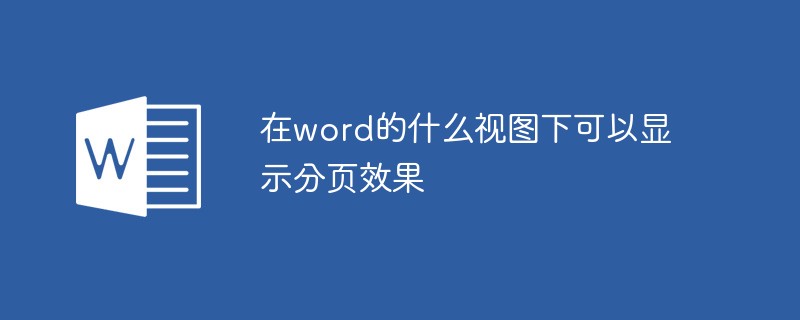
The operating environment of this tutorial: windows7 system, WPS Office11.1.0.10314 version, Dell G3 computer.
1. Open a Word document and enter it. The default is a single page.
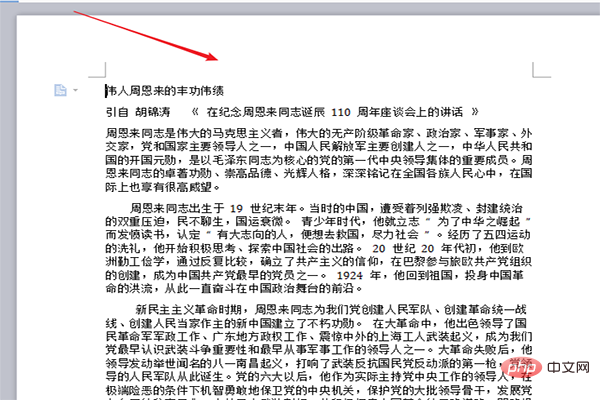
2. Click "View" in the top navigation bar, and then click "Multiple Pages" in the ribbon below
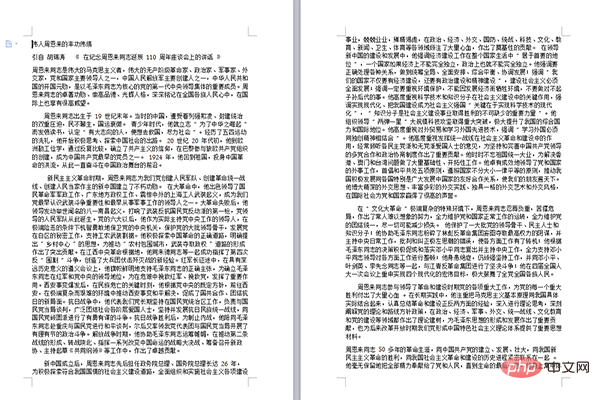
3. This is the effect of paging.
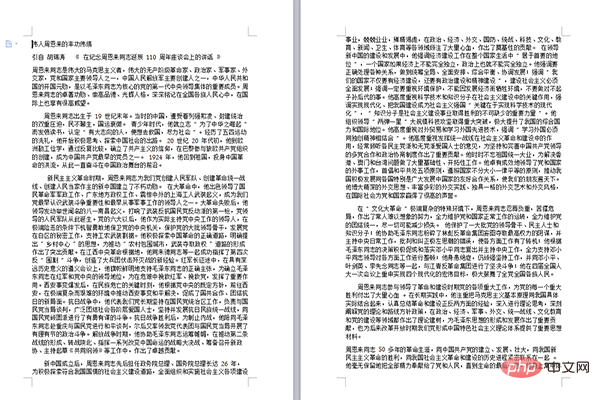
#4. If the article has a lot of text and the font size will be smaller after paging, you can click the hundred percent above. This will increase the font size. If you want to cancel the paging effect, click on a single page to restore it.
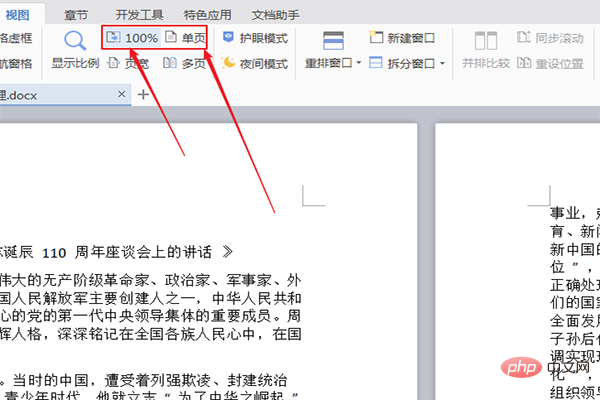
Recommended tutorial: "Word Tutorial"
The above is the detailed content of In which view of word can the pagination effect be displayed?. For more information, please follow other related articles on the PHP Chinese website!

