Home >Common Problem >How to solve the 0x80300024 error
How to solve the 0x80300024 error
- coldplay.xixiOriginal
- 2021-02-23 14:21:2836141browse
0x80300024 error solution: first press and hold F12 to enter the BIOS when booting, and select "system summary"; then press esc to return to the main interface, select "starup" startup settings; then press F10 to save the settings Then exit; finally click "yes" in the pop-up dialog box.
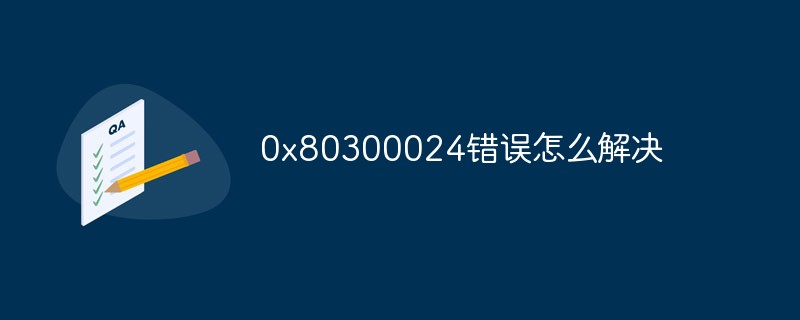
#The operating environment of this article: Windows 7 system, Dell G3 computer.
0x80300024 error solution:
1. First, press and hold F12 when booting to enter the BIOS.

#2. After entering, select "system summary" and press Enter.
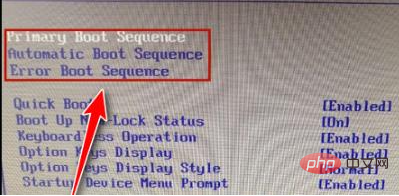
#3. At this time, you can see that the SSD installed in sata drive0/1/2 has been recognized.
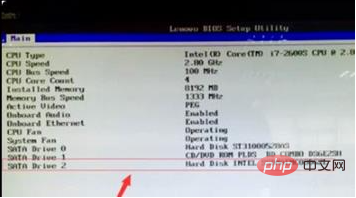
#4. Then press esc to return to the main interface and select "starup" startup settings.
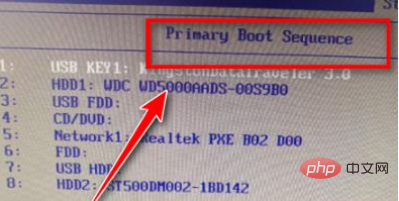
#5. Even if the solid state drive is installed by yourself, click the " " sign to adjust it to the top position.
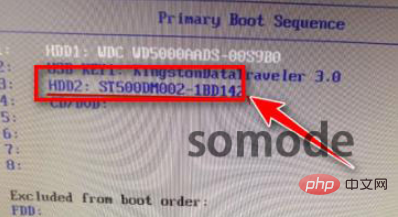
#6. Then press F10 to save the settings and exit. Click "yes" in the pop-up dialog box.
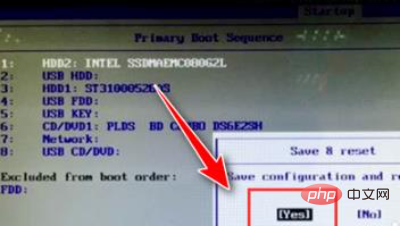
Related video recommendations: PHP programming from entry to proficiency
The above is the detailed content of How to solve the 0x80300024 error. For more information, please follow other related articles on the PHP Chinese website!

