Home >Common Problem >What is the hostname
What is the hostname
- 藏色散人Original
- 2021-02-23 14:25:4570380browse
The host name refers to the computer name. The method to find the computer name is: first open the computer and find "Computer"; then right-click and select "Properties"; finally in the pop-up interface, find "Computer" Name" is enough.
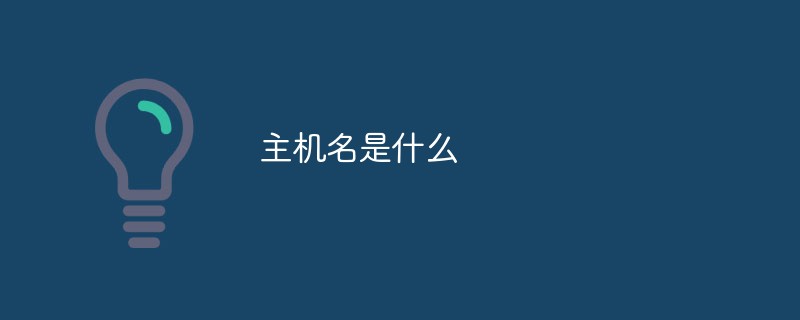
#The operating environment of this article: Windows 7 system, Dell G3 computer.
Search method:
1. Find "Computer", right-click and select "Properties".
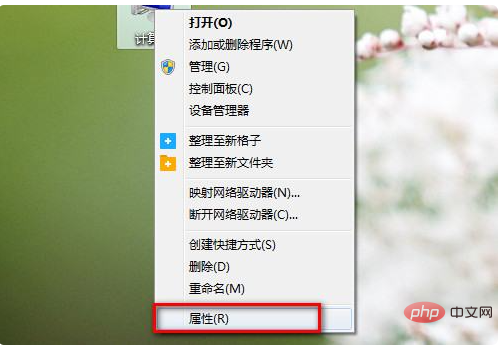
#2. In the pop-up interface, you can see the computer name and whether your operating system is 32-bit or 64-bit.

or
Enter "hostname" in CMD and press Enter = it will be displayed as the local host name.
For more related questions, please visit the FAQ column!
The above is the detailed content of What is the hostname. For more information, please follow other related articles on the PHP Chinese website!
Related articles
See more- Every host connected to the Internet has a uniquely identifiable address called
- What are the main components of a microcomputer host?
- What is the relationship between the domain name of the host and the IP address of the host?
- How docker implements file migration operations between the host and the container
- How to change hostname in linux

