Home >Web Front-end >JS Tutorial >JS realizes the simple web page tab effect of automatic scheduled switching_javascript skills
JS realizes the simple web page tab effect of automatic scheduled switching_javascript skills
- WBOYOriginal
- 2016-05-16 15:36:421315browse
The example in this article describes the simple web page tab effect of automatic scheduled switching using JS. Share it with everyone for your reference. The details are as follows:
This is a concise web page tab. Different from other TABs, this tab switches automatically. Set the tab content, switching time, etc. in the variables, and it will start working. If you can The response to mouse movements is even better.
The screenshot of the running effect is as follows:
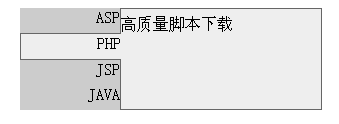
The online demo address is as follows:
http://demo.jb51.net/js/2015/js-auto-ds-web-menu-demo/
The specific code is as follows:
<html>
<head>
<title>自动切换的选项卡</title>
<style>
.tab{width:100px;height:25px;background-color:#ccc;margin:0;padding:0;
border-right:1px solid #666;}
.tab_on{width:100px;height:25px;background-color:#eee;margin:0;padding:0;
border-bottom:1px solid #666;
border-top:1px solid #666;
border-left:1px solid #666;}
#show{
width:200px;
height:100px;
background-color:#eee;
border-bottom:1px solid #666;
border-top:1px solid #666;
border-right:1px solid #666;
line-height:30px;
}
</style>
<script language="javascript" type="text/javascript">
<!--
var n=1;
var time=1000;
var strArr=new Array();
strArr[0]="我们提供";
strArr[1]="高质量脚本下载";
strArr[2]="欢迎光临小站";
strArr[3]="精品网页特效";
function init(){document.getElementById("show").innerHTML = strArr[0];}
function show(){
n=n>strArr.length?1:n;//如果n>数组长度 则重新赋值为1,以便程序循环
for(i=1;i<(strArr.length+1);i++){//这里for用来改变当前tab的classname
if(i==n) document.getElementById("tab_"+i).className = "tab_on";
else document.getElementById("tab_"+i).className = "tab";
}
document.getElementById("show").innerHTML = strArr[n-1];//现实数据
n++;
}
setInterval("show()",time);//隔一秒执行一次
//-->
</script>
</head>
<body onload="init()">
<table border="0" align="center" cellpadding="0" cellspacing="0" bgcolor="#eeeeee">
<tr>
<td align="right">
<div id="tab_1" class="tab_on">ASP</div>
<div id="tab_2" class="tab" >PHP</div>
<div id="tab_3" class="tab" >JSP</div>
<div id="tab_4" class="tab">JAVA</div>
</td>
<td bgcolor="#eeeeee">
<div id="show"></div>
</td>
</tr>
</table>
</body>
</html>
I hope this article will be helpful to everyone’s JavaScript programming.
Related articles
See more- An in-depth analysis of the Bootstrap list group component
- Detailed explanation of JavaScript function currying
- Complete example of JS password generation and strength detection (with demo source code download)
- Angularjs integrates WeChat UI (weui)
- How to quickly switch between Traditional Chinese and Simplified Chinese with JavaScript and the trick for websites to support switching between Simplified and Traditional Chinese_javascript skills

