Home >Operation and Maintenance >Windows Operation and Maintenance >what is windows registry
what is windows registry
- 青灯夜游Original
- 2021-02-03 12:06:2015729browse
The registry is an important database in the Microsoft Windows system, used to store system and application setting information. How to open the Windows registry: First use the "win r" key combination to open the "Run" window, enter the "regedit" command, and click OK.
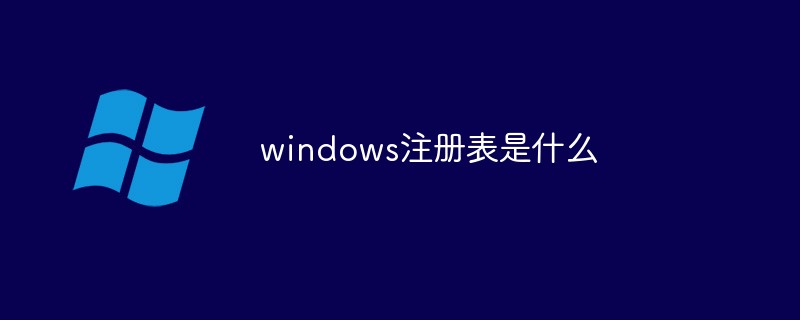
The operating environment of this tutorial: Windows 7 system, Dell G3 computer.
The Registry (Registry, called the login file in the traditional Chinese version of Windows operating system) is an important database in Microsoft Windows, used to store system and application setting information.
As early as when Windows 3.0 launched OLE technology, the registry had already appeared. The subsequent launch of Windows NT was the first operating system to make extensive use of the registry from the system level.
However, starting from the Microsoft Windows 95 operating system, the registry really became something that Windows users often come into contact with, and it continues to be used in subsequent operating systems to this day.
How to open the registry
1. Use the "win r" key combination to open the "Run" window
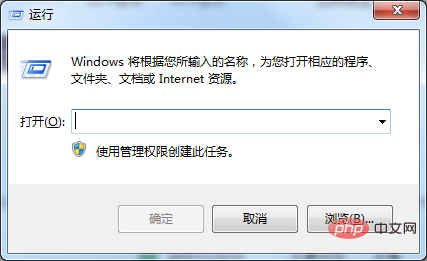
2. Enter regedit or regedit.exe and click OK to open the registry editor that comes with the Windows operating system.
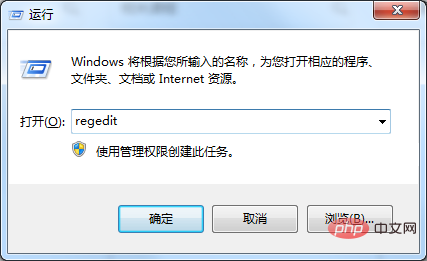
The command to open the registry is: regedit or regedit.exe, regedt32 or regedt32.exe
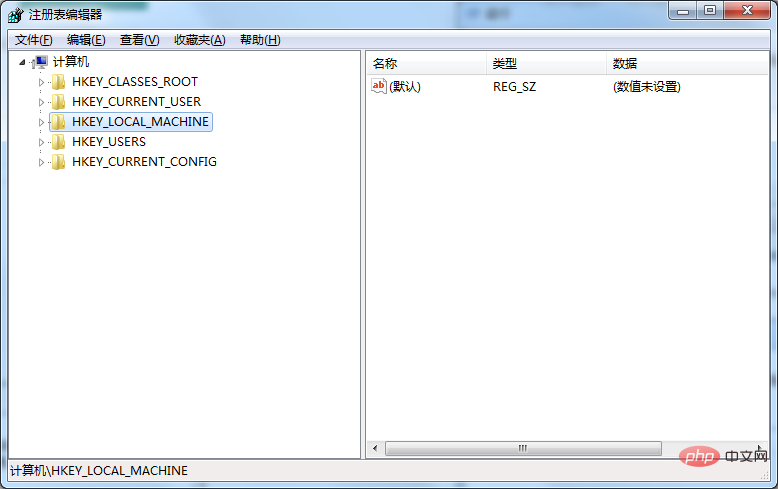
Note: If you are a Windows operating system user who is not familiar with, understands or has no experience with the Windows registry, it is recommended that you try not to do so casually. Manipulate the registry.
If you want to read more related articles, please visit PHP Chinese website! !
The above is the detailed content of what is windows registry. For more information, please follow other related articles on the PHP Chinese website!

