Home >Web Front-end >PS Tutorial >Where can I retrieve files if my PS crashes?
Where can I retrieve files if my PS crashes?
- coldplay.xixiOriginal
- 2021-01-19 13:39:4426639browse
How to recover files after ps crashed: First open the picture; then click "Edit", select "Preferences", click "File Processing"; finally set the "Auto Storage Time" to 5 minutes. Can.

The operating environment of this article: Windows 7 system, Adobe Photoshop CS6 version, Dell G3 computer.
How to recover files after ps crashes:
1. Open ps and open a picture
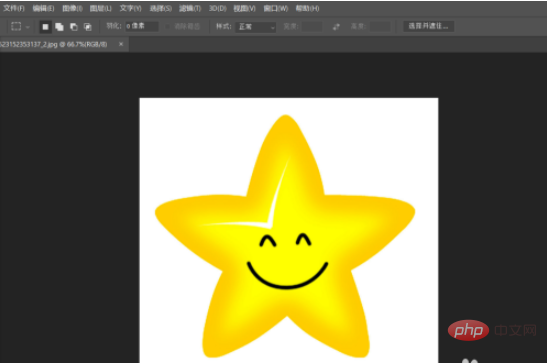
2. Click "Edit", select "Preferences", click "File Processing"
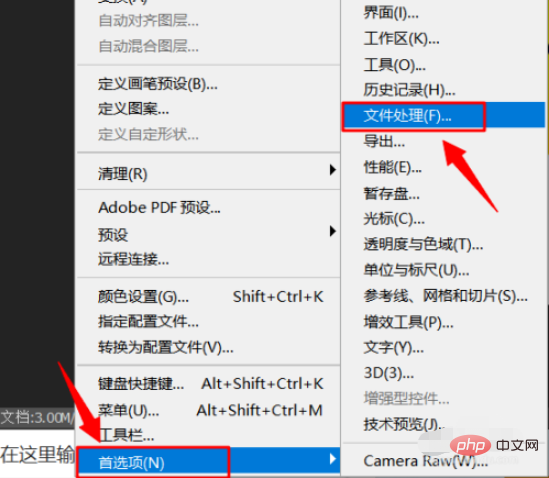
3. Set the "Auto Storage Time" to 5 minutes
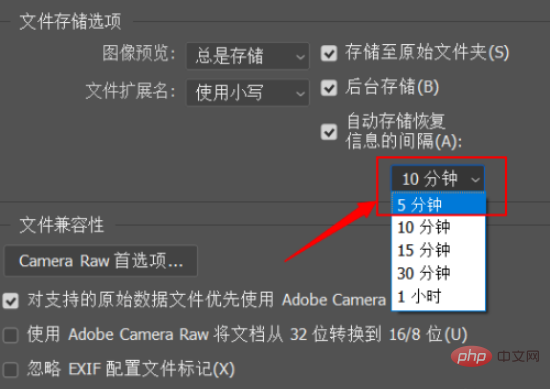
4. After the computer is interrupted, open ps again, and the files saved in the last 5 minutes will be automatically opened
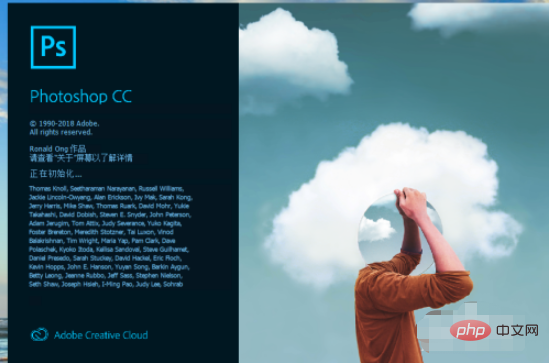
Relevant learning recommendations: PS video tutorial
The above is the detailed content of Where can I retrieve files if my PS crashes?. For more information, please follow other related articles on the PHP Chinese website!

