Home >Operation and Maintenance >Windows Operation and Maintenance >What is the method for partitioning windows disk
What is the method for partitioning windows disk
- 王林Original
- 2021-01-13 16:13:2033415browse
How to partition Windows disk: 1. Open Disk Management and find the disk that needs to be partitioned; 2. Right-click and select the compressed volume; 3. Set the compression space and click Compress; 4. Right-click on the unallocated disk. Click to create a new simple volume and click Next to complete.
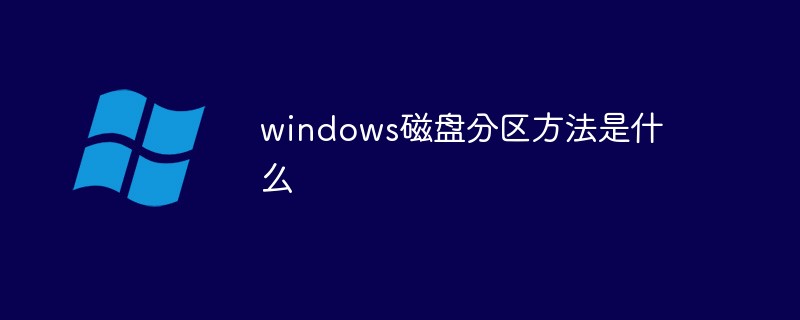
#The operating environment of this article: windows10 system, thinkpad t480 computer.
(Learning video sharing: Introduction to Programming)
Specific method:
1. Open the disk management and find the disk that needs to be partitioned;
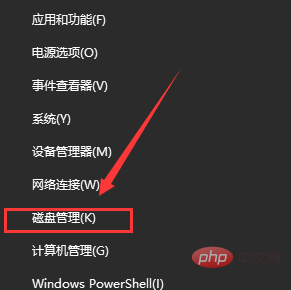
2. Right-click and select the compressed volume;
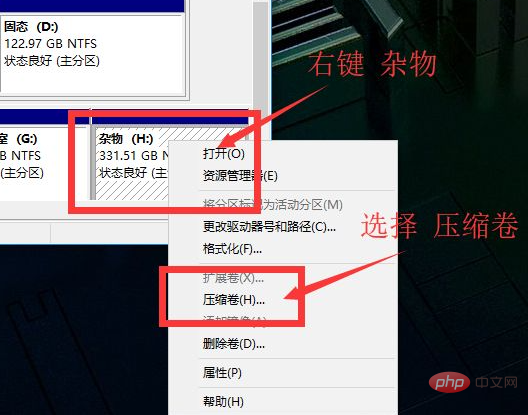
3. Set the compression space and click Compress;
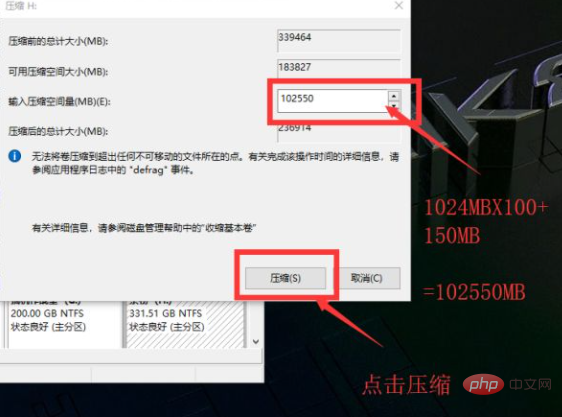
4. Right-click the unallocated disk, click New Simple Volume, and click Next to complete.
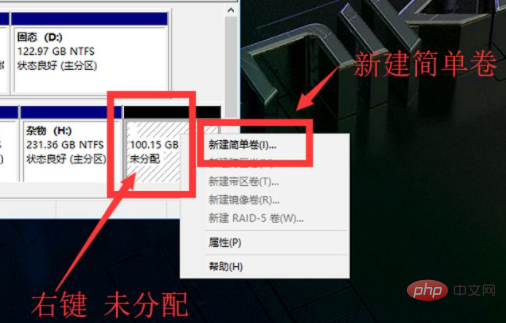
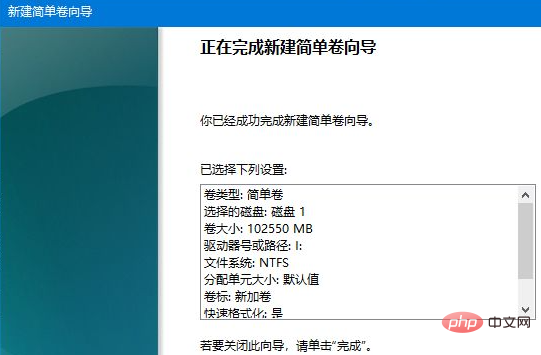
Related recommendations: windows system
The above is the detailed content of What is the method for partitioning windows disk. For more information, please follow other related articles on the PHP Chinese website!

