Home >Operation and Maintenance >CentOS >About centos7 /boot/partition processing
About centos7 /boot/partition processing
- 藏色散人forward
- 2021-01-11 14:44:452796browse
The following tutorial column of centos will introduce to you about centos7 /boot/ partition processing. I hope it will be helpful to friends in need!
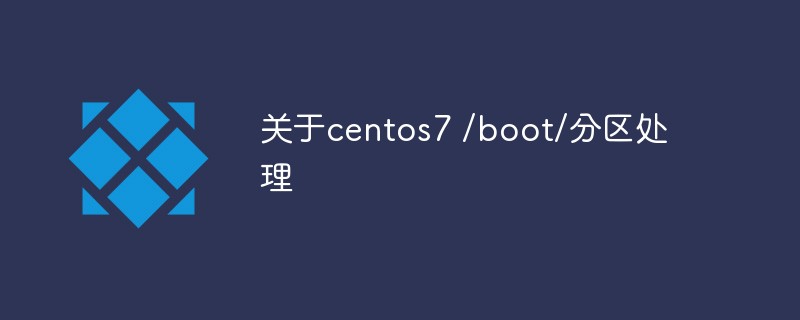
/boot system boot partition
(1) Delete useless kernel
Check the disk capacity , 83% of the /boot partition is occupied, which is very dangerous. It is estimated that if you put another kernel, the system will not be able to open
boot]$ df -h Filesystem Size Used Avail Use% Mounted on /dev/sda1 194M 158M 27M 86% /boot
View the local kernel kernel model
boot]$ uname -r 3.10.0-957.1.3.el7.x86_64 #系统当前使用的内核版本号 boot]$ rpm -q kernel kernel-3.10.0-957.el7.x86_64 #内核旧版本,未删除的文件 kernel-3.10.0-957.1.3.el7.x86_64
View all Rpm packages related to the kernel kernel
boot]$ rpm -qa|grep kernel kernel-tools-libs-3.10.0-957.1.3.el7.x86_64 kernel-3.10.0-957.1.3.el7.x86_64 kernel-debug-devel-3.10.0-1062.1.1.el7.x86_64 kernel-headers-3.10.0-957.1.3.el7.x86_64 kernel-3.10.0-957.el7.x86_64 kernel-tools-3.10.0-957.1.3.el7.x86_64
Delete useless kernel
boot]$ sudo rpm -e kernel-3.10.0-957.el7.x86_64
Check again
boot]$ rpm -q kernel kernel-3.10.0-957.1.3.el7.x86_64
Complete deletion!
/boot 内存占用变为62%(但少得不是很多) boot]$ df -h Filesystem Size Used Avail Use% Mounted on /dev/sda1 194M 114M 71M 62% /boot
The above is the detailed content of About centos7 /boot/partition processing. For more information, please follow other related articles on the PHP Chinese website!

