Home >Web Front-end >CSS Tutorial >Use css to achieve a simple check mark effect
Use css to achieve a simple check mark effect
- 王林forward
- 2020-12-31 09:50:172793browse
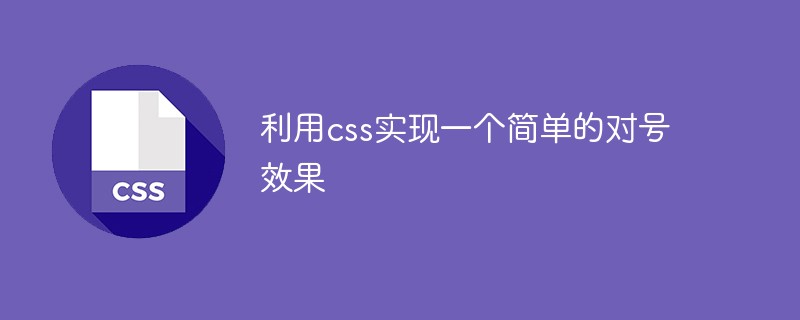
Generally we have two ideas to implement it, one is to insert ready-made symbols into the page, and the other is to use css to implement it.
(Learning video sharing: css video tutorial)
This article mainly introduces the second idea:
To the block level Set the width and height of the element
Set the two adjacent borders of the element
Rotate the element
HTML
<div class="check-style-unequal-width"></div>
Analysis:
You need to use block-level elements here
-
No need to set element content
CSS
.check-style-unequal-width {
width: 8px;
height: 16px;
border-color: #009933;
border-style: solid;
border-width: 0 3px 5px 0;
transform: rotate(45deg);
}Analysis:
-
Set the width and height to get a rectangular effect, and there is no content in the rectangle
Set the style of the adjacent border and get the general outline of the check mark
Use the rotation attribute to successfully get the check mark
Running effect

Analysis:
As shown in the picture above, the first one is a check mark effect with two lines of equal width, and the second one is The checkmark effect of two lines with unequal width; the third one is the checkmark effect of two lines of equal width and length.
Note:
It is useless to directly set the width and height of row-level elements. You need to set its display to make it a block-level element. For example: span needs to set the display to inline-block to be applicable to this example
You can adjust the element width and height according to actual needs
Yes Set different borders according to actual needs, as well as the width of adjacent borders
You can make simple modifications to this effect, which applies to pseudo elements::before and ::after. You can refer to ::before & ::after
The above is the detailed content of Use css to achieve a simple check mark effect. For more information, please follow other related articles on the PHP Chinese website!

