Home >Common Problem >How to save web pages to your computer desktop
How to save web pages to your computer desktop
- 青灯夜游Original
- 2020-12-22 17:44:4343016browse
Save method: 1. Right-click the blank space where you want to save the web page and select "Save web page as"; then set the storage location to the desktop. 2. In the 360 browser, click the drop-down button on the right side of the "Collection" option on the toolbar; click "Import/Export" in the drop-down box and select "Export to HTML file"; set the storage location to the desktop.
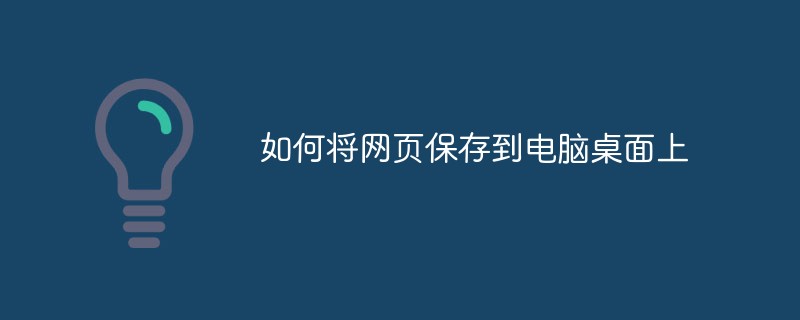
The operating environment of this tutorial: Windows 7 system, 360 Secure Browser version 9.1, Dell G3 computer.
How to save web pages to your computer desktop
Method 1:
①This The method has nothing to do with the browser, that is to say, no matter which browser is used, we right-click the blank area of the web page to be saved, as shown in the picture;
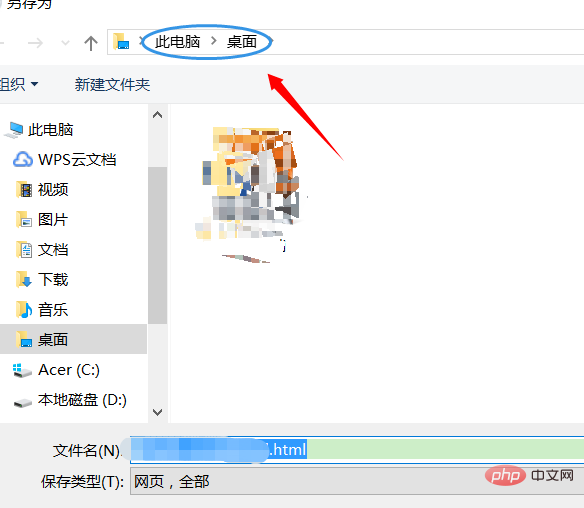
② Then a pop-up will appear In a window, we select "Save web page as", and then set the storage location to the desktop. The steps are as follows... After returning to the desktop, you will see the web page just now;
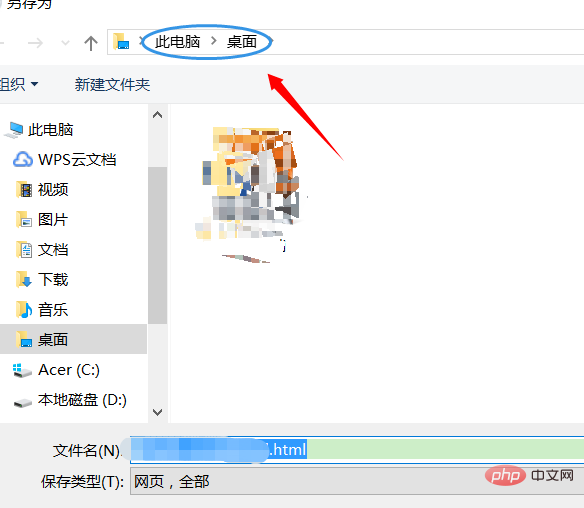
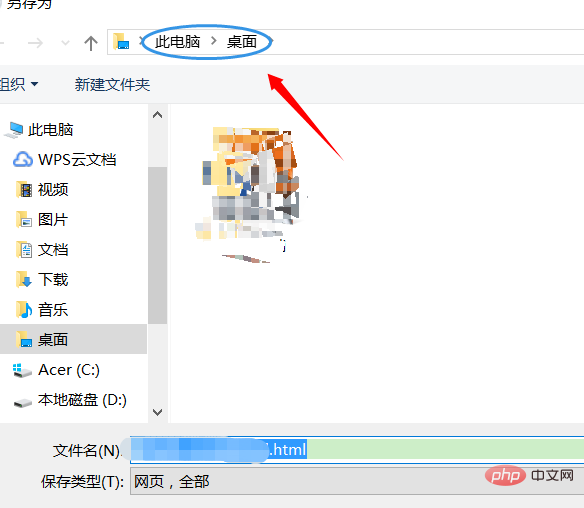

Method 2:
①This method is slightly related to the browser, but the difference is not Not big; no matter which browser we use, we find the "Collection" option on the toolbar. The picture below is the collection location of the 360 browser

② We see the collection option There is a drop-down button on the right. After clicking it, you will see "Import/Export"

③Click "Import/Export", and then select "Export" in the pop-up dialog box to HTML file", as shown in the figure below; you can still set the export location to the desktop, but what is exported here is all the favorites content. The advantage is that it looks much more intuitive than the browser's favorites;


To read more related articles, please visit PHP Chinese website! !
The above is the detailed content of How to save web pages to your computer desktop. For more information, please follow other related articles on the PHP Chinese website!

