Home >Common Problem >How to open winmail.dat
How to open winmail.dat
- coldplay.xixiOriginal
- 2020-12-18 17:09:3211489browse
[winmail.dat] is an RTF format file sent by Microsoft Outlook and can only be opened by Outlook; Winmail Opener is a small utility tool that can view and extract the contents of TNEF-encoded messages [winmail.dat].
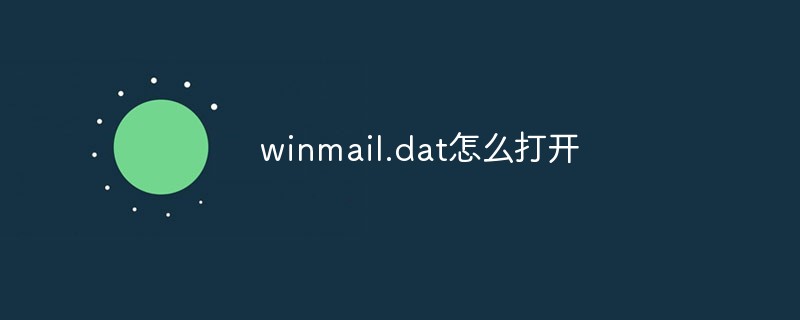
<strong>winmail.dat</strong> is an RTF format file sent by Microsoft Outlook and can only be opened by Outlook .
Winmail Opener is a small utility that can view and extract the contents of TNEF encoded messages (winmail.dat). This means that if you receive winmail.dat in an email, you can use Winmail Opener to view the contents of the rich text message and attachments embedded in this file.
Users may receive winmail.dat files from senders using Microsoft Outlook (97, 2000). Winmail.dat contains all attachments and RTF, not all email clients recognize its format, Winmail Opener is the solution.

Extended information:
winmail.dat is a virus from Outlook and Exchange Server. If the user uses non-Outlook software to process emails from Outlook and Exchange Server, the user is likely to encounter an email with the attachment winmail.dat, and the user has no idea how to open the attachment. Even worse, the original attachment is in Unfortunately, the files in the email were also eaten by winmail.dat.
Solution on the receiving end
The receiving end can download and install the winmail.dat reader, or find other similar tools, then open the winmail.dat file and restore the sender's attachment files. Start reading again.
The above is the detailed content of How to open winmail.dat. For more information, please follow other related articles on the PHP Chinese website!

