The methods for force quitting a program on Mac are: 1. Press and hold the [command option shift esc] key combination in the application interface you want to exit; 2. Hold down the option key and right-click the application icon on the dock; 3. , use the terminal kill command.

Environment of this article: MacOS X system, macbook pro.
(Learning video sharing: Programming video)
Specific method:
The first method: Force quit the currently responsive Mac application through the keyboard .
Hold down the Command Option Shift Esc key for a second or two until the app is forced to quit. This is the fastest way to exit an application with a foreground interface.

Second method: Bring up the "Force Quit Application" window.
Press the Command Option Esc key, click the name of the application you want to exit in the pop-up "Force Quit Application" window, and click the "Force Quit" button, the application will exit immediately. This can be used as a simplified version of the Activity Monitor, and this set of shortcut keys is also easier to remember.

Third method: Force quit the app from the Dock.
Hold down Option and right-click the application icon on the Dock. The "Force Quit" option will appear in the menu. Click this option to exit the application without popping up any prompts.

Fourth method: Force quit the app from the Apple menu.
Hold down the Shift key and click the app's menu (top left corner) to bring up "Force Quit [app name]". This method is also very easy to remember, but it is not the most useful method because sometimes when the application becomes unresponsive, its menu will become unusable.
Fifth method: Use Activity Monitor to exit the application.
Press Command and Spacebar to bring up Spotlight, enter Activity Monitor to launch Activity Monitor. Click the name or process ID of the process you want to exit, and then click Kill. Applications that have become unresponsive will usually be displayed in red, and then click the red "Exit Process" button. This is basically the equivalent of Task Manager in Windows, or can be thought of as a full version of the previous Force Quit App window. If the previous methods fail, this method can work in most cases.

The sixth method: Use the terminal kill command.

Related recommendations: macos system
The above is the detailed content of What are the methods to force quit a program on Mac?. For more information, please follow other related articles on the PHP Chinese website!
 Understanding the Current macOS: A Concise GuideApr 13, 2025 am 12:02 AM
Understanding the Current macOS: A Concise GuideApr 13, 2025 am 12:02 AMmacOSSonoma is the latest operating system version released by Apple in 2023. 1. It enhances the user experience through new features such as desktop widgets. 2. Rely on the SwiftUI framework to implement these functions. 3. The basic usage includes adding widgets. 4. Advanced usage such as using Automator to create workflows. 5. Common error handling includes checking system resources. 6. Performance optimization is recommended to clean the cache regularly.
 How to open macos terminalApr 12, 2025 pm 05:39 PM
How to open macos terminalApr 12, 2025 pm 05:39 PMOpen a file in a macOS terminal: Open the terminal to navigate to the file directory: cd ~/Desktop Use open command: open test.txtOther options: Use the -a option to specify that a specific application uses the -R option to display files only in Finder
 How to take screenshots of macosApr 12, 2025 pm 05:36 PM
How to take screenshots of macosApr 12, 2025 pm 05:36 PMThere are four screenshot methods on macOS: shortcut keys, touch bars, preview apps, and third-party apps. After the screenshot, the image will be automatically saved to PNG format on the desktop, and you can adjust the format, delay, save position, and floating thumbnail settings through System Preferences.
 How to record macos screenApr 12, 2025 pm 05:33 PM
How to record macos screenApr 12, 2025 pm 05:33 PMmacOS has a built-in "Screen Recording" application that can be used to record screen videos. Steps: 1. Start the application; 2. Select the recording range (the entire screen or a specific application); 3. Enable/disable the microphone; 4. Click the "Record" button; 5. Click the "Stop" button to complete. Save the recording file in .mov format in the "Movies" folder.
 How to open a terminal for macosApr 12, 2025 pm 05:30 PM
How to open a terminal for macosApr 12, 2025 pm 05:30 PMThe following five methods can be used to open a macOS terminal: Use Spotlight Search through application folders Use Launchpad to use shortcut keys Command Shift U through terminal menus
 How to view the system name of macosApr 12, 2025 pm 05:24 PM
How to view the system name of macosApr 12, 2025 pm 05:24 PMHow to view system name in macOS: 1. Click the Apple menu; 2. Select "About Native"; 3. The "Device Name" field displayed in the "Overview" tab is the system name. System name usage: identify Mac, network settings, command line, backup. To change the system name: 1. Access About Native Machine; 2. Click the "Name" field; 3. Enter a new name; 4. Click "Save".
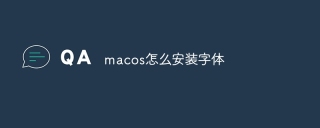 How to install fonts for macosApr 12, 2025 pm 05:21 PM
How to install fonts for macosApr 12, 2025 pm 05:21 PMSteps to install fonts in macOS: Download the font file from a reliable source. Use the font preview program or terminal to install it into the system font folder (the sudo command is required to share it by users). Verify the installation in Font Book. Select the installed font to use in the application.
 Who developed mac osApr 12, 2025 pm 05:15 PM
Who developed mac osApr 12, 2025 pm 05:15 PMThe developer of macOS is Apple, which features Unix kernel, ease of use, a rich application ecosystem, seamless integration with Apple devices, and excellent performance. As of this stage, the latest version of macOS is macOS Ventura.


Hot AI Tools

Undresser.AI Undress
AI-powered app for creating realistic nude photos

AI Clothes Remover
Online AI tool for removing clothes from photos.

Undress AI Tool
Undress images for free

Clothoff.io
AI clothes remover

AI Hentai Generator
Generate AI Hentai for free.

Hot Article

Hot Tools

MinGW - Minimalist GNU for Windows
This project is in the process of being migrated to osdn.net/projects/mingw, you can continue to follow us there. MinGW: A native Windows port of the GNU Compiler Collection (GCC), freely distributable import libraries and header files for building native Windows applications; includes extensions to the MSVC runtime to support C99 functionality. All MinGW software can run on 64-bit Windows platforms.

DVWA
Damn Vulnerable Web App (DVWA) is a PHP/MySQL web application that is very vulnerable. Its main goals are to be an aid for security professionals to test their skills and tools in a legal environment, to help web developers better understand the process of securing web applications, and to help teachers/students teach/learn in a classroom environment Web application security. The goal of DVWA is to practice some of the most common web vulnerabilities through a simple and straightforward interface, with varying degrees of difficulty. Please note that this software

EditPlus Chinese cracked version
Small size, syntax highlighting, does not support code prompt function

SublimeText3 Linux new version
SublimeText3 Linux latest version

SublimeText3 Chinese version
Chinese version, very easy to use





