Home >Web Front-end >JS Tutorial >What are the new features of react16?
What are the new features of react16?
- 青灯夜游Original
- 2020-12-16 11:55:063025browse
New features of react16: 1. render supports returning arrays and strings; 2. error boundaries; 3. createPortal; 4. supports custom DOM attributes; 5. Fiber; 6. Fragment; 7. createContext; 8 , Hooks, etc.
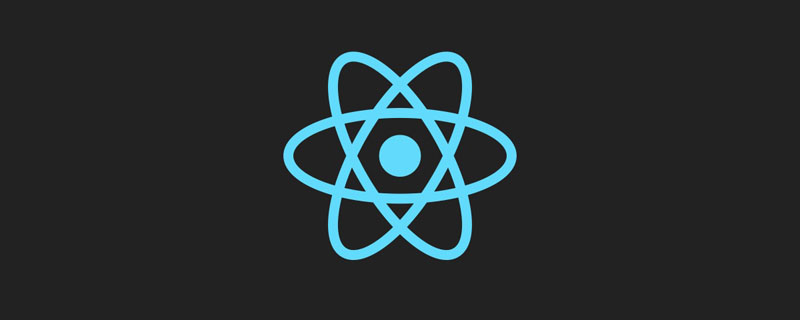
【Related tutorial recommendations: React video tutorial】
React v16.0
render supports returning arrays and strings
// 不需要再将元素作为子元素装载到根元素下面
render() {
return [
<li/>1</li>,
<li/>2</li>,
<li/>3</li>,
];
}
Error boundary
React15 If a runtime error is encountered during the rendering process, the entire React component will crashes, and the error message is unclear and poorly readable. React16 supports a more elegant error handling strategy. If an error is thrown in the rendering or life cycle method of the component, the entire component structure will be unloaded from the root node without affecting the rendering of other components. You can use error boundaries Perform error optimization.
class ErrorBoundary extends React.Component {
state = { hasError: false };
componentDidCatch(error, info) {
this.setState({ hasError: true });
logErrorToMyService(error, info);
}
render() {
if (this.state.hasError) {
return <h1>数据错误</h1>;
}
return this.props.children;
}
}
createPortal
The emergence of createPortal provides convenience for the development of pop-up windows, dialog boxes and other components that are separated from the document flow. It replaces the previous unstable API unstable_renderSubtreeIntoContainer and can be compatible in code use. , such as:
const isReact16 = ReactDOM.createPortal !== undefined; const getCreatePortal = () => isReact16 ? ReactDOM.createPortal : ReactDOM.unstable_renderSubtreeIntoContainer;
Use createPortal to quickly create Dialog components without involving componentDidMount, componentDidUpdate and other life cycle functions.
And through the DOM rendered by createPortal, events can bubble up from the entrance of the portal. If there are events such as onDialogClick at the entrance, the DOM in createPortal can also be called.
import React from 'react';
import { createPortal } from 'react-dom';
class Dialog extends React.Component {
constructor() {
super(props);
this.node = document.createElement('div');
document.body.appendChild(this.node);
}
render() {
return createPortal(
<div>
{this.props.children}
</div>,
this.node
);
}
}
Support custom DOM attributes
Previous React versions of DOM did not recognize attributes other than those supported by HTML and SVG. In the React16 version, all attributes will be passed to DOM elements. This new feature allows us to get rid of the whitelist of available React DOM properties. The author has previously written a method for filtering non-DOM attributes filter-react-dom-props. After 16 years, such a method will no longer be needed.
Reduce file size
React16 uses Rollup to package code for different target formats. Due to changes in packaging tools, the size of the library file has been reduced.
- React library size is reduced from 20.7kb (6.9kb after compression) to 5.3kb (2.2kb after compression)
- ReactDOM library size is reduced from 141kb (42.9kb after compression) to 103.7kb (32.6kb after compression)
- React ReactDOM library size reduced from 161.7kb (49.8kb after compression) to 109kb (43.8kb after compression)
Fiber
Fiber is a re-implementation of the React core algorithm, which fragments the original synchronous update process to avoid long-term blocking of the main thread and make the application rendering smoother.
Before React16, when updating a component, the life cycle function of each component will be called, the Virtual DOM will be calculated and compared, the DOM tree will be updated, etc. This entire process is performed synchronously and cannot be interrupted in the middle. When the component is relatively large and the update operation takes a long time, it will cause the browser's only main thread to perform component update operations and be unable to respond to user input or animation rendering, which greatly affects the user experience.
Fiber uses the idea of sharding to divide a long task into many small pieces. The running time of each small piece is very short. After each small piece is executed, the control is returned to React for task coordination. Module, if there are urgent tasks, they will be processed first, if not, they will continue to be updated. This will give other tasks a chance to execute, and the only thread will not be exclusive all the time.
Therefore, when updating a component, it is possible that an update task is interrupted by another update process with a higher priority before it is completed. The update task with a higher priority will be processed first, and the update task with a lower priority will be processed first. The work done by the update task will be completely canceled and you will have to wait for the opportunity to start over again. So React Fiber divides an update process into two phases:
- The first phase is the Reconciliation Phase. Fiber will find out the DOM that needs to be updated. This phase can be interrupted;
- The second phase, Commit Phase, cannot be interrupted to complete the update and display of the DOM;
After using Fiber, you need to check the life cycle functions related to the first phase. Avoid multiple or repeated calls of logic:
- componentWillMount
- componentWillReceiveProps
- shouldComponentUpdate
- componentWillUpdate
with Second stage related life cycle functions:
- componentDidMount
- componentDidUpdate
- componentWillUnmount
React v16 .1
Call Return(react-call-return npm)
react-call-return is currently an independent npm package, mainly for parent components. The callback information of the subcomponent is used to render the solution provided by the subcomponent scene.
Before React16, there were generally two solutions for the above scenarios:
- 首先让子组件初始化渲染,通过回调函数把信息传给父组件,父组件完成处理后更新子组件 props,触发子组件的第二次渲染才可以解决,子组件需要经过两次渲染周期,可能会造成渲染的抖动或闪烁等问题;
- 首先在父组件通过 children 获得子组件并读取其信息,利用 React.cloneElement 克隆产生新元素,并将新的属性传递进去,父组件 render 返回的是克隆产生的子元素。虽然这种方法只需要使用一个生命周期,但是父组件的代码编写会比较麻烦;
React16 支持的 react-call-return,提供了两个函数 unstable_createCall 和 unstable_createReturn,其中 unstable_createCall 是 父组件使用,unstable_createReturn 是 子组件使用,父组件发出 Call,子组件响应这个 Call,即 Return。
- 在父组件 render 函数中返回对 unstable_createCall 的调用,第一个参数是 props.children,第二个参数是一个回调函数,用于接受子组件响应 Call 所返回的信息,第三个参数是 props;
- 在子组件 render 函数返回对 unstable_createReturn 的调用,参数是一个对象,这个对象会在unstable_createCall 第二个回调函数参数中访问到;
- 当父组件下的所有子组件都完成渲染周期后,由于子组件返回的是对 unstable_createReturn 的调用所以并没有渲染元素,unstable_createCall 的第二个回调函数参数会被调用,这个回调函数返回的是真正渲染子组件的元素;
针对普通场景来说,react-call-return 有点过度设计的感觉,但是如果针对一些特定场景的话,它的作用还是非常明显,比如,在渲染瀑布流布局时,利用 react-call-return 可以先缓存子组件的 ReactElement,等必要的信息足够之后父组件再触发 render,完成渲染。
import React from 'react';
import { unstable_createReturn, unstable_createCall } from 'react-call-return';
const Child = (props) => {
return unstable_createReturn({
size: props.children.length,
renderItem: (partSize, totalSize) => {
return <div>{ props.children } { partSize } / { totalSize }</div>;
}
});
};
const Parent = (props) => {
return (
<div>
{
unstable_createCall(
props.children,
(props, returnValues) => {
const totalSize = returnValues.map(v => v.size).reduce((a, b) => a + b, 0);
return returnValues.map(({ size, renderItem }) => {
return renderItem(size, totalSize);
});
},
props
)
}
</div>
);
};
React v16.2
Fragment
Fragment 组件其作用是可以将一些子元素添加到 DOM tree 上且不需要为这些元素提供额外的父节点,相当于 render 返回数组元素。
render() {
return (
<Fragment>
Some text.
<h2>A heading</h2>
More text.
<h2>Another heading</h2>
Even more text.
</Fragment>
);
}
React v16.3
createContext
全新的 Context API 可以很容易穿透组件而无副作用,其包含三部分:React.createContext,Provider,Consumer。
- React.createContext 是一个函数,它接收初始值并返回带有 Provider 和 Consumer 组件的对象;
- Provider 组件是数据的发布方,一般在组件树的上层并接收一个数据的初始值;
- Consumer 组件是数据的订阅方,它的 props.children 是一个函数,接收被发布的数据,并且返回 React Element;
const ThemeContext = React.createContext('light');
class ThemeProvider extends React.Component {
state = {theme: 'light'};
render() {
return (
<ThemeContext.Provider value={this.state.theme}>
{this.props.children}
</ThemeContext.Provider>
);
}
}
class ThemedButton extends React.Component {
render() {
return (
<ThemeContext.Consumer>
{theme => <Button theme={theme} />}
</ThemeContext.Consumer>
);
}
}
createRef / forwardRef
React16 规范了 Ref 的获取方式,通过 React.createRef 取得 Ref 对象。
// before React 16
···
componentDidMount() {
const el = this.refs.myRef
}
render() {
return <div ref="myRef" />
}
···
// React 16+
constructor(props) {
super(props)
this.myRef = React.createRef()
}
render() {
return <div ref={this.myRef} />
}
···
React.forwardRef 是 Ref 的转发, 它能够让父组件访问到子组件的 Ref,从而操作子组件的 DOM。 React.forwardRef 接收一个函数,函数参数有 props 和 ref。
const TextInput = React.forwardRef((props, ref) => (
<input type="text" placeholder="Hello forwardRef" ref={ref} />
))
const inputRef = React.createRef()
class App extends Component {
constructor(props) {
super(props)
this.myRef = React.createRef()
}
handleSubmit = event => {
event.preventDefault()
alert('input value is:' + inputRef.current.value)
}
render() {
return (
<form onSubmit={this.handleSubmit}>
<TextInput ref={inputRef} />
<button type="submit">Submit</button>
</form>
)
}
}
生命周期函数的更新
React16 采用了新的内核架构 Fiber,Fiber 将组件更新分为两个阶段:Render Parse 和 Commit Parse,因此 React 也引入了 getDerivedStateFromProps 、 getSnapshotBeforeUpdate 及 componentDidCatch 等三个全新的生命周期函数。同时也将 componentWillMount、componentWillReceiveProps 和 componentWillUpdate 标记为不安全的方法。
static getDerivedStateFromProps(nextProps, prevState)
getDerivedStateFromProps(nextProps, prevState) 其作用是根据传递的 props 来更新 state。它的一大特点是无副作用,由于处在 Render Phase 阶段,所以在每次的更新都会触发该函数, 在 API 设计上采用了静态方法,使其无法访问实例、无法通过 ref 访问到 DOM 对象等,保证了该函数的纯粹高效。
为了配合未来的 React 异步渲染机制,React v16.4 对 getDerivedStateFromProps 做了一些改变, 使其不仅在 props 更新时会被调用,setState 时也会被触发。
- 如果改变 props 的同时,有副作用的产生,这时应该使用 componentDidUpdate;
- 如果想要根据 props 计算属性,应该考虑将结果 memoization 化;
- 如果想要根据 props 变化来重置某些状态,应该考虑使用受控组件;
static getDerivedStateFromProps(props, state) {
if (props.value !== state.controlledValue) {
return {
controlledValue: props.value,
};
}
return null;
}
getSnapshotBeforeUpdate(prevProps, prevState)
getSnapshotBeforeUpdate(prevProps, prevState) 会在组件更新之前获取一个 snapshot,并可以将计算得的值或从 DOM 得到的信息传递到 componentDidUpdate(prevProps, prevState, snapshot) 函数的第三个参数,常常用于 scroll 位置定位等场景。
componentDidCatch(error, info)
componentDidCatch 函数让开发者可以自主处理错误信息,诸如错误展示,上报错误等,用户可以创建自己的 Error Boundary 来捕获错误。
componentWillMount(nextProps, nextState)
componentWillMount 被标记为不安全,因为在 componentWillMount 中获取异步数据或进行事件订阅等操作会产生一些问题,比如无法保证在 componentWillUnmount 中取消掉相应的事件订阅,或者导致多次重复获取异步数据等问题。
componentWillReceiveProps(nextProps) / componentWillUpdate(nextProps, nextState)
componentWillReceiveProps / componentWillUpdate 被标记为不安全,主要是因为操作 props 引起的 re-render 问题,并且对 DOM 的更新操作也可能导致重新渲染。
Strict Mode
StrictMode 可以在开发阶段开启严格模式,发现应用存在的潜在问题,提升应用的健壮性,其主要能检测下列问题:
- 识别被标志位不安全的生命周期函数
- 对弃用的 API 进行警告
- 探测某些产生副作用的方法
- 检测是否使用 findDOMNode
- 检测是否采用了老的 Context API
class App extends React.Component {
render() {
return (
<div>
<React.StrictMode>
<ComponentA />
</React.StrictMode>
</div>
)
}
}
React v16.4
Pointer Events
指针事件是为指针设备触发的 DOM 事件。它们旨在创建单个 DOM 事件模型来处理指向输入设备,例如鼠标,笔 / 触控笔或触摸(例如一个或多个手指)。指针是一个与硬件无关的设备,可以定位一组特定的屏幕坐标。拥有指针的单个事件模型可以简化创建 Web 站点和应用程序,并提供良好的用户体验,无论用户的硬件如何。但是,对于需要特定于设备的处理的场景,指针事件定义了一个 pointerType 属性,用于检查产生事件的设备类型。
React 新增 onPointerDown / onPointerMove / onPointerUp / onPointerCancel / onGotPointerCapture / onLostPointerCapture / onPointerEnter / onPointerLeave / onPointerOver / onPointerOut 等指针事件。
这些事件只能在支持 指针事件 规范的浏览器中工作。如果应用程序依赖于指针事件,建议使用第三方指针事件 polyfill。
React v16.5
Profiler
React 16.5 添加了对新的 profiler DevTools 插件的支持。这个插件使用 React 的 Profiler 实验性 API 去收集所有 component 的渲染时间,目的是为了找出 React App 的性能瓶颈,它将会和 React 即将发布的 时间片 特性完全兼容。
React v16.6
memo
React.memo() 只能作用在简单的函数组件上,本质是一个高阶函数,可以自动帮助组件执行shouldComponentUpdate(),但只是执行浅比较,其意义和价值有限。
const MemoizedComponent = React.memo(props => {
/* 只在 props 更改的时候才会重新渲染 */
});
lazy / Suspense
React.lazy() 提供了动态 import 组件的能力,实现代码分割。
Suspense 作用是在等待组件时 suspend(暂停)渲染,并显示加载标识。
目前 React v16.6 中 Suspense 只支持一个场景,即使用 React.lazy() 和
import React, {lazy, Suspense} from 'react';
const OtherComponent = lazy(() => import('./OtherComponent'));
function MyComponent() {
return (
<Suspense fallback={<div>Loading...</div>}>
<OtherComponent />
</Suspense>
);
}
static contextType
static contextType 为 Context API 提供了更加便捷的使用体验,可以通过 this.context 来访问 Context。
const MyContext = React.createContext();
class MyClass extends React.Component {
static contextType = MyContext;
componentDidMount() {
const value = this.context;
}
componentDidUpdate() {
const value = this.context;
}
componentWillUnmount() {
const value = this.context;
}
render() {
const value = this.context;
}
}
getDerivedStateFromError
static getDerivedStateFromError(error) 允许开发者在 render 完成之前渲染 Fallback UI,该生命周期函数触发的条件是子组件抛出错误,getDerivedStateFromError 接收到这个错误参数后更新 state。
class ErrorBoundary extends React.Component {
state = { hasError: false };
static getDerivedStateFromError(error) {
// Update state so the next render will show the fallback UI.
return { hasError: true };
}
componentDidCatch(error, info) {
// You can also log the error to an error reporting service
logErrorToMyService(error, info);
}
render() {
if (this.state.hasError) {
// You can render any custom fallback UI
return <h1>Something went wrong.</h1>;
}
return this.props.children;
}
}
React v16.7
Hooks
Hooks 要解决的是状态逻辑复用问题,且不会产生 JSX 嵌套地狱,其特性如下:
- 多个状态不会产生嵌套,依然是平铺写法;
- Hooks 可以引用其他 Hooks;
- 更容易将组件的 UI 与状态分离;
Hooks 并不是通过 Proxy 或者 getters 实现,而是通过数组实现,每次 useState 都会改变下标,如果 useState 被包裹在 condition 中,那每次执行的下标就可能对不上,导致 useState 导出的 setter 更新错数据。
function App() {
const [open, setOpen] = useState(false);
return (
<>
<Button type="primary" onClick={() => setOpen(true)}>
Open Modal
</Button>
<Modal
visible={open}
onOk={() => setOpen(false)}
onCancel={() => setOpen(false)}
/>
</>
);
}
React v16.8
Concurrent Rendering
Concurrent Rendering 并发渲染模式是在不阻塞主线程的情况下渲染组件树,使 React 应用响应性更流畅,它允许 React 中断耗时的渲染,去处理高优先级的事件,如用户输入等,还能在高速连接时跳过不必要的加载状态,用以改善 Suspense 的用户体验。
目前 Concurrent Rendering 尚未正式发布,也没有详细相关文档,需要等待 React 团队的正式发布。
React v16.9
Suspense for Data Fetching
Suspense 通过 ComponentDidCatch 实现用同步的方式编写异步数据的请求,并且没有使用 yield / async / await,其流程:调用 render 函数 -> 发现有异步请求 -> 暂停渲染,等待异步请求结果 -> 渲染展示数据。
无论是什么异常,JavaScript 都能捕获,React就是利用了这个语言特性,通过 ComponentDidCatch 捕获了所有生命周期函数、render函数等,以及事件回调中的错误。如果有缓存则读取缓存数据,如果没有缓存,则会抛出一个异常 promise,利用异常做逻辑流控制是一种拥有较深的调用堆栈时的手段,它是在虚拟 DOM 渲染层做的暂停拦截,代码可在服务端复用。
import { fetchMovieDetails } from '../api';
import { createFetch } from '../future';
const movieDetailsFetch = createFetch(fetchMovieDetails);
function MovieDetails(props) {
const movie = movieDetailsFetch.read(props.id);
return (
<div>
<MoviePoster src={movie.poster} />
<MovieMetrics {...movie} />
</div>
);
}
更多编程相关知识,请访问:编程课程!!
The above is the detailed content of What are the new features of react16?. For more information, please follow other related articles on the PHP Chinese website!
Related articles
See more- An in-depth analysis of the Bootstrap list group component
- Detailed explanation of JavaScript function currying
- Complete example of JS password generation and strength detection (with demo source code download)
- Angularjs integrates WeChat UI (weui)
- How to quickly switch between Traditional Chinese and Simplified Chinese with JavaScript and the trick for websites to support switching between Simplified and Traditional Chinese_javascript skills

