Home >Development Tools >phpstorm >How to solve the problem of unresponsiveness after opening phpstorm after reinstalling it in windows
How to solve the problem of unresponsiveness after opening phpstorm after reinstalling it in windows
- 藏色散人forward
- 2020-12-08 14:37:155890browse
The following tutorial column of phpstorm will introduce to you the solution to the problem of unresponsiveness after reinstalling phpstorm in Windows. I hope it will be helpful to friends in need!

In Windows, after reinstalling phpstorm, there is no response when opening it. This is because the original one was not uninstalled cleanly. After uninstalling, it needs to be deleted in the user's folder. , a folder named after the phpstorm version.
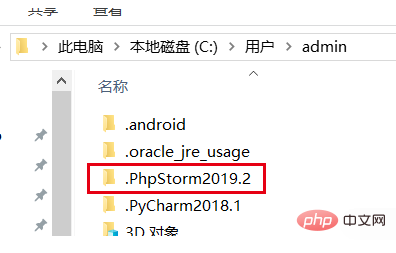
The above is the detailed content of How to solve the problem of unresponsiveness after opening phpstorm after reinstalling it in windows. For more information, please follow other related articles on the PHP Chinese website!

