Home >Web Front-end >JS Tutorial >How to determine whether option is selected in jquery
How to determine whether option is selected in jquery
- coldplay.xixiOriginal
- 2020-12-07 17:01:136193browse
How jquery determines whether an option is selected: First, the option belongs to the select, and the value of the select can be obtained through jquery; then, by comparing each option under the select, you can determine whether it is selected.
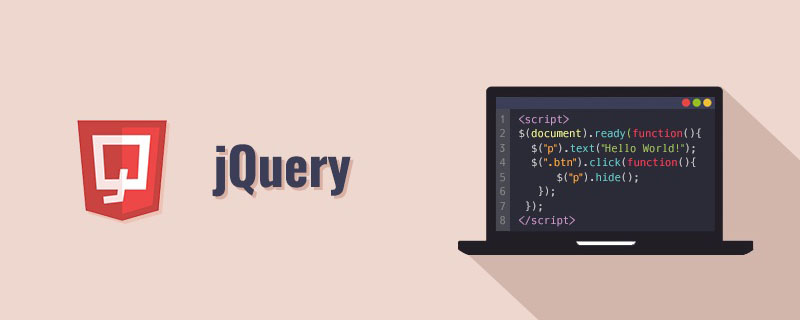
The operating environment of this tutorial: windows7 system, jquery3.2.1 version, Dell G3 computer. This method is suitable for all brands of computers.
Recommended: jquery video tutorial
jquery method to determine whether option is selected:
option belongs to select and can be passed through jquery Get the value of select; then compare each option under select to determine whether it is selected.
var selectValue = $('select').val();
$('select option').each(function(ele,index){
if($(ele).attr('value') == selectValue){
alert('被选中');
}
});Description:
1. val() method
val() method can return the value of the selected element Attribute; returns the value of the value attribute of the first matching element.
Note: The val() method is typically used with HTML form elements.
2. Each() method
each() method specifies the function to be run for each matching element.
Tip: Returning false can be used to stop the loop early.
3. attr() method
attr() method sets or returns the attributes and values of the selected element.
When this method is used to return an attribute value, the value of the first matching element is returned.
When this method is used to set attribute values, one or more attribute/value pairs are set for the matching element.
Related free learning recommendations: javascript(Video)
The above is the detailed content of How to determine whether option is selected in jquery. For more information, please follow other related articles on the PHP Chinese website!

